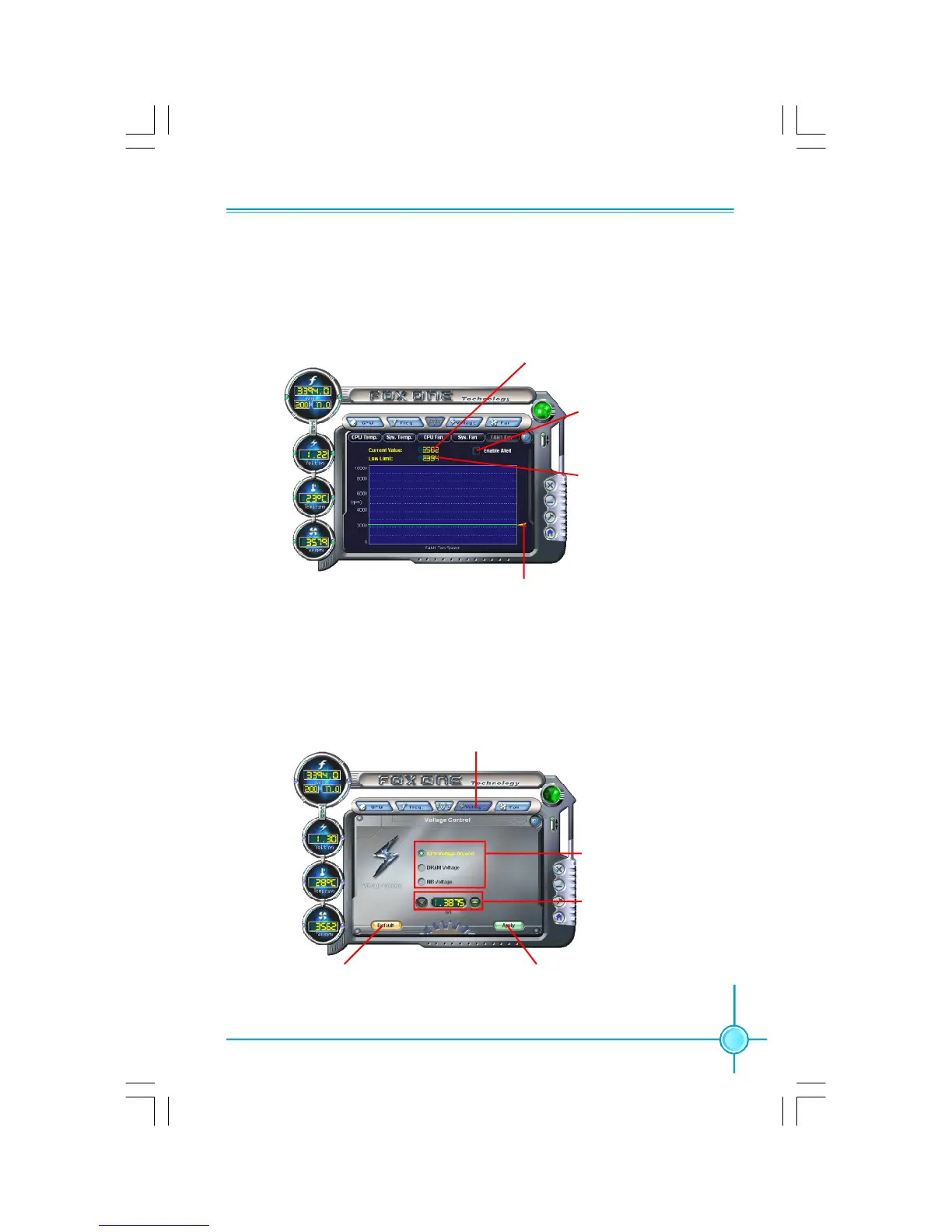Chapter 5 Directions for Bundled Software
51
4.5 Limit Setting - Chassis Fan
This page lets you to set chassis fan low limit rpm and enable the alert function.
Set low limit rpm by
dragging the lever
Show current Chassis
fan rpm value
Enable alert function when
the chassis fan is lower
than low limit rpm value
Show current low limit
rpm value of chassis fan
Go to Voltage page
5. Voltage Page - Voltage Control
This page lets you set CPU voltage, memory voltage and North Bridge voltage
by manual.
Select the option
you want to set
Adjust by manual
Reset the changes Apply the changes
PDF 文件使用 "pdfFactory" 试用版本创建 www.fineprint.com.cn
