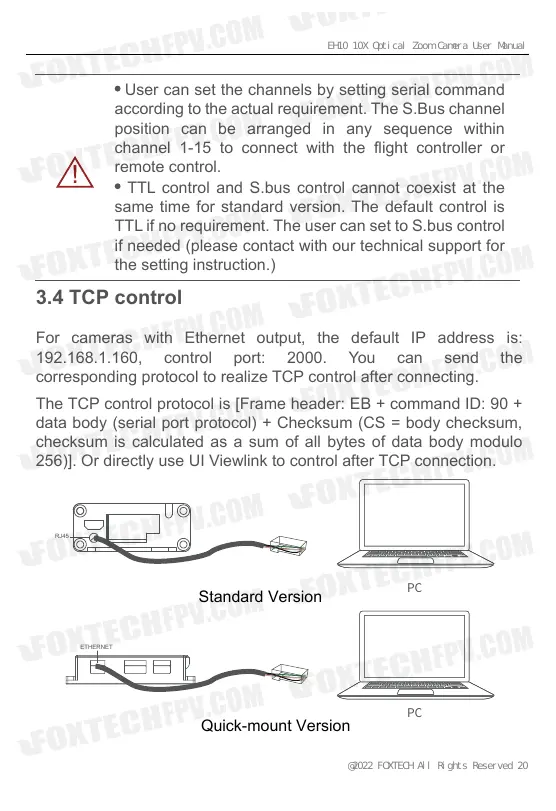3.4 TCP control
For cameras with Ethernet output, the default IP address is:
192.168.1.160, control port: 2000. You can send the
corresponding protocol to realize TCP control after connecting.
The TCP control protocol is [Frame header: EB + command ID: 90 +
data body (serial port protocol) + Checksum (CS = body checksum,
checksum is
calculated as a sum of all bytes of data body modulo
256)]. Or directly use UI Viewlink to control after TCP connection.
TTL control and S.bus control cannot coexist at the
same time for standard version. The default control is
TTL if no requirement. The user can set to S.bus control
if needed (please contact with our technical support for
the setting instruction.)
User can set the channels by setting serial command
according to the actual requirement. The S.Bus channel
position can be arranged in any sequence within
channel 1-15 to connect with the flight controller or
remote control.
RJ45
ETHERNET
PC
PC
Standard Version
Quick-mount Version
EH10 10X Optical Zoom Camera User Manual
@2022 FOXTECH All Rights Reserved 20
EH10 10X Optical Zoom Camera