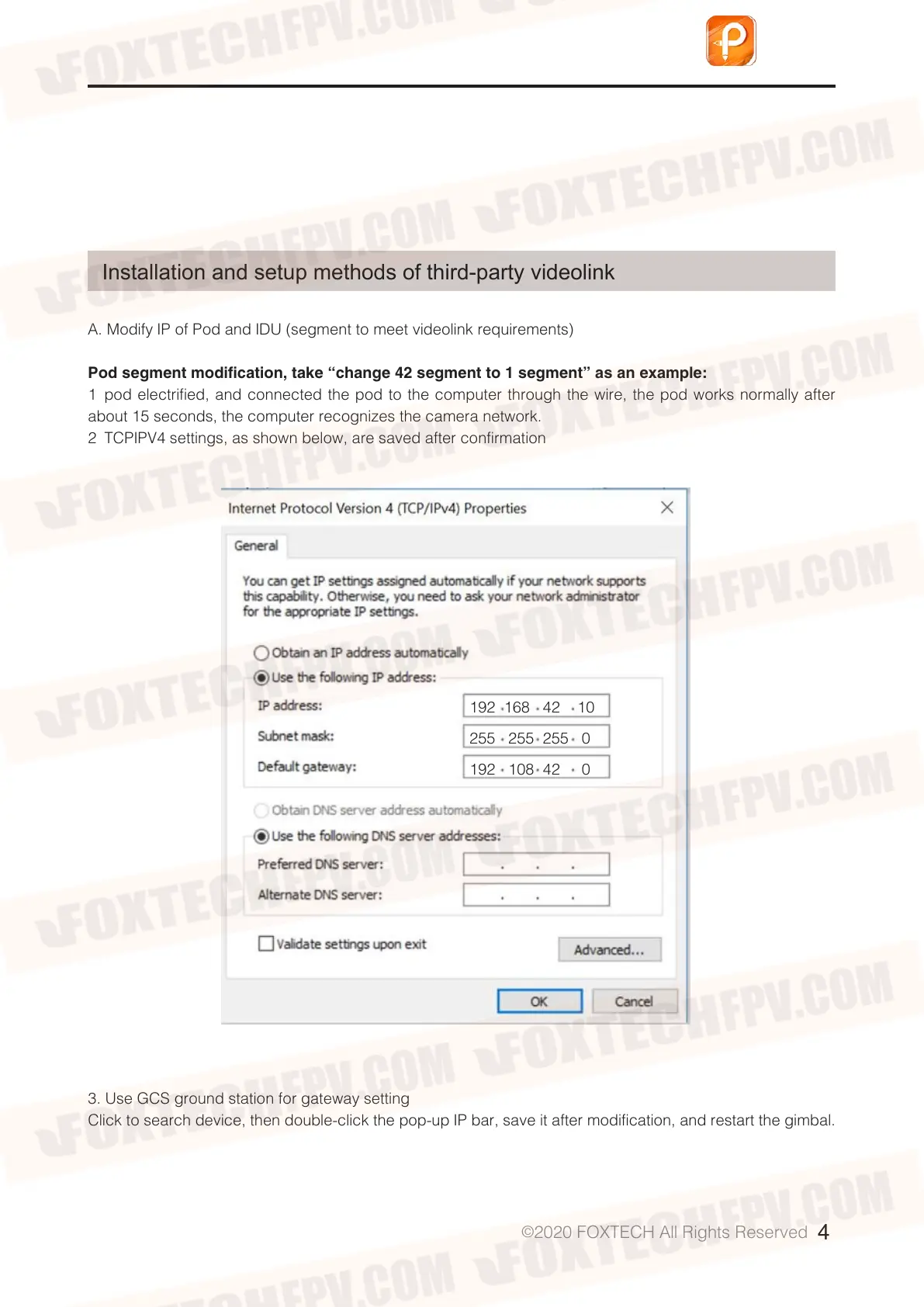©
2020 FOXTECH All Rights Reserved
4
A. Modify IP of Pod and IDU (segment to meet videolink requirements)
Pod segment modification, take “change 42 segment to 1 segment” as an example:
1→pod electrified, and connected the pod to the computer through the wire, the pod works normally after
about 15 seconds, the computer recognizes the camera network.
2→TCPIPV4 settings, as shown below, are saved after confirmation
3. Use GCS ground station for gateway setting
Click to search device, then double-click the pop-up IP bar, save it after modification, and restart the gimbal.
Installation and setup methods of third-party videolink
192 168 42 10
255 255 255 0
192 108 42 0
