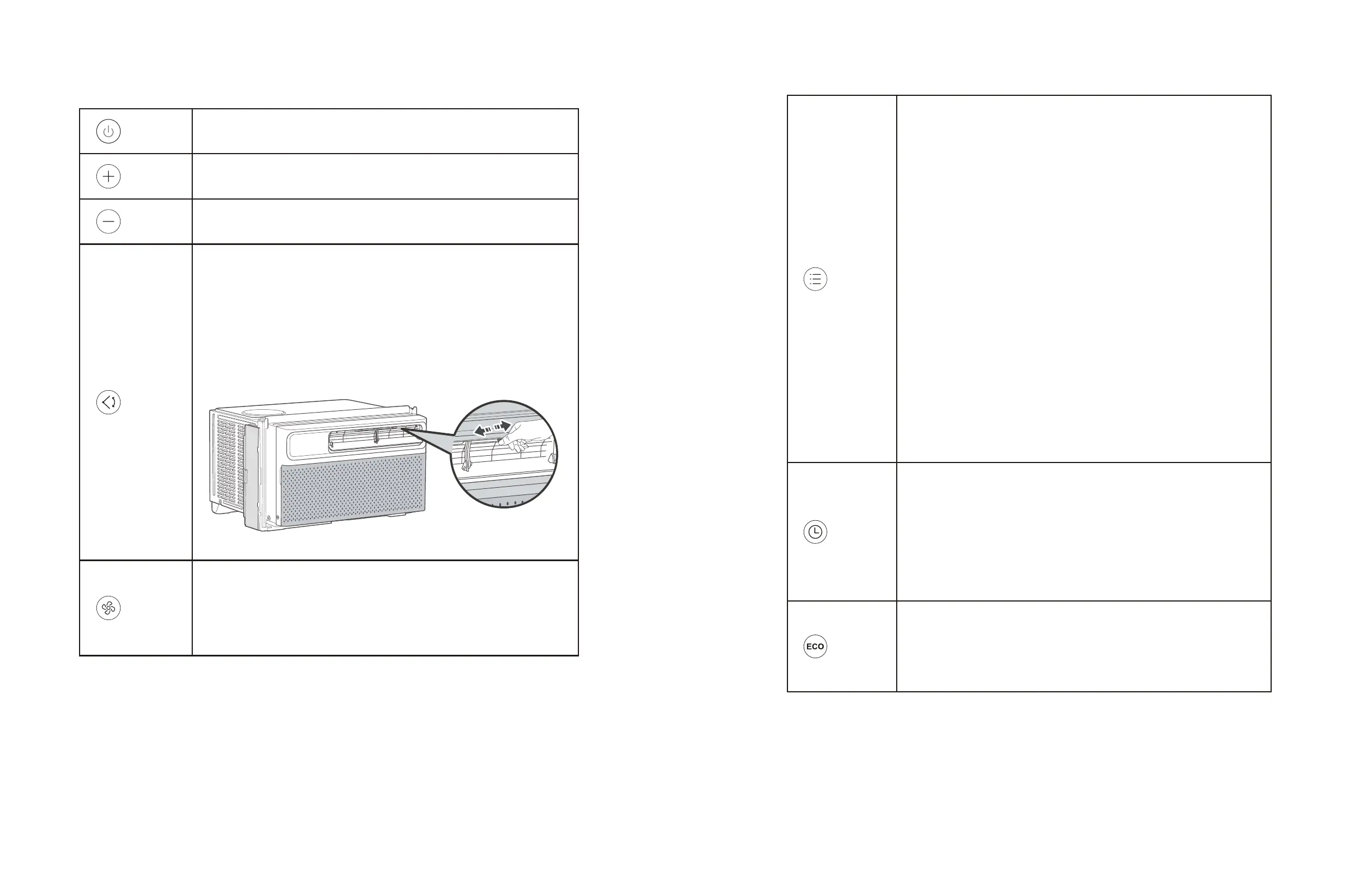20 21
J. STARTUP AND OPERATION
J.1 Control Panel Operation(Continued)
19
USING YOUR AIR CONDITIONER
General Operations
Press to turn on the air conditioner or switch it to standby mode.
Press to increase the air conditioning
oo
temperature by 1 F/ C.
1.Press to make the louver move up and down.
2.Press again to stop the louver at the desired angle.
NOTE: To adjust the airflow direction horizontally, manually move
the levers located on top of the air outlet from side to side.
NOTE: Do not adjust the big vertial louver by hand, otherwise will
cause damage.
Power
Button
Swing/
Oscillation
Button
Decrease
Button
Increase
Button
Adjust Fan Speed
Press repeatedly to adjust fan speed: Low, Med, High, and Auto.
Reset Filter Reminder
To clean the filter, see page 19.
Press to decrease the air conditioning
oo
temperature by 1 F/ C.
Fan Speed
Button
NOTE:
- In Auto speed, fan speed will adapt to the room temperature.
- In Dry Mode, fan speed cannot be adjusted.
J. STARTUP AND OPERATION
J.1 Control Panel Operation
Press repeatedly to cycle through Cool, Dr ,y Fan and Auto modes.
Cool Mode
- In Cool mode, the air conditioner cools the room to the desired
temperature.
-Temperature and fan speed are adjustable.
Dry Mode
- I n Dry mode, the air conditioner works as a dehumidifier to
remove humidity in the room. The fan is constantly running at a
low speed.
- Temperature and fan speed cannot be adjusted,
Fan Mode
- I n Fan mode, the ai r conditioner circulates air like a normal fan .
Remember to open the vent during this function ,but keep it closed
during cooling ffor maximum cooling efficienc. y
- Fan speed can be set to Lo w, med, or High.
- Temperature cannot be adjusted.
Auto Mode
- In Auto mode, the air conditioner adjusts its working mode
(Cool or Fan) automatically based on the room temperature.
-Temperature and fan speed cannot be adjusted.
- When the air conditioner is on standby/running, press the Time r
button and its icon will flash on the remote display. D uring the
flashing process, prress = or - to select a timer from 0.5 to 24
hours, then press the Timer button again to confirm the setting.
After the timer ends, the air conditioner will start/stop running
automatically.
- Turning the air conditioner ON or OFF at any time or adjusting the
timer setting to 0.0 hour will cancel the timer program.
In Eco mode, when the desired temperature is reached, the
compressor will turn off and the fan will continue to run for
3 minutes. Then the fan cycles on from 1 to5 minute int ervals until
the room temperature is above the set temperature, at which time
the compressor turns back on and cooling restarts.
Mode
Button
Timer
Button (On
Remote
Control)
Eco Mode
Button (On
Remote
Control)
