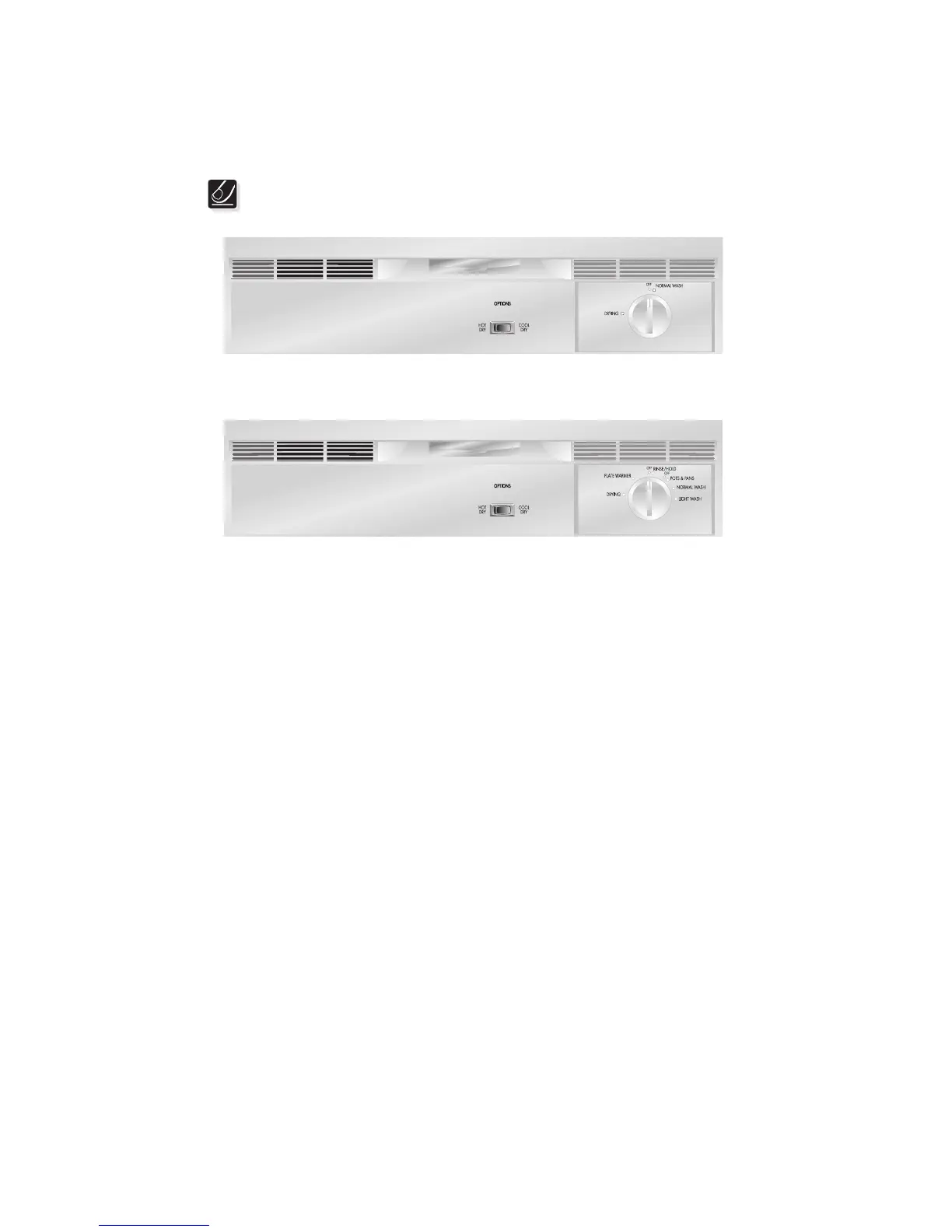4
Operating Instructions
Getting Started
1. Load dishwasher (See Preparing and Loading Dishes).
2. Add detergent (See Dishwasher Dispenser & Detergents).
3. Add rinse aid, if needed (See Rinse Aid).
4. Turn dial clockwise to select cycle (See Wash Cycle Selections).
5. Select desired energy OPTIONS (See Energy Options).
6. Run hot water faucet nearest dishwasher until water is hot. Turn
water off.
7. To start, close door to latch.
The model number can be found on right side of tub just inside
the door. Features and appearance may differ depending on the
model you selected.