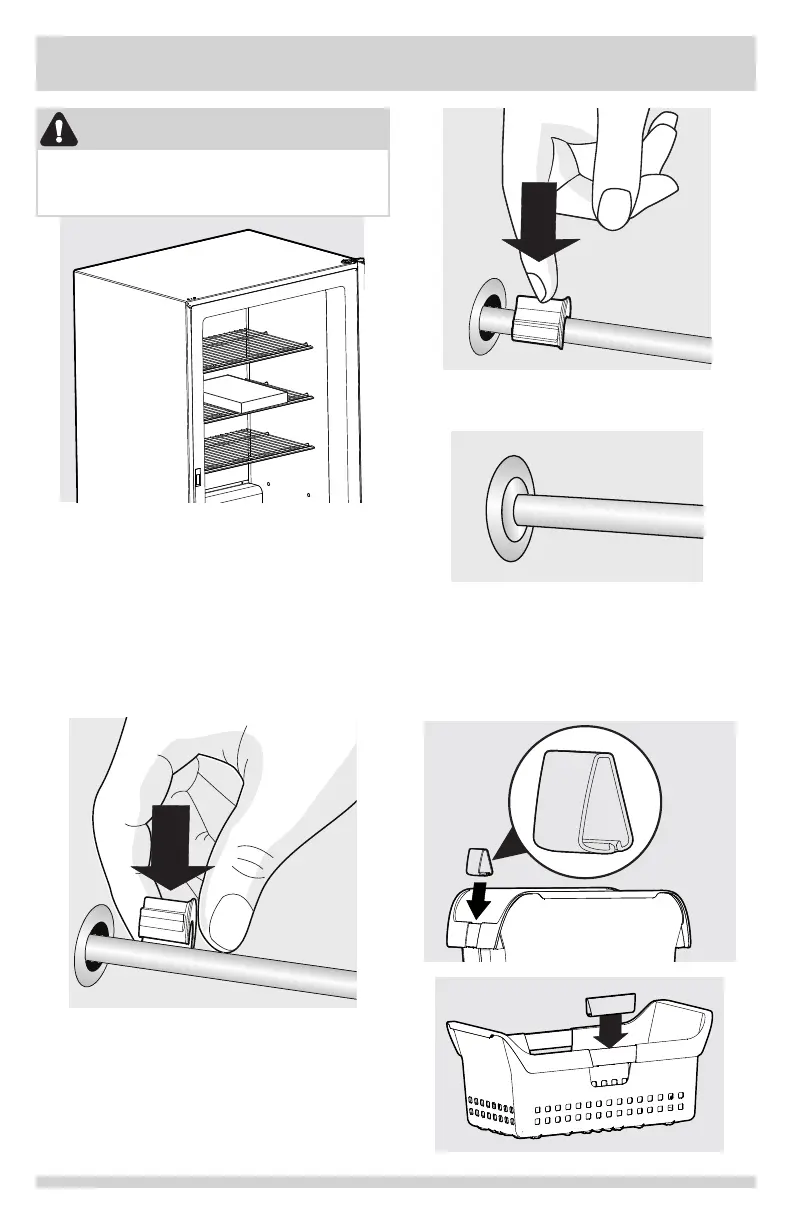5
CAUTION
To allow door to close and seal properly, DO
NOT let food packages extend past the front
of shelves.
FIRST STEPS
To install the shelf grommet to the shelf:
1. With the wire shelf installed, press the
shelf grommet down onto the wire that
is anchored into the appliance wall. Be
sure to keep the larger end of the shelf
grommet away from the wall.
2. Push the shelf grommet onto the wire until
it snaps in place.
3. Slide the shelf grommet into the grommet
already in the unit wall until it is ush.
1. Place the basket on a rm, at surface.
2. With the narrow side of the handle clip on
the inside of the basket, snap the handle
clip to the recessed area in the basket.
To install the handle clips to the basket: