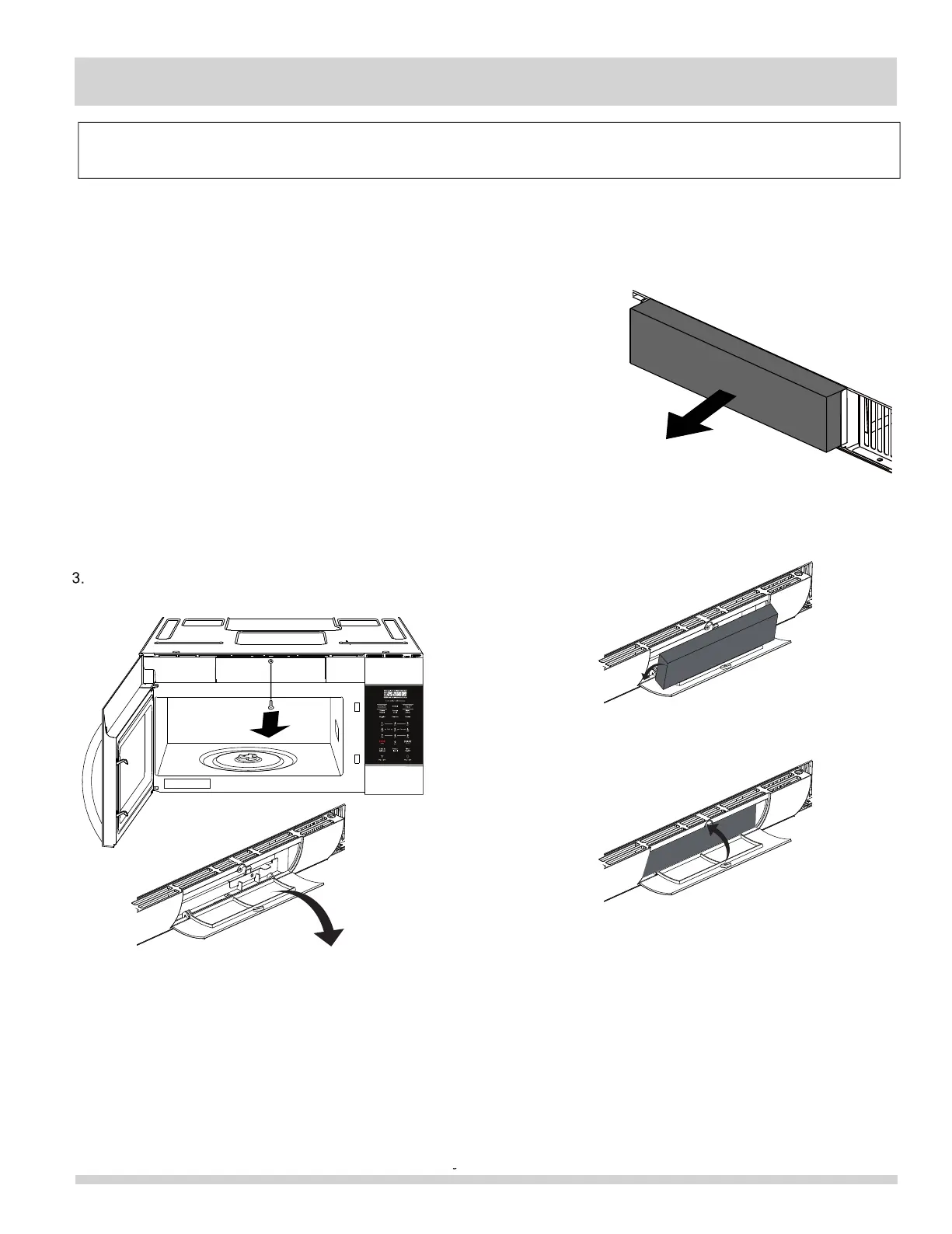OR7NEWModelEN-4.indd20OR7NEWModelEN-4.indd20 09.4.2811:46:25AM09.4.2811:46:25AM
33
CLEANING AND CARE
Disconnect the power cord or leave the door open to deactivate the oven
during cleaning. Disconnect the power cord before replacing filters and lights.
replacement
PureAir
®
Microwave Filter
For replacement filters visit
Frigidaire.com
or
call
1 800 599 7569 and
ask for
OTRFILTER1.
PureAir® Filter Replacement Part Number:
OTRFILTER1
Replace filter every 6 months.
The PureAir® Microwave Filter, when used with the
recirculation fan, cooking odors from your
cooktop surface by trapping, neutralizing and removing
odor-causing molecules. The proprietary activated carbon
is 10 times more effective at reducing cooking odors than
standard charcoal filters.
For best results, replace every 6 months.
1. Remove the PureAir® filter from the packaging and
shake filter to remove excess carbon.
2. Use a Phillips head screwdriver to unscrew the PureAir®
Filter access door.
Open the filter access door.
5. Place the new PureAir® filter into the slot
4.
forward out from the unit.
Remove the existing PureAir®
filter
(if installed) by
pulling
behind the door at an angle until it's upright and
securely placed in the duct.
6. Make sure the PureAir® filter is nested vertically in
the slot. Close access door, tighten screw and the
PureAir® filter is ready to use.
V
reduces