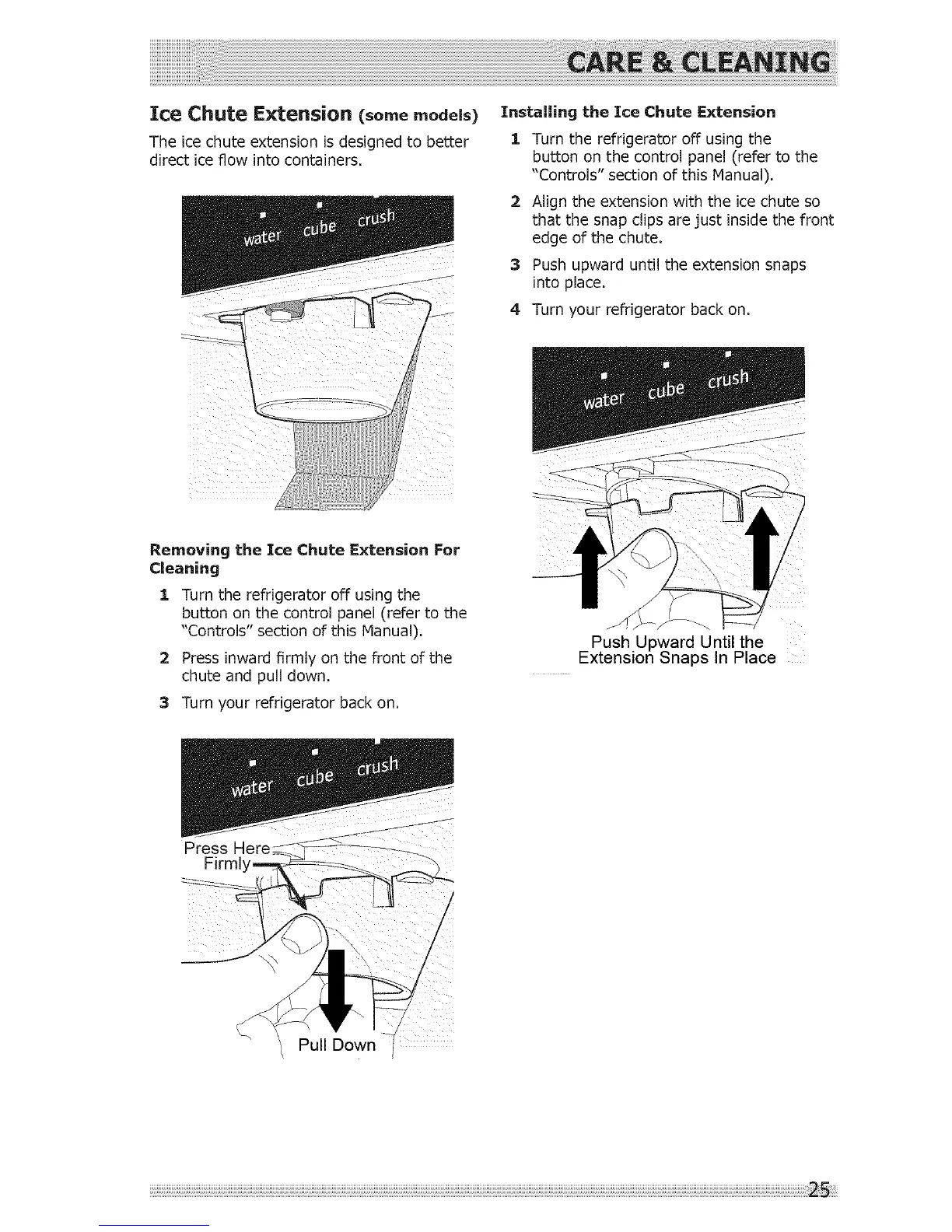Ice Chute Extension (somemodels)
The ice chute extension is designed to better
direct ice flow into containers.
t
Installing the Ice Chute Extension
1 Turn the refrigerator off using the
button on the control panel (refer to the
"Controls" section of this Manual).
2 Align the extension with the ice chute so
that the snap clips are just inside the front
edge of the chute.
3 Push upward until the extension snaps
into place.
4 Turn your refrigerator back on.
Removing the Ice Chute Extension For
Cleaning
1 Turn the refrigerator off using the
button on the control panel (refer to the
"Controls" section of this Manual).
2 Press inward firmly on the front of the
chute and pull down.
3 Turn your refrigerator back on.
Press Here
Firml
Push Upward Until the
Extension Snaps In Place
! Pull Down