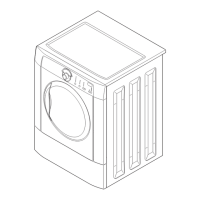ELECTRICAL CONNECTIONS
FOR A 3-WIRE SYSTEM
i NON-G4NAD/ANEZECTR/CLaundry Center
1. Remove the screw securing the
terminal block accesscover to
the rear panel and remove cover.
2. Install a U.L approved strain
relief connector in the entry
hole on the back panel.
3. Insert a NEMA 10-30 Type SRDT,
U.L approved power cord through the strain relief.
J
4. Attach the power cord neutral (central wire) conductor to
the silver colored center terminal on the terminal block.
Tighten the screw securely.
SILVER TERMINAL
GREEN GROUND SCREW
l
1.
.
.
ELECTRICAL CONNECTIONS
FOR A 4-WIRE SYSTEM
NON-CANAD/ANELECTR/CLaundry Center
Remove the screw securing the
terminal block access cover to the
rear panel and remove cover.
I
Install a U.L approved strain relief
connector in the entry hole on the
back panel.
Remove the neutral ground wire from the green ground
screw located above the termial block.
GREEN GROUND GREEN
SCREW CONDUCTOR SILVER TERMINAL
TERMINAL BLOCK
NEUTRAL
GROUND
WIRE
5. Attach the remaining two power cord outer conductors to
the outer brasscolored terminals on the terminal block.
Tighten both screws securely.
6. Tighten the screws securing the cord restraint against the
power cord.
7. Reinstall the terminal accesscover.
NEUTRAL
GROUND
WIRE
RED _
BLACK
WHITE
STRAIN
RELIEF
MOUNTING
BRACKET,
POWER CORD
4. Insert a NEMA 14-30 Type STor SRDT,U.L. approved power
cord through the strain relief.
5. Attach the green power cord ground wire to the cabinet
with the green ground screw.
.
Attach the white (neutral) wire from the power cord and the
neutral ground wire from the appliance harnessto the silver
colored center terminal on the terminal block. Tighten the
screw securely.
7. Attach the red and black wires from the power cord to the
outer brass-colored terminals on the terminal block. Tighten
both screws securely.
8. Tighten the screws securing the cord restraint firmly against
the power cord.
9. Reinstall the terminal block access cover.

