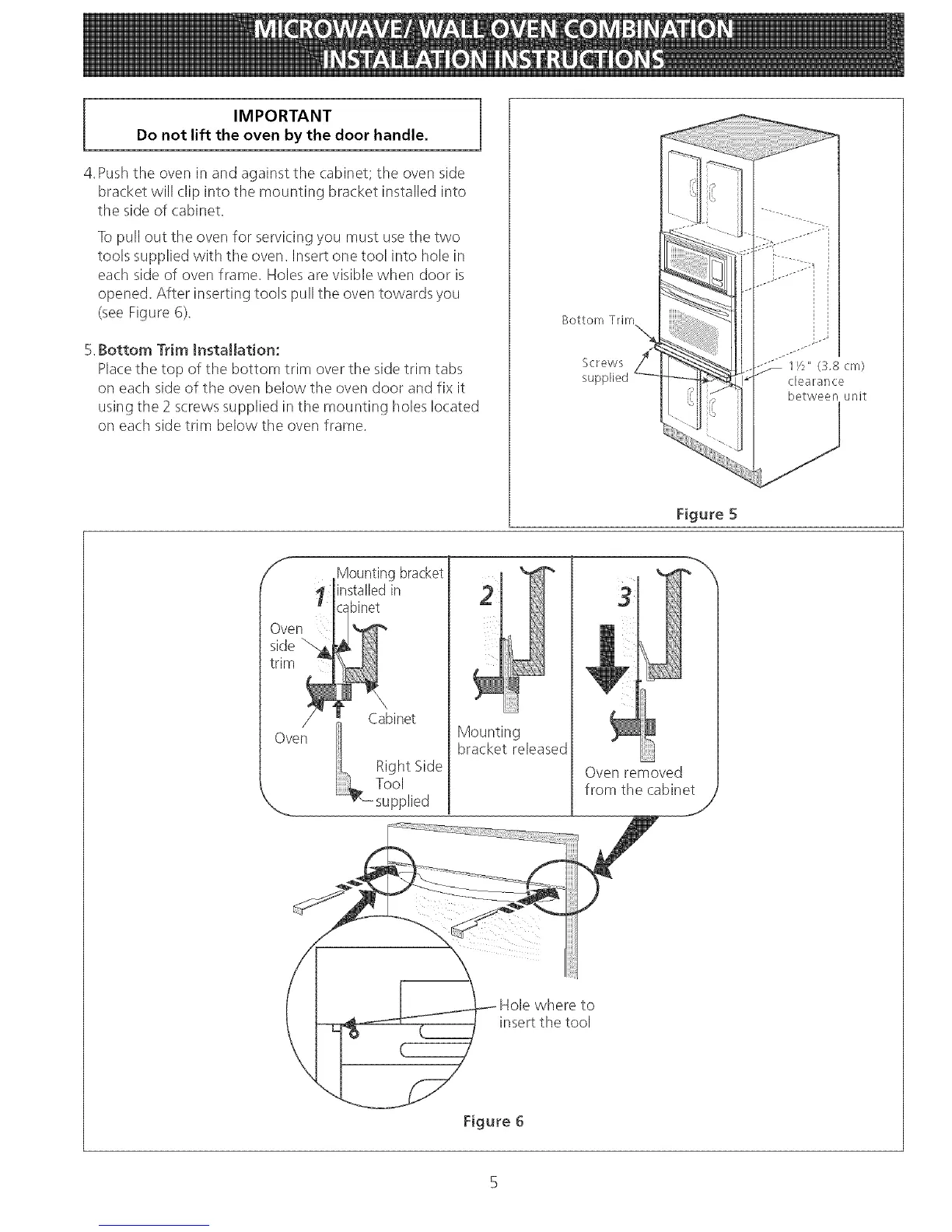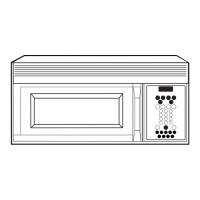IMPORTANT
Do not lift the oven by the door handle.
4.Push the oven in and against the cabinet; the oven side
bracket will clip into the mounting bracket installed into
the side of cabinet.
Topull out the oven for servicing you must use the two
tools supplied with the oven. Insert one tool into hole in
each side of oven frame. Holes are visible when door is
opened. After inserting tools pull the oven towards you
(see Figure 6).
5.Bottom Trim installation:
Placethe top of the bottom trim over the side trim tabs
on each side of the oven below the oven door and fix it
using the 2 screws supplied in the mounting holes located
on each side trim below the oven frame.
Bottom Trim
%.
Screws ./_
supplied
Figure 5
f
Oven
si!Je
trim
Oven
Mounting bracket
installedin
Cabinet
Right Side
_K...T°°l
supplied
Mounting
bracket released
3
Oven removed
from the cabinet
where to
insert the tool
Figure 6