Saving Settings ...................................................................................................158
Loading Settings ............................................................................................... 159
Restarting the FRITZ!Box ................................................................................ 160
Updating FRITZ!OS ............................................................................................ 161
Restoring Factory Settings ............................................................................. 166
Changing the Language of the User Interface ............................................. 168
Changing Regional Options.............................................................................. 169
Adjusting the Time Zone................................................................................... 170
User Interface: Wizards Menu................................................................................171
Using Wizards .....................................................................................................172
FRITZ!NAS ................................................................................................................. 174
FRITZ!NAS Features.......................................................................................... 175
Expanding FRITZ!NAS Storage........................................................................ 177
Displaying FRITZ!NAS in a File Manager....................................................... 178
Saving FRITZ!NAS Storage .............................................................................. 179
MyFRITZ! ....................................................................................................................180
What Is MyFRITZ!?.............................................................................................. 181
Creating a MyFRITZ! Account .......................................................................... 184
Configuring MyFRITZ!App: with Android ...................................................... 185
Configuring MyFRITZ!App: with iOS ............................................................... 186
Malfunctions ..............................................................................................................187
Troubleshooting Procedures........................................................................... 188
Troubleshooting Chart...................................................................................... 189
Opening the User Interface with the Emergency IP Address ....................192
Knowledge Base ................................................................................................ 194
Support ................................................................................................................ 195
Decommissioning and Disposal............................................................................. 196
Decommissioning............................................................................................... 197
Disposal ............................................................................................................... 198
Table of Contents
• • • • • • • • • • • • • • • • • • • • • • • • • • • • • • • • • • • • • • • • • • • • • • • • • • • • • • • • • • • • • • • • • • • • • • • • • • • • • • • • • • • • • • • • • • • • • • •
• • • • • • • • • • • • • • • • • • • • • • • • • • • • • • • • • • • • • • • • • • • • • • • • • • • • • • • • • • • • • • • • • • • • • • • • • • • • • • • • • • • • • • • • • • • • • • •
5FRITZ!Box 4020
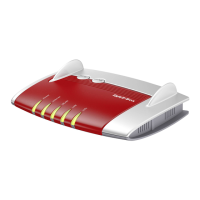
