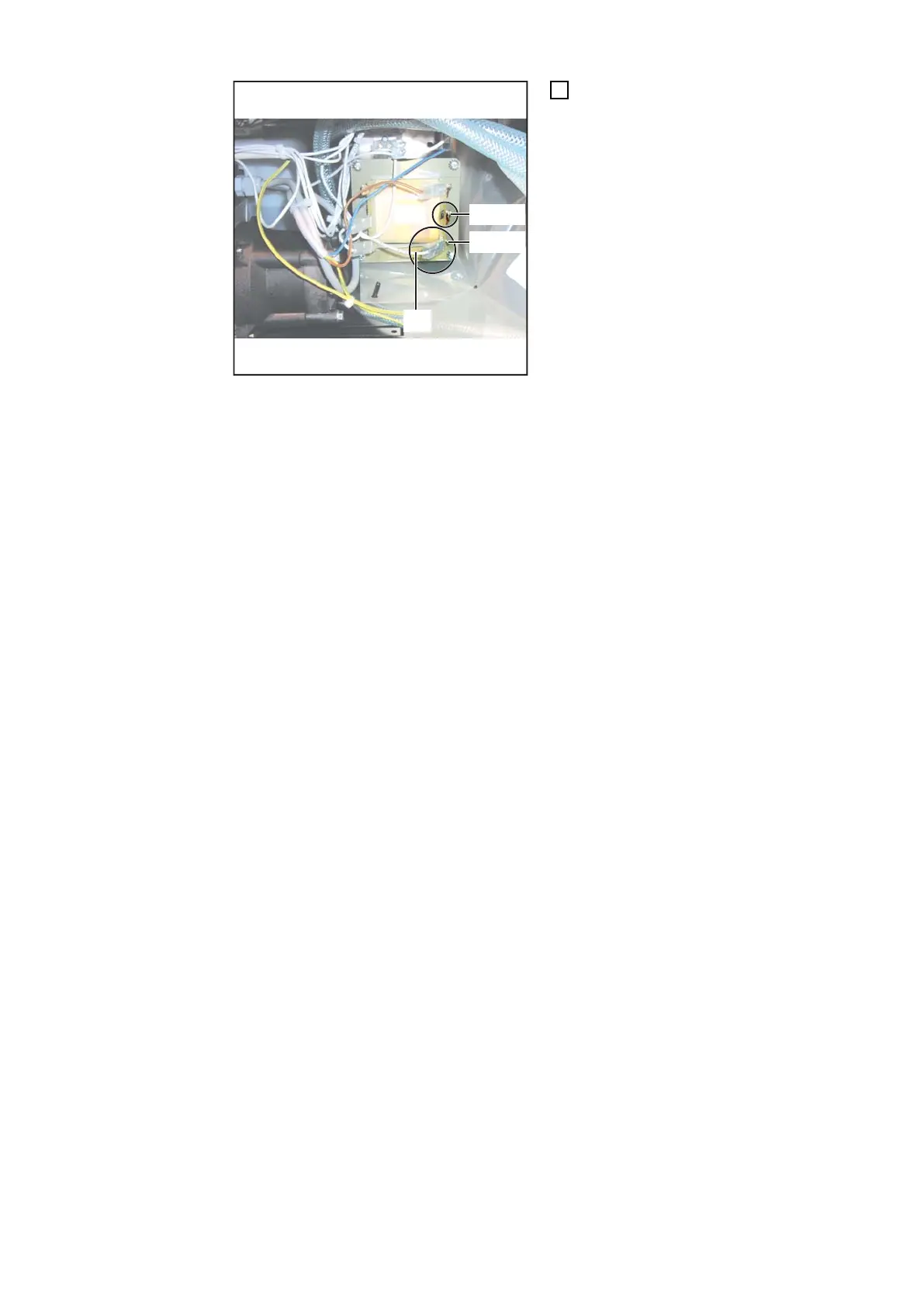Change the auto-transformer connections (example
shows FK 4000 R US)
4
Change the auto-transformer connec-
tions according to the circuit diagram:
connect the white cable (3) to the
required mains voltage (the image to
the left shows the reconnection of the
auto-transformer using the FK 4000 R
US as an example. The reconnection
is carried out in the same way for
other units; only the possible voltages
differ.
- In the circuit diagram for the unit,
the factory configuration is shown
by a solid line and the other
options by a dashed line.
The circuit diagram can be found
on the inside of the side panel.
28
