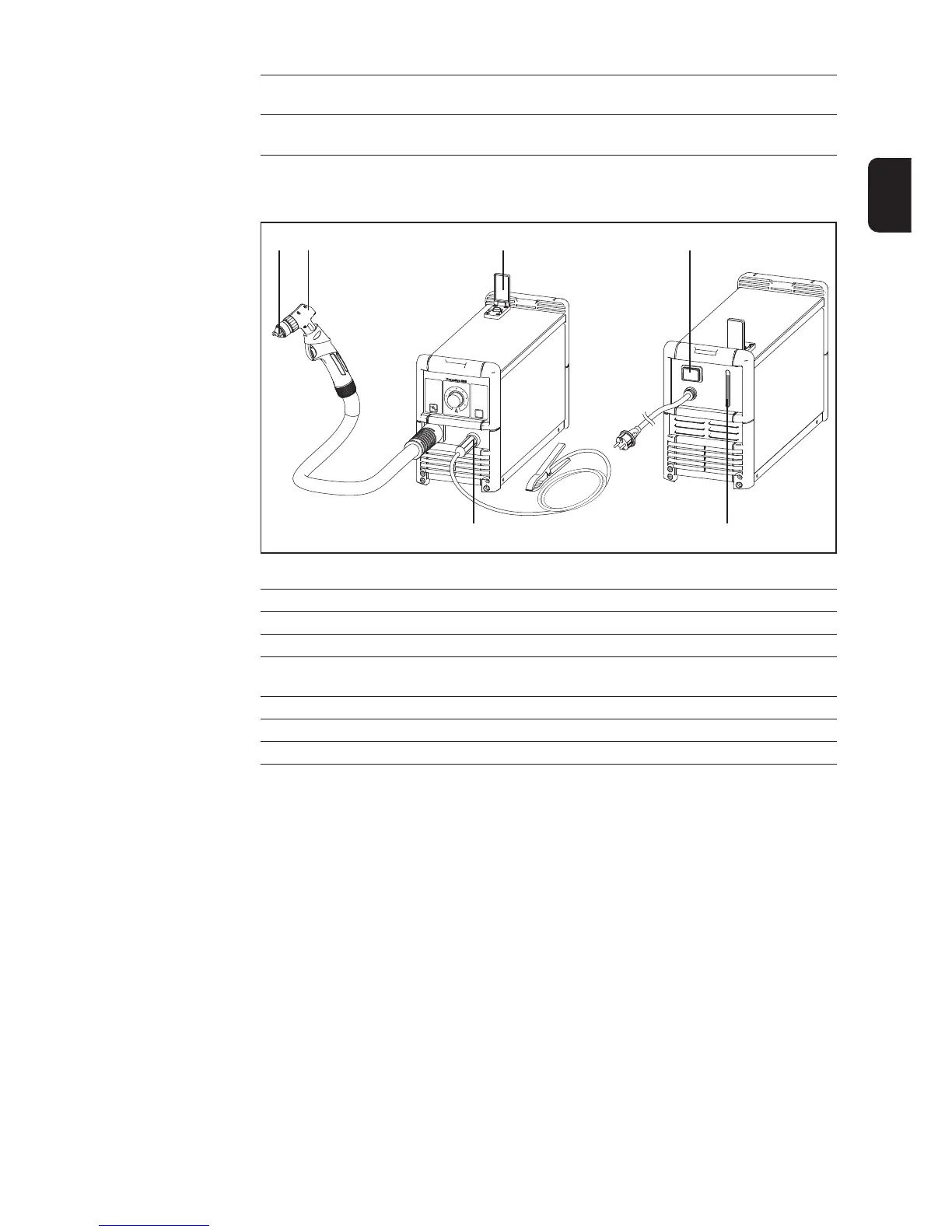13
EN
Connections
Fig.3 Connections on the front and rear of the plasma cutting device
n° Function
(8) Spacer
(9) Plasma cutting torch
(10) Fill valve with protective cap
for topping up with cutting medium
(11) Mains switch
(12) Fill level inspection glass
(13) Grounding (earthing) cable
(9) (10) (11)
(13) (12)
(8)
(7) Overtemperature indicator
- comes on when the device is too hot
(8) Error indicator
- comes on if a malfunction occurs
Controls
(continued)
