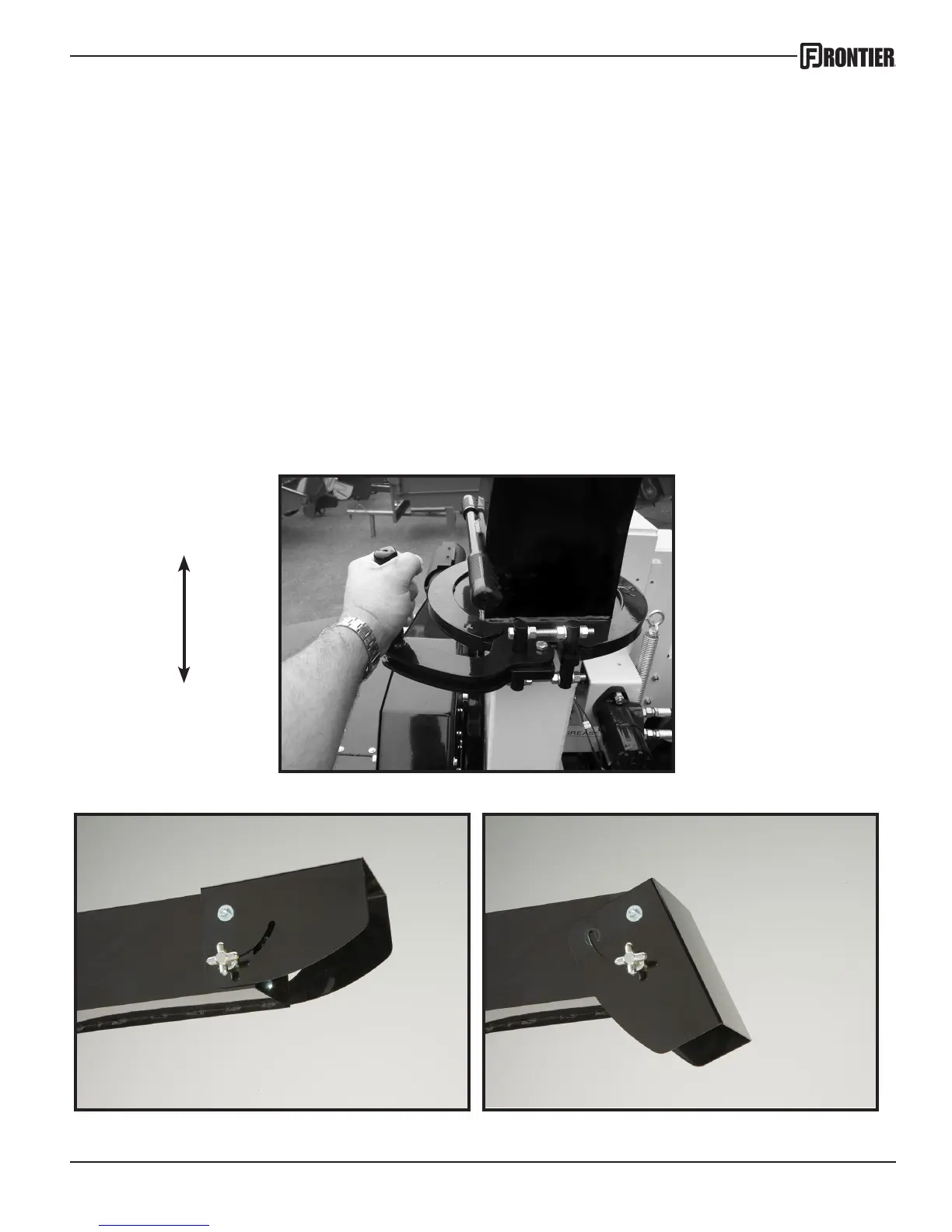9
Figure 3
OPERATION
Chip chute adjustments
To position the chip chute, pull the locking handle (Figure 2) toward you to unlock. The chute
conveniently rotates a full 360 degrees. Rotate it to the desired position and lock the handle.
Be sure the handle is locked before transporting the chipper!
Deector
The chip deector easily adjusts to regulate the distance that the chips are thrown. Loosen the
two clamp knobs and adjust as desired. (Figure 3 & 4)
CLAMP TIGHT
CLAMP LOOSE
Figure 2
Figure 4