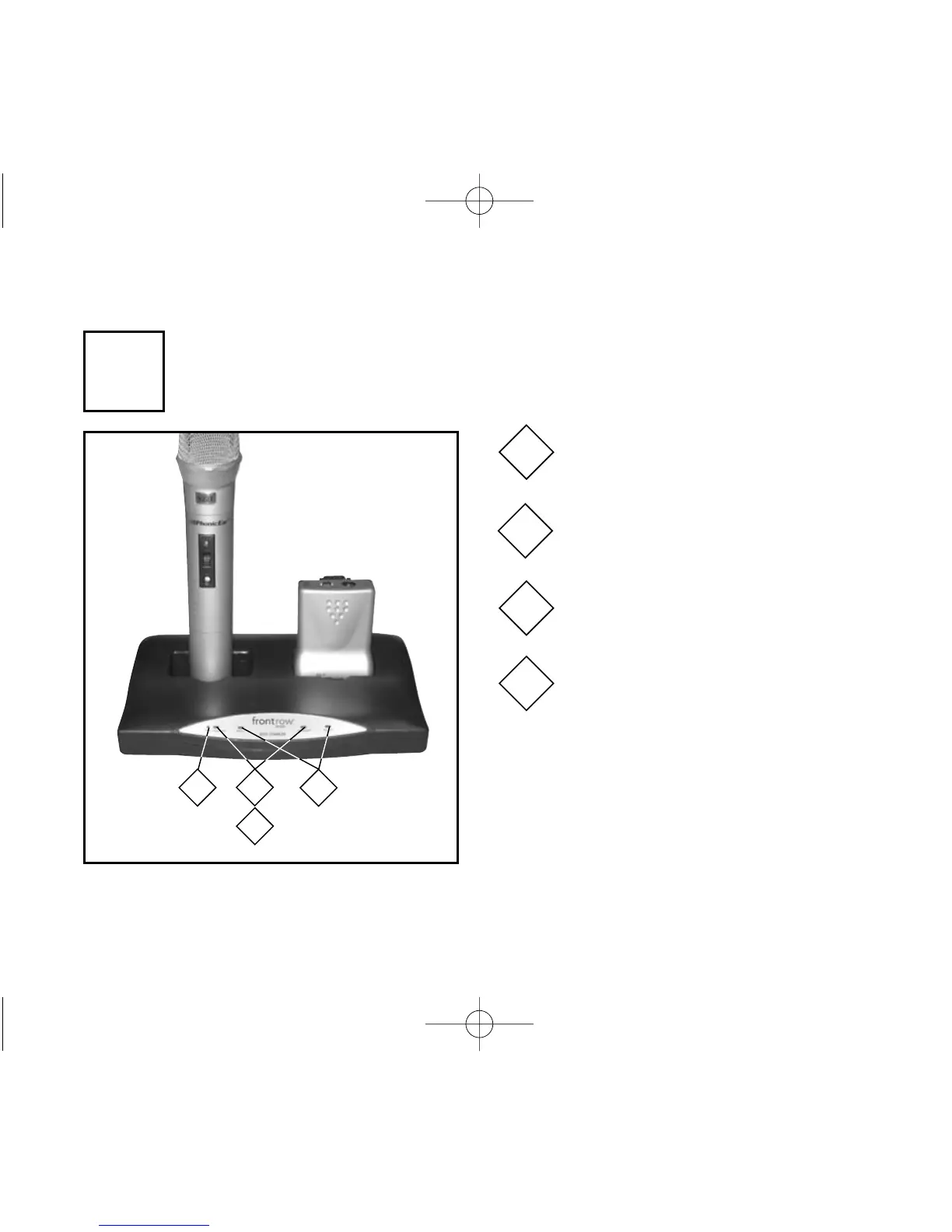1
2
3
25
wait until green charge indicators light (4-5 hours)
7
PWR:
Red light = charger is turned on
CHARGING:
Amber light = units are being charged
READY:
Green light = units are fully charged
1
2
3
ERROR:
Blinking Amber light = charging
error. Improper batteries have been
detected. Check your batteries and
replace as required. Only NiMH AA
batteries can be charged. Unit will
not charge disposable Alkaline bat-
teries or NiCad batteries.
4
4