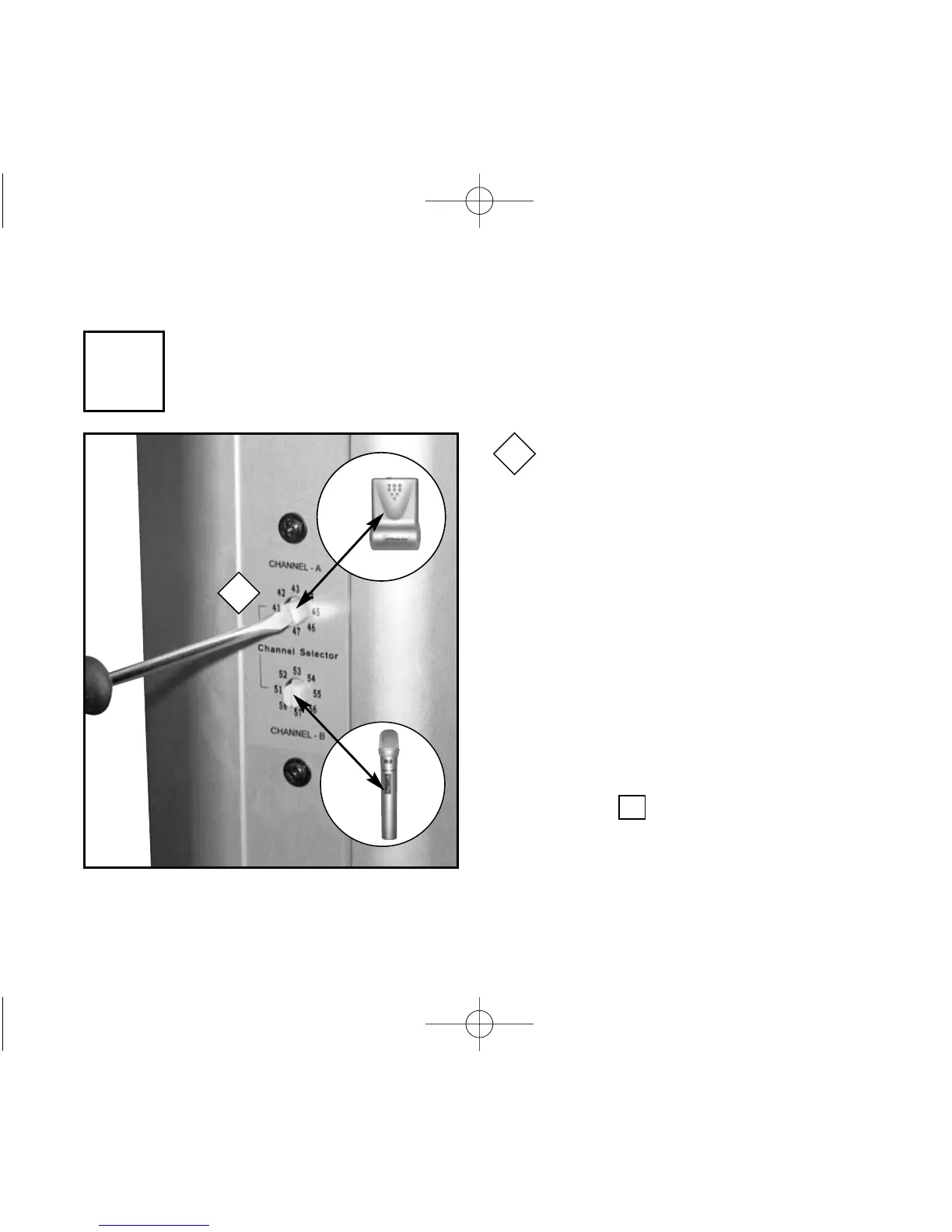26
8
select channel
Use a screwdriver to adjust the
Channel A selector on the back of
the speaker to match the channel
number of either the 921T and/or
the 922T transmitter(s).
1
1
match
921T
922T
match
NOTE: Consider whether other FrontRow
To Go, FrontRow Tempo, or other
radio-based active learning systems are
in use in the building, and set trans-
mitter and receiver channels accordingly.
Every transmitter in a building should
be on its own channel. See diagrams in
section 12 for guidance.