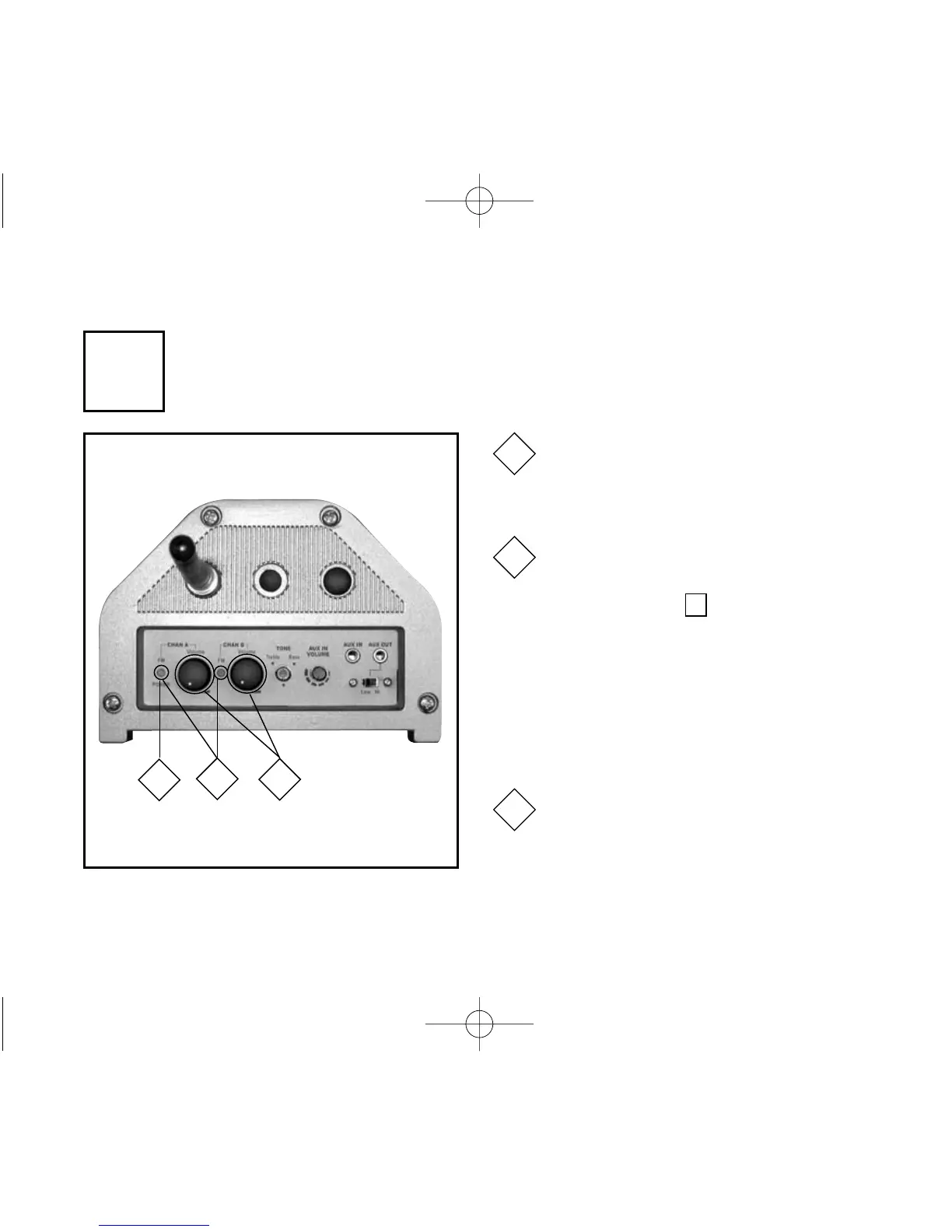27
9
activate receivers
Turn receiver on by turning Channel A
and/or Channel B volume control
knob(s) to the right
Check power indicator light
(remember that main power must
also be on – see
2 ):
Flash red once = adequate power
Continuous red =low battery
No light = battery does not have
power and requires recharging or
power supply is not connected properly
Turn on a 921T or 922T transmitter
and check FM indicator light(s):
Green = receiving FM signal
1
2
3
2
3
1