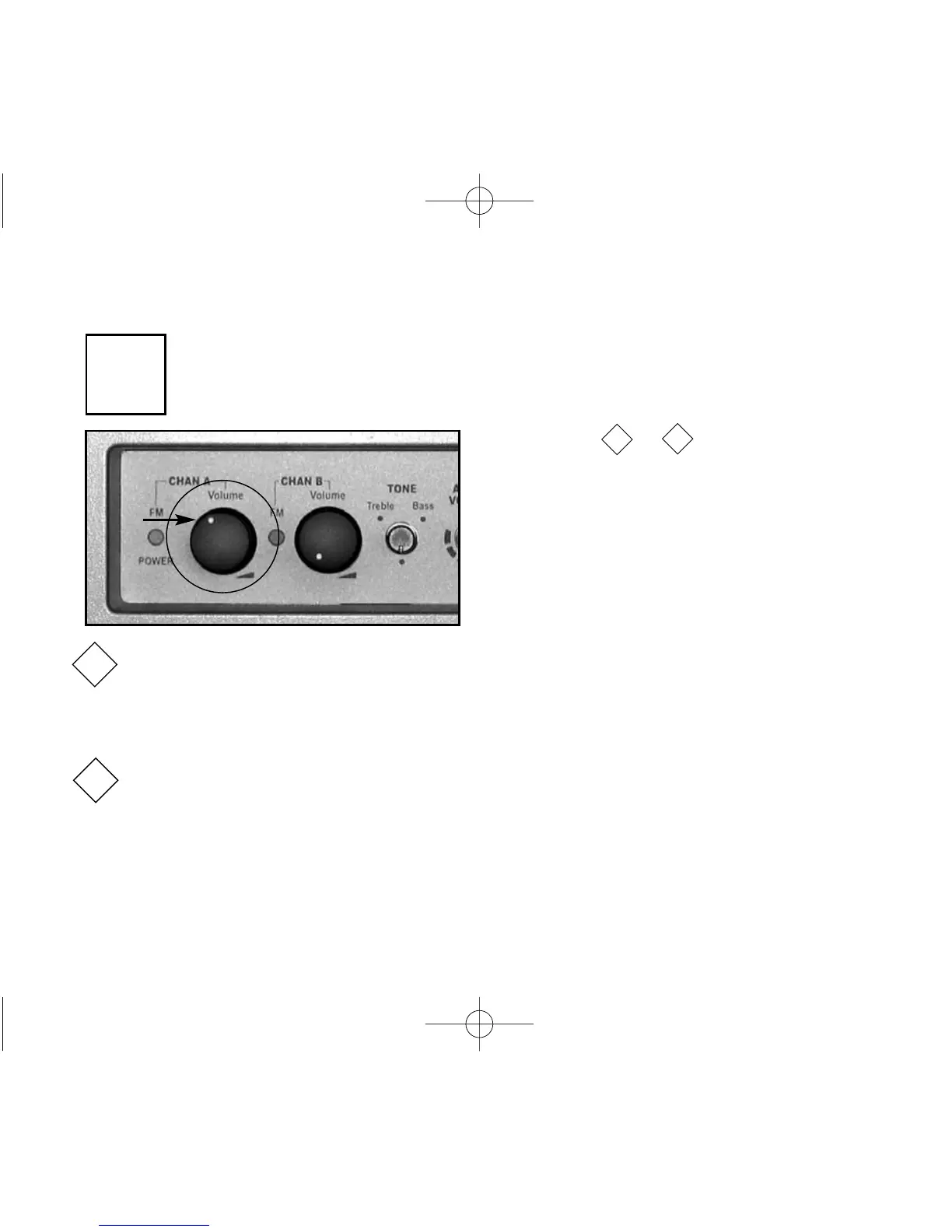28
Follow steps or below to adjust FM
volume
setting to proper level. Two people are
needed to set the volume level. It is difficult to
hear your own voice and make adjustments to it.
setting FM volume
10
1
With a sound level meter - Take a level reading in the “A” setting in the center of the
room during normal classroom activity, and another reading of the teacher's amplified voice
(without the class activity). The level of the teacher's voice should be set between 10-15
decibels above room noise level.
Without a sound level meter - First, ask someone other than yourself (if you are the
teacher) to listen to the amplified voice and make volume adjustments. An ideal volume level
is achieved when the listener can hear the amplified voice at a comfortable level and the vol-
ume level from the speaker and teacher’s mouth is comparable. If you can hear yourself
through the loudspeakers, the volume setting may be too high and should be decreased.
NOTE: The average volume setting is in the
11:00 position (see photo), but may change
depending on room acoustics and noise level.
2
1
2