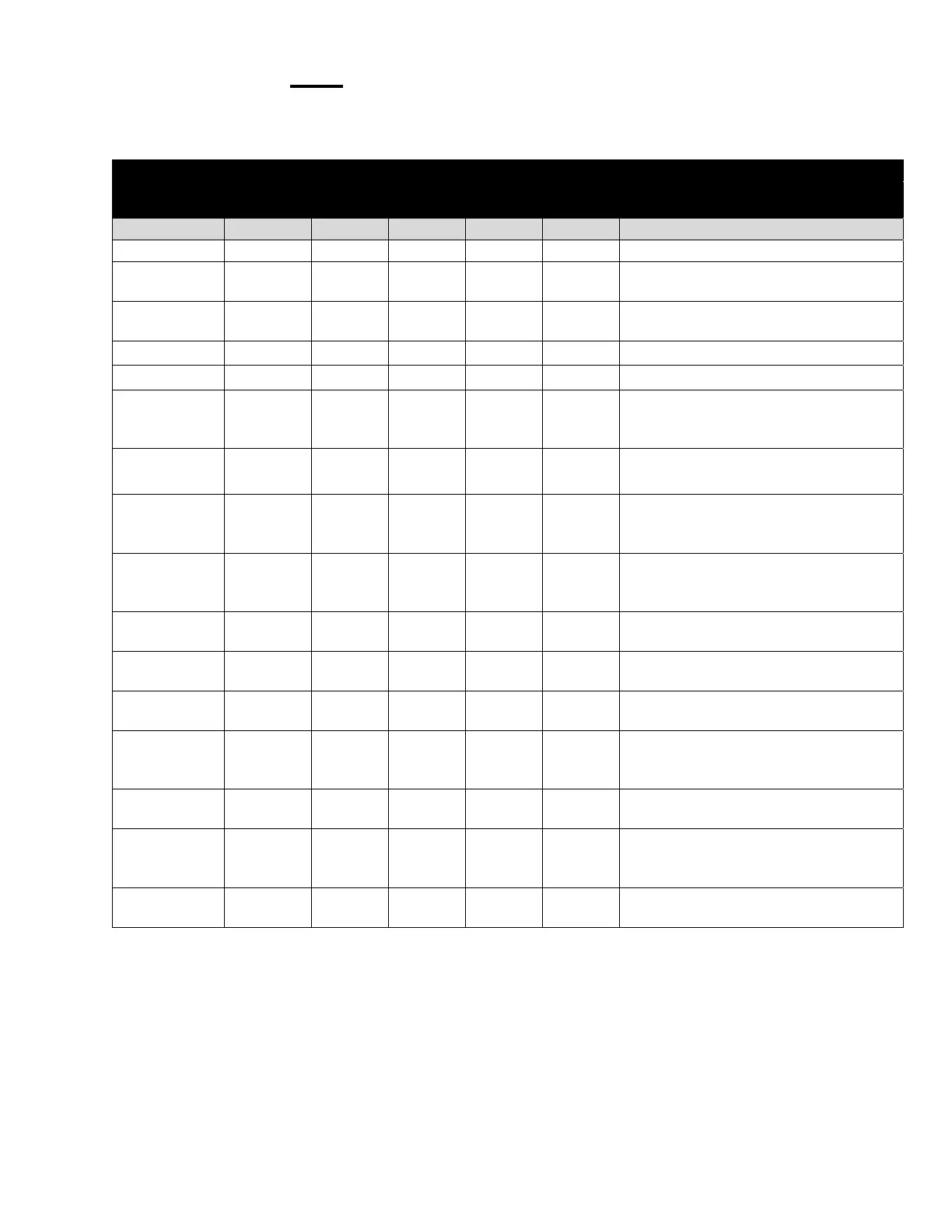3000 OCF Gas Fryer Heating Failure Instructions
For software version 0551
Page 3 of 4
FILTER SETUP
VAT 1 VAT 2 VAT 3 VAT 4 VAT 5
Left Display Right
Display
Right
Display
Right
Display
Right
Display
Right
Display
Action
FILTER
OFF OFF
OFF
OFF OFF OFF
See ** on page 1.
PRODUCT
SETUP
N/A
N/A N/A N/A N/A
Press to scroll to Vat setup and press .
VAT
SETUP
Enter
code
Enter
code
Enter
code
Enter
code
Enter
code
Enter 1656.
SYSTEM
Press to scroll to FILTER.
FILTER
Press .
Cooks
till
Filter
Press .
FILTER
LOCKOUT
*
Press .
EOD
FILTER
TIMER
Press .
EOD
filter
time
Press .
FLUSHING
TIMER
Press .
BOIL OUT
TIMER
Press .
1 polish
TIMER
Press .
1 polish
prompt
time
Press .
1 polish
duration
Press .
1 polish
start
TEMPR
Press .
Exit Exit Exit Exit Exit Exit
Press the Exit/Scan button once to return
the controller to OFF.
To UPDATE THE HEATING PARAMETERS after the settings have been recorded follow the
steps below and perform on each controller.
1. Start with the far LEFT controller. With the controller displaying OFF, press and hold the
(check) key until the controller displays INFO MODE changing to MAIN MENU for
three seconds changing to PRODUCT SETUP.