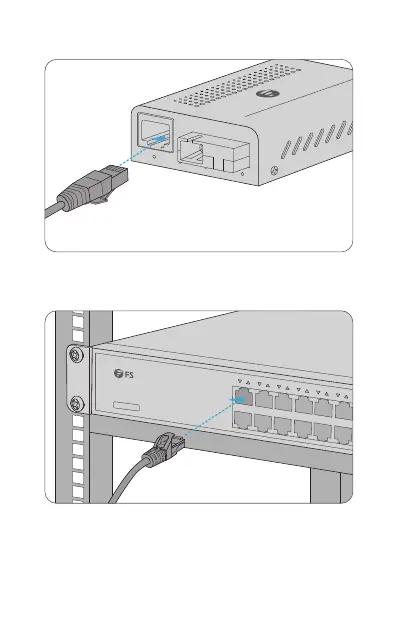SPD
FX/LNK
PWR
TP/LNK
UMC-GA1SC1T-SM-FX
10/100/1000BASE-T to 100/1000BASE-X
Unmanaged Single Mode Gigabit Ethernet Media Converter
32 FR
Connexion du Port RJ45
1. Connectez un câble réseau au port RJ45 du convertisseur.
2. Connectez l'autre extrémité du câble réseau à l'appareil réseau
(switch, PC, routeur, etc.).
S3900-24T4S
1 2 3 4 5 6 7 8 9 10 11 12
13 14
10/100/1000BASE-T to 100/1000BASE-X
Unmanaged Single Mode Gigabit Ethernet Media Converter