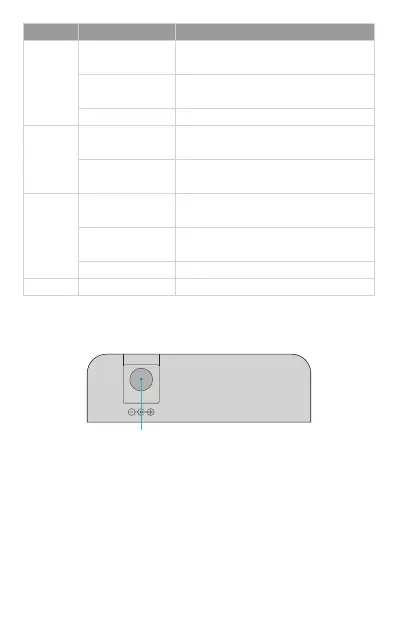EN 3
LEDs
TP/LNK
SPD
FX/LNK
PWR
State
Green
Blinking Green
Description
The link through the TP port is
successfully established.
The TP port is actively sending or
receiving data.
O
Green
The TP port link is down.
The TP port is operating at
1000Mbps.
O
Green
The TP port is operating at 10M/
100Mbps.
The link through the ber port is
successfully established.
Blinking Green
O
The ber port is actively sending or
receiving data.
The ber port link is down.
Green The device is powered on.
Rear Panel
DC
5-12V
DC Power Socket