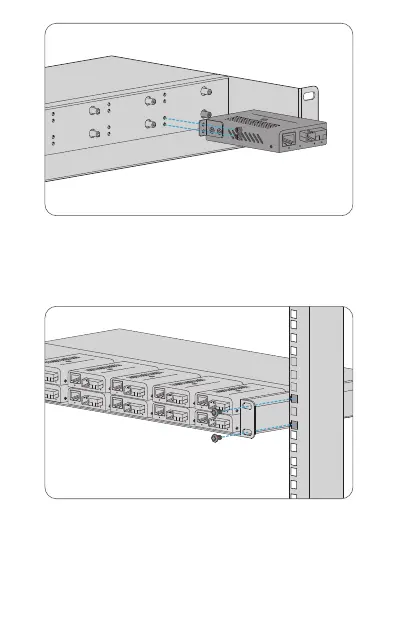EN 7
2. Install the converters onto the chassis in sequence (rst install
the lower level, then the upper level). Each converter can be xed
tightly in the chassis by two screws.
3. Place the chassis into the rack. Align the brackets of the chasis
to the side holes on the rack and secure the chassis to the rack
with screws.
UMC-GA1SC1T-SM-FX
10/100/1000BASE-T to 100/1000BASE-X
Unmanaged Single Mode Gigabit Ethernet Media Converter
SPD
FX/LNK
PWR
TP/LNK
UMC-GA1SC1T-SM-FX
10/100/1000BASE-T to 100/1000BASE-X
Unmanaged Single Mode Gigabit Ethernet Media Converter
UMC-GA1SC1T-SM-FX
10/100/1000BASE-T to 100/1000BASE-X
Unmanaged Single Mode Gigabit Ethernet Media Converter
UMC-GA1SC1T-SM-FX
10/100/1000BASE-T to 100/1000BASE-X
Unmanaged Single Mode Gigabit Ethernet Media Converter
UMC-GA1SC1T-SM-FX
10/100/1000BASE-T to 100/1000BASE-X
Unmanaged Single Mode Gigabit Ethernet Media Converter
UMC-GA1SC1T-SM-FX
10/100/1000BASE-T to 100/1000BASE-X
Unmanaged Single Mode Gigabit Ethernet Media Converter
SPD
FX/LNK
PWR
TP/LNK
SPD
FX/LNK
PWR
TP/LNK
SPD
FX/LNK
PWR
TP/LNK
SPD
FX/LNK
PWR
TP/LNK
SPD
FX/LNK
PWR
TP/LNK
SPD
FX/LNK
PWR
TP/LNK
SPD
FX/LNK
PWR
TP/LNK
SPD
FX/LNK
PWR
TP/LNK
SPD
FX/LNK
PWR
TP/LNK
SPD
FX/LNK
PWR
TP/LNK
10/100/1000BASE-T to 100/1000BASE-X
UMC-GA1SC1T-SM-FX
Unmanaged Single Mode Gigabit Ethernet Media Converter