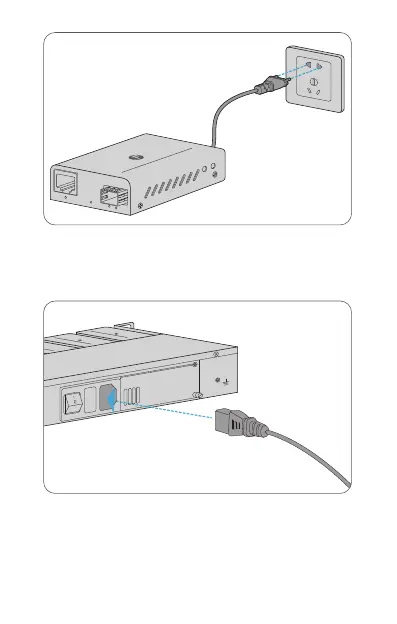- 17 -EN
TP/LNK
1000M
FX/LNK
PWR
UMC-GA1F1T
10/100/1000BASE-T to 100/1000BASE-X
Mini Unmanaged Gigabit Ethernet Media Converter
1. Desk Mounting: Connect the power adapters to the media c
onverters and verify that the Power LED lights up.
2. Rack Mounting: Connect the power cord to the media converter
chassis and turn on the power switches on the back of the media
converter chassis. Then verify that the Power LED lights up.
INPUT: AC 100-240V 50/60HZ
FUSE:3.15A
F
AN
ON
OFF
MMC-GA
S
F
P
10/100/1000Bas
e-
T
X t
o
1
0
00
B
a
s
e
-F
X
Mini
M
e
d
i
a
C
o
n
v
e
r
t
e
r
MM
C
-
GA
S
F
P
10
/
100/
1000B
a
s
e
-
T
X
t
o
1
0
00Bas
e
-
F
X
Mi
n
i
Med
ia
C
o
nve
rt
e
r