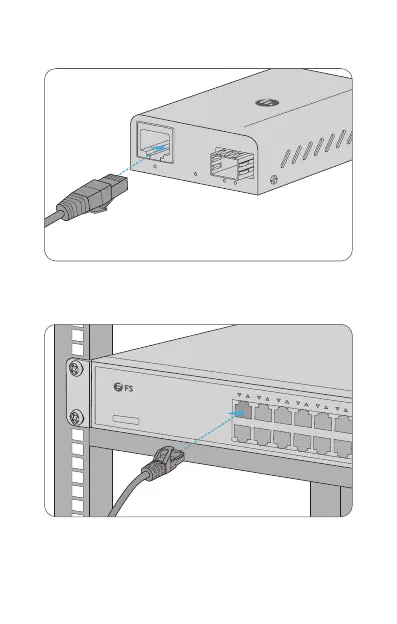- 40 -DE
TP/LNK
1000M
FX/LNK
PWR
UMC-GA1F1T
10/100/1000BASE-T to 100/1000BASE-X
Mini Unmanaged Gigabit Ethernet Media Converter
Anschluss an den RJ45-Port
1. Schließen Sie ein Ethernet-Kabel an den RJ45-Anschluss des
Medienkonverters an.
S3900-24T4S
1 2 3 4 5 6 7 8 9 10 11 12
13 14
2. Schließen Sie das andere Ende des Ethernet-Kabels an das
Netzwerkgerät (Switch, PC, Router usw. ) an.