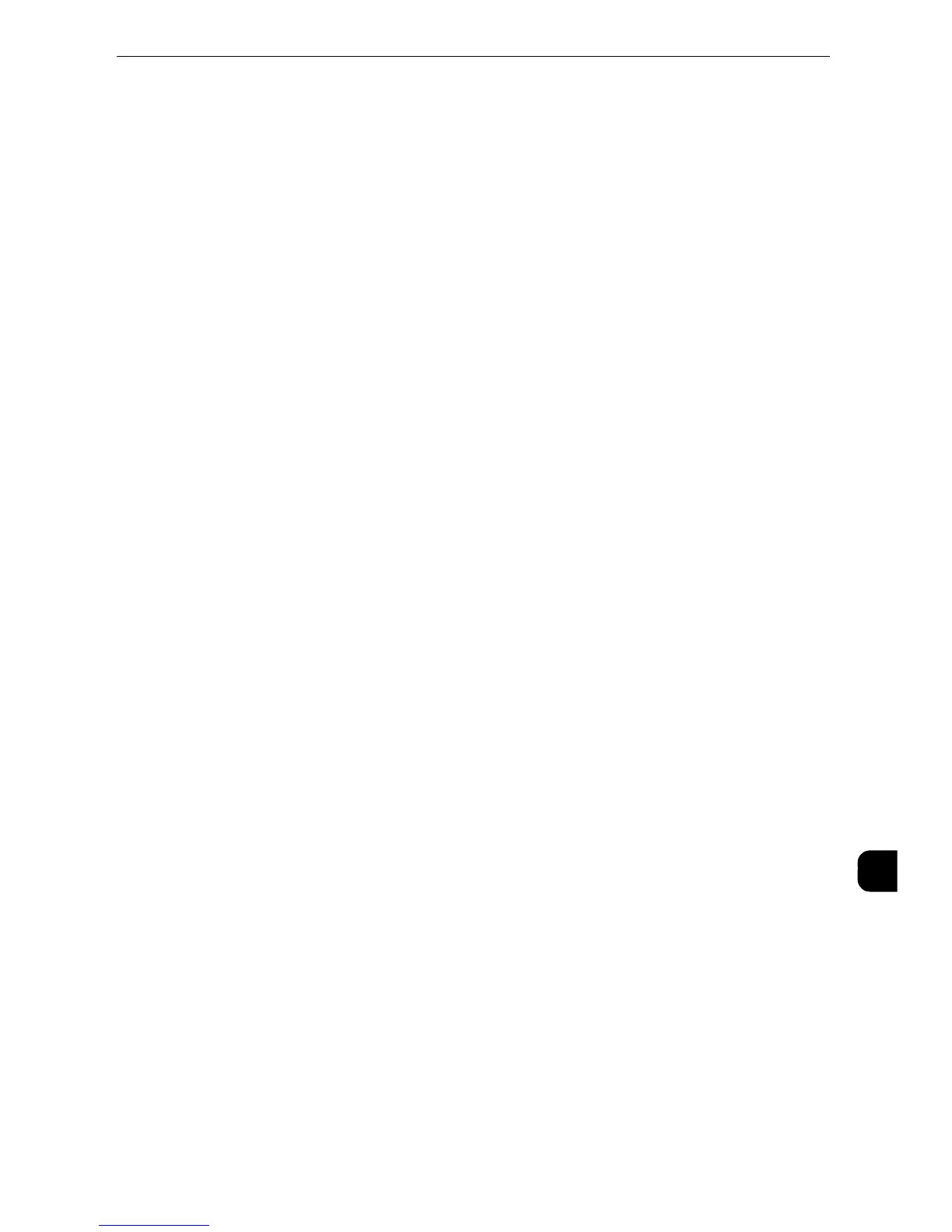Index
743
Index
O
Object Class of Search Target...........................................195
Obtaining Addresses from LDAP Server........................ 697
OCR Font Glyphs (0 x 5C).................................................... 211
OCSP Communication Time-Out...................................... 203
Odd Page 2 Sided...................................................................156
Off-hook Dialing .....................................................................724
Offset Stacking (Center Tray - Lower)............................155
Offset Stacking (Center Tray) ...........................................155
Offset Stacking (Right Middle Tray)............................... 155
One level below root entry only........................................ 195
One-Touch Buttons................................................................688
On-hook Dialing ......................................................................725
Operating with DHCP ........................................................... 709
Operating with fixed address ............................................ 709
Operation of Up/Down Buttons ....................................... 136
Operation Time-Out.............................................................. 177
Optimize PDF For Quick Web View.................................. 214
Optional Components ..........................................................636
Options .......................................................................................248
Orientation for Stored Print Jobs .....................................244
Original Orientation ................................................... 165
,
215
Original Size................................................................... 616
,
622
Original Size / Paper Weight ..............................................627
Original Size Defaults ......................................169
,
217
,
234
Original Type.......................................................163
,
213
,
223
Original Type - See-Through Paper................................. 168
Other problems on IPv6 addresses ................................. 480
Other Settings..........................................................................154
Out of Paper Warning Tone............................................... 132
Outgoing/Incoming E-mail Settings...............................189
Outline ........................................................................................147
Output.........................................................................................269
Output Destination...........................................165
,
269
,
687
Output Destination (Simple Copy).................................. 165
Output Destination for E-mail...........................................203
Output Destination Setup...................................................234
Output Feature...................................................640
,
662
,
669
Output Size Defaults.............................................................217
Output Tray Capacity...........................................................618
Outputting a Pending Print Job...................640
,
662
,
669
Overview of Authentication and Accounting Feature.....
410
Overview of Machine Status.................................................92
Overwrite Hard Disk.................................................... 107
,
306
Owner.......................................................................................... 246
P
Page Description Language...............................................620
Page Numbers - Font Size................................................... 166
Page Numbers - Style ........................................................... 166
Page Range...............................................................................153
Pages per Side .............................................................. 165
,
640
Paper and Other Media ..........................................................47
Paper Capacity ...................................................627
,
628
,
630
Paper Jams................................................................................596
Paper Jams in Bottom Left Cover B ................................600
Paper Jams in Bottom Left Cover C ................................601
Paper Jams in Duplex Module...........................................603
Paper Jams in Finisher-A1...................................................604
Paper Jams in Finisher-B1...................................................605
Paper Jams in the Center Unit.......................................... 606
Paper Jams in Top Left Cover A........................................ 599
Paper Jams in Top Left Cover C........................................ 602
Paper Jams in Tray 5............................................................. 597
Paper Jams in Trays 1 to 4 ................................................. 597
Paper Jams under the Finisher Top Cover......... 604
,
605
Paper Margin............................................................................680
Paper Orientation when Printing Mixed Size Originals ...
693
Paper Size .............................................................138
,
616
,
627
Paper Size and Number of Printable Characters ....... 654
Paper Size and Printable Area...........................................677
Paper Size Settings ................................................................ 156
Paper Size/Paper Weight................................627
,
628
,
629
Paper Supply ................................................................. 162
,
269
Paper Supply - Button 2 - 5................................................. 162
Paper Tray Attributes............................................................138
Paper Tray Attributes During Loading...........................139
Paper Tray Attributes on Setup Screen .........................139
Paper Tray Priority .................................................................139
Paper Tray Settings............................................................... 138
Paper Tray Status......................................................................94
Paper Type ................................................................................138
Paper Type Mismatch........................................................... 207
Paper Type Priority ................................................................ 139
Paper Types .................................................................................48
Paper Weight ................................................................ 617
,
627
Passcode Entry for Control Panel Login ........................302
Passcode Entry for Smart Card Login............................. 302
