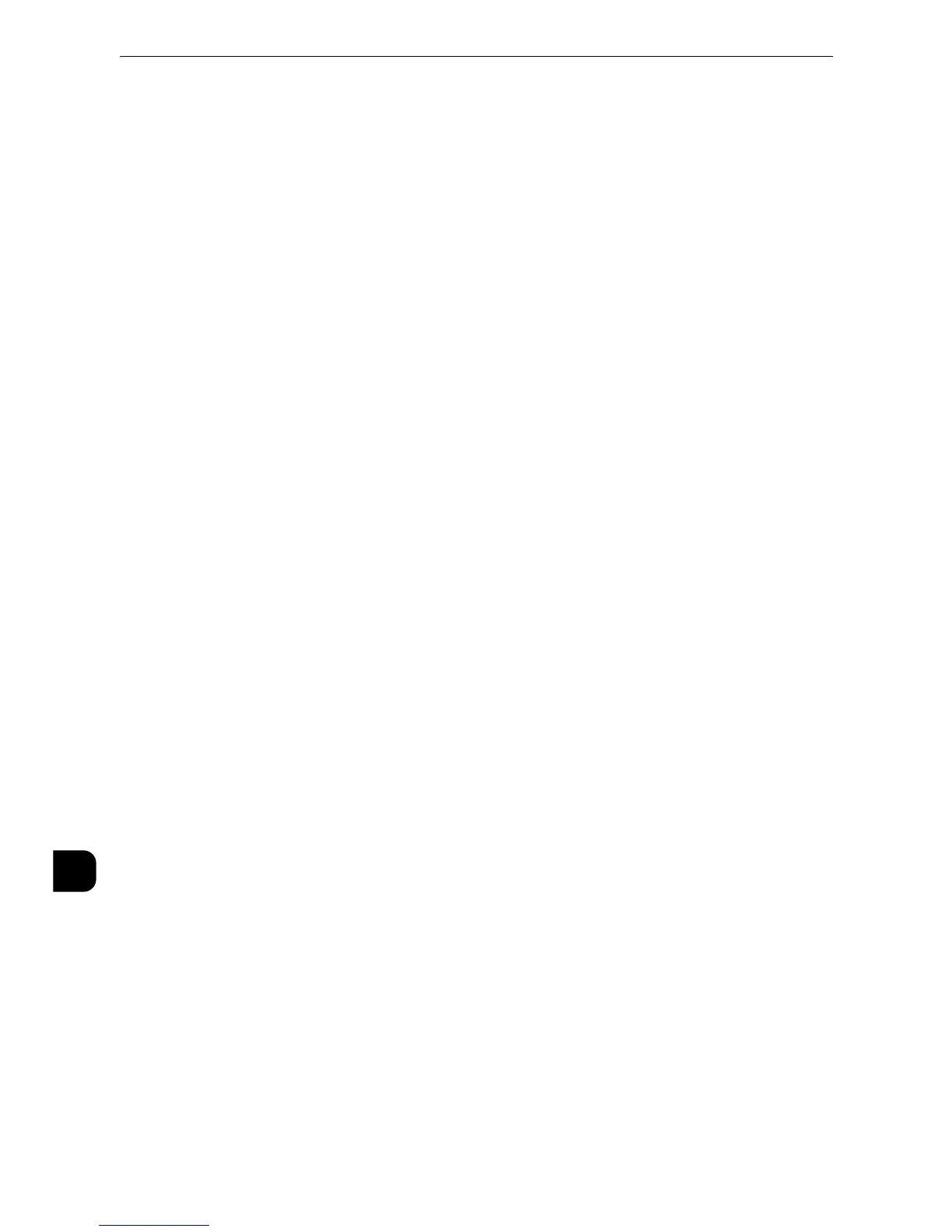744
Index
Passcode Policy .......................................................................302
Passcode Setting for Extended Functions....................721
Password ...............................................................190
,
194
,
254
Paused Job Handling ............................................................ 160
PBX ...............................................................................................236
PCL Emulation..........................................................................661
PCL Emulation Settings........................................................663
PCL Font List................................................................................99
PCL Macro List ............................................................................97
PCL Settings List..............................................................97
,
663
PDF Direct Print............................................................ 657
,
692
PDF Direct Print Settings.....................................................657
PDF Settings List ........................................................................97
PDF Signature ..........................................................................200
PDF Signature Hash Algorithm.........................................200
PDF/DocuWorks/XPS Signature Settings......................199
Photo & Text Recognition...................................................141
Ping Connection Test............................................................182
PJL.................................................................................................172
PKI Encryption and PKI Signature of PDF and
DocuWorks Documents........................................................696
PKI Encryption and PKI Signature of Scan Files ........696
Placing a Call............................................................................724
Please adhere to the following points when loading
paper in a tray ............................................................................57
Please keep the following points in mind when storing
paper ..............................................................................................57
Plug-in Settings .......................................................................154
Polled Files - Auto Delete.....................................................227
Polling Interval ........................................................................190
Pool Server.................................................................................246
Pool Server Login Method................................................... 246
POP Password Encryption ...................................................190
POP3 Server Settings.............................................................190
Port 9100........................................................................ 174
,
319
Port Number ............. 173
,
174
,
175
,
176
,
177
,
190
,
276
Port Settings .............................................................................171
Port Status............................172
,
173
,
174
,
175
,
176
,
177
PostScript Driver......................................................................691
PostScript Font Absence......................................................210
PostScript Font List ...................................................................99
PostScript Font Substitution ..............................................210
PostScript Logical Printers List..............................................98
PostScript Memory.................................................................204
PostScript Paper Supply....................................................... 209
PostScript Wait Timeout .....................................................172
Power Off Deletes Jobs ........................................................249
Power on Self Test.................................................................. 145
Power Saver Deactivation...................................................130
Power Saver Mode ....................................................................23
Power Saver Settings ............................................................ 130
Power Saver Timers ............................................................... 130
Power Supply............................................................................ 618
Preferred DNS Server IP Address, Alternate DNS Server
1 IP Address, Alternate DNS Server 2 IP Address.....180
,
181
Preset %................................................................218
,
234
,
647
Preset % (2-Up Printing).....................................................649
Preset Buttons..........................................................................162
Preventing Receipt of Unwanted E-mail....................... 705
Prevention of Wrong Transmissions for Direct Fax ..701
Preview............................................................................. 214
,
224
Preview Generation ............................................................... 249
Preview of Scan File............................................................... 697
Primary Network..................................................................... 179
Primary Server - IP Address ................................................ 187
Primary Server - Login Password ........................... 187
,
188
Primary Server - Login User Name........................ 187
,
188
Primary Server - Port Number............ 187
,
188
,
192
,
193
Primary Server Name/Address ............................... 192
,
193
Primary Server Type ................................................... 187
,
188
Print.........................................................................207
,
269
,
416
Print & Delete Confirmation Screen ...............................244
Print Area...................................................................................206
Print Attachment Only ......................................................... 237
Print Delivery Confirmation Mail .....................................240
Print Diagnostic Chart ..........................................................146
Print Driver for Mac OS X.....................................................713
Print E-mail..................................................................... 332
,
720
Print Error Notification E-mail ...........................................240
Print Function (Optional)..................................................... 619
Print Job Confirmation Screen.......................................... 249
Print Login Name on PDF Files.......................................... 221
Print Mode...................................................................... 107
,
172
Print only when communication error ........................... 143
Print Order for All Selected Files ....................................... 250
Print Overview.......................................................................... 318
Print Position ............................................................................150
Print Position (Side 2) ........................................................... 151
Print Position Adjustment...................................................151
Print Quantity .......................................................................... 269
Print Reports................................................................................95
