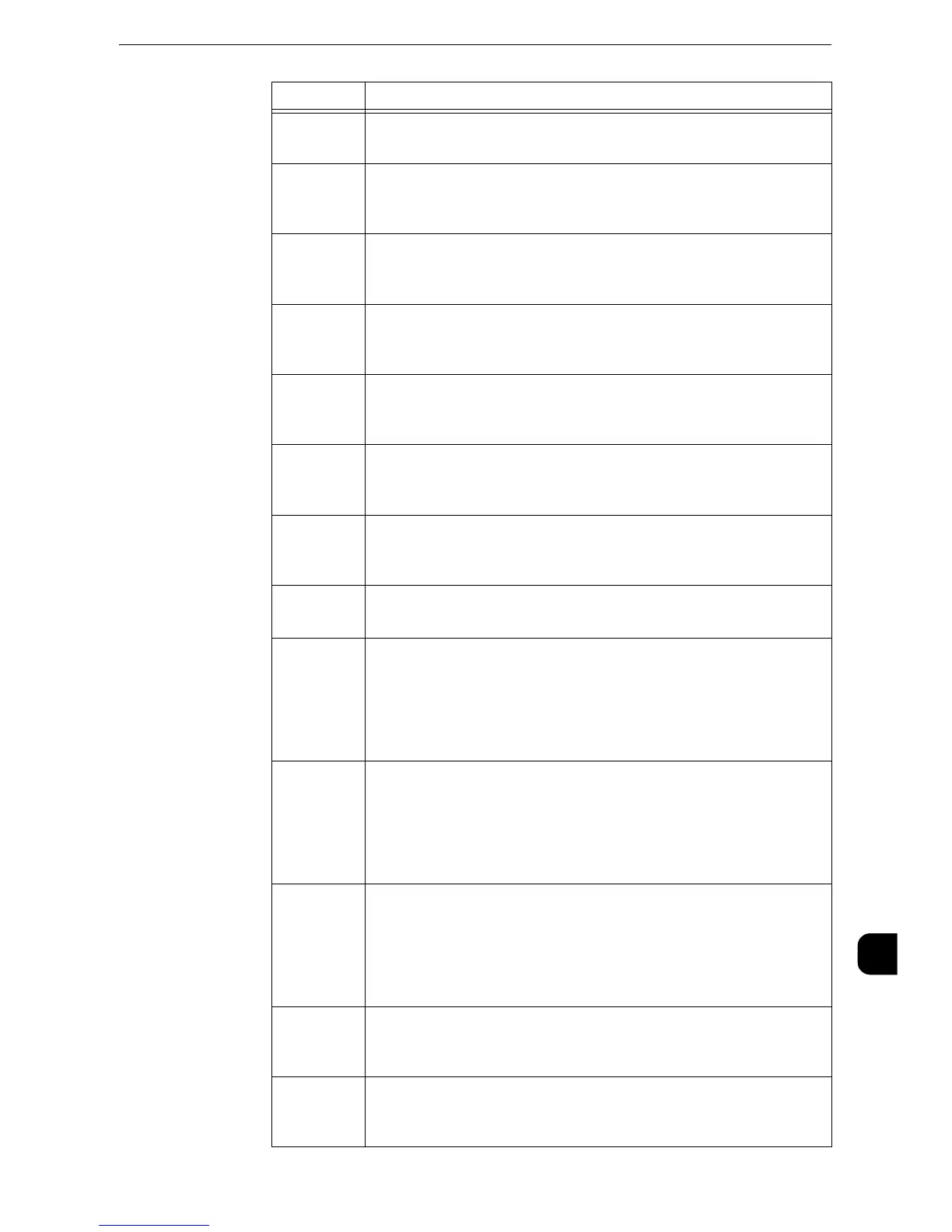Error Code
569
Problem Solving
15
033-514
[Cause] An error occurred during fax transmission.
[Remedy] Ask the sender to send again.
033-516
[Cause] An error occurred during fax transmission.
[Remedy] Confirm the recipient, and then execute the operation again. If
receiving, ask the sender to send again.
033-517
[Cause] An error occurred during fax transmission.
[Remedy] Execute the operation again. If the error still is not resolved,
confirm the condition of the other machine.
033-518
[Cause] The other machine cannot correspond to reception of SUB.
[Remedy] Check whether the other machine can correspond to reception
of SUB, and execute the operation again.
033-519
[Cause] The other machine cannot correspond to reception of SEP.
[Remedy] Check whether the other machine can correspond to reception
of SEP, and execute the operation again.
033-520
[Cause] The other machine cannot correspond to reception of PWD/SID.
[Remedy] Check whether the other machine can correspond to reception
of PWD/SID, and execute the operation again.
033-521
[Cause] An error occurred during fax transmission.
[Remedy] Confirm the condition of the machine (memory is full, paper has
run out, or other conditions), and execute the operation again.
033-522
[Cause] An error occurred during fax transmission.
[Remedy] Ask the sender to execute the operation again.
033-523
[Cause] The line (Channel 1) is not connected correctly.
[Remedy] Confirm the connection of the line (Channel 1) and connect it
correctly, and then execute the operation again. When the
machine is connected to other device such as a home gateway
and a terminal adapter, confirm whether the device works
properly.
033-524
[Cause] The line (Channel 2) is not connected correctly.
[Remedy] Confirm the connection of the line (Channel 2) and connect it
correctly, and then execute the operation again. When the
machine is connected to other device such as a home gateway
and a terminal adapter, confirm whether the device works
properly.
033-525
[Cause] The line (Channel 3) is not connected correctly.
[Remedy] Confirm the connection of the line (Channel 3) and connect it
correctly, and then execute the operation again. When the
machine is connected to other device such as a home gateway
and a terminal adapter, confirm whether the device works
properly.
033-526
[Cause] An error occurred during fax transmission.
[Remedy] Confirm the model of the sender's machine, and then execute
the operation again. If receiving, ask the sender to send again.
033-527
[Cause] An error occurred during fax transmission.
[Remedy] Confirm the other machine has a problem, and then execute the
operation again.
Error Code
Cause and Remedy
