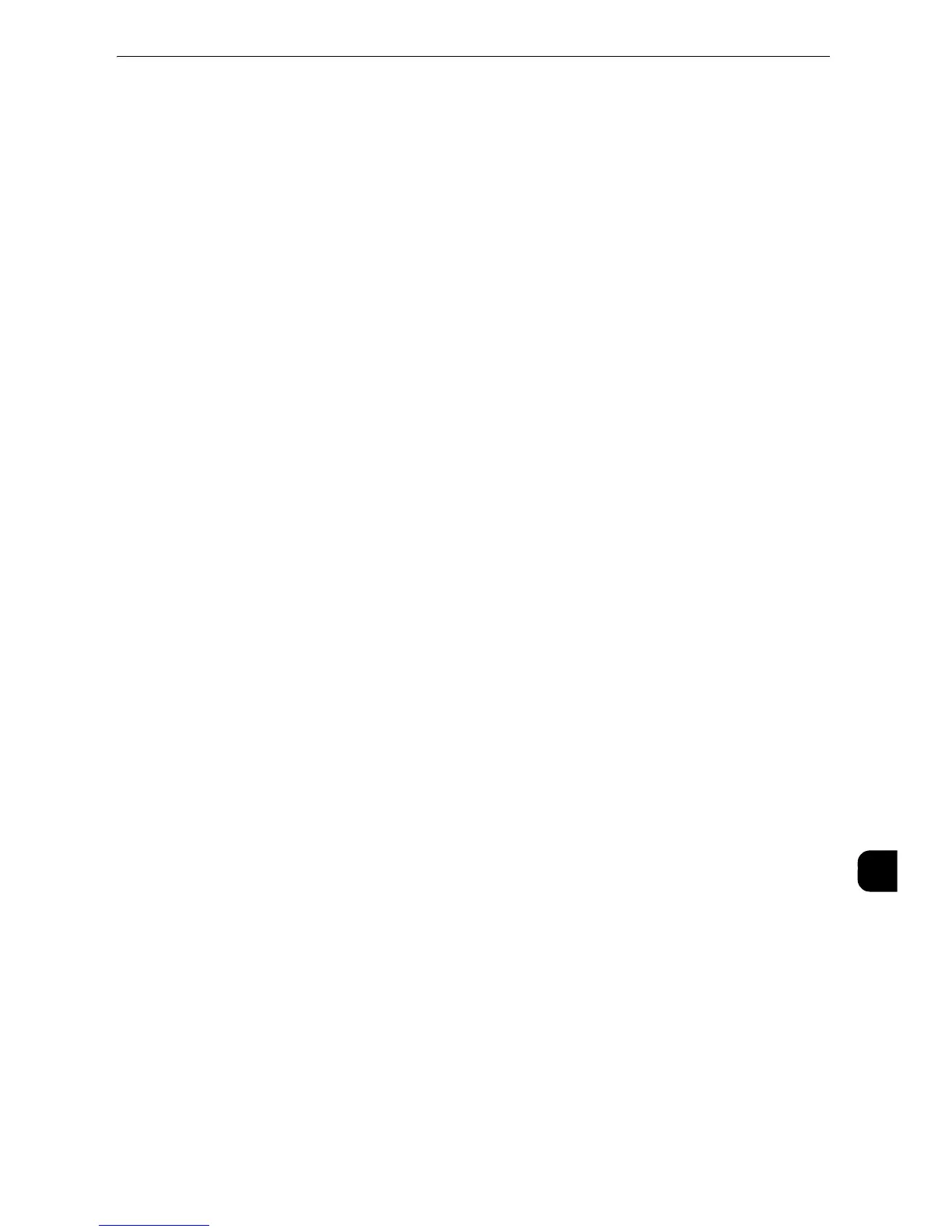Index
745
Index
Print Reports Button..............................................................142
Print Resolution .......................................................................620
Print Service ..............................................................................114
Print Service Settings .......................................120
,
124
,
204
Print the Auditron Report.................................................... 288
Print the Meter Report.......................................................... 288
Print this Sample List.............................................................149
Print Universal Unique ID ...................................................150
Print User ID.............................................................................208
Print when delivery fails....................................................... 143
Print/Delete (Read)................................................................260
Printable Area ............................................................... 631
,
676
Printed Time in Force Annotation ...................................689
Printer Environment Settings............................................. 317
Printer Lockout.............................................................. 128
,
700
Printer Name............................................................................718
Printer Reports............................................................................97
Printing a Report/List ...............................................................88
Printing from a USB Memory Device..............................692
Printing from Macintosh via USB Connection............ 691
Printing Resolution................................................................. 616
Printing Scan Files ..................................................................712
Printing via lpr Port ................................................................693
Print-On-Demand Duration................................................130
Prioritize IP Packets / Prioritize IP Packets (Ethernet 1),
Prioritize IP Packets (Ethernet 2)......................................189
Problem Solving ...................................................................... 439
Profile ..........................................................................................626
Profile for Broadcast Job .....................................................236
Programming ...........................................................................108
Protocol ......................................................................................182
Protocol Settings..................................................................... 177
Protocol to Receive E-mail .................................................. 203
Proxy Server Settings ............................................................183
Proxy Server Setup ...................................................... 183
,
185
Pseudo-Photo Gradation Mode ............................. 168
,
229
Public Folder Printed Files ...................................................234
Punch...........................................................................................629
Q
Quality/File Size.......................................................................215
Quality/File Size for Retrieval ............................................245
Quantity Display.....................................................................169
Quick Reference Guide ............................................................17
Quick Setup Home .................................................................146
R
RARP ............................................................................................ 180
RAW .............................................................................................172
Read Receipts ............................................................... 237
,
240
Receive Control ....................................................................... 303
Receive E-mail..........................................................................174
Receive Untrusted E-mail.................................................... 198
Receive Untrusted Internet Fax .......................................199
Receiving Buffer - IPP ...........................................................205
Receiving Buffer - LPD.......................................................... 205
Receiving Buffer - Port 9100..............................................206
Receiving Buffer - USB ......................................................... 205
Receiving Paper Size.............................................................. 228
Recipients .................................................................................. 707
Reconfirm E-mail Recipient................................................ 134
Reconfirm E-mail Recipient Button................................. 135
Reconfirm Fax/Internet Fax Button ...............................135
Reconfirm Fax/Internet Fax Recipient .......................... 135
Reconfirm Recipient at Other Tabs................................. 135
Recording Paper Size.............................................................624
Reduce / Enlarge - Button 3 - 5......................................... 223
Reduce 8.5 x 11"..................................................................... 229
Reduce/Enlarge .......................................................................163
Reduce/Enlarge - Button 3 - 4 ........................................... 162
Reduce/Enlarge - Buttons 2 to 5 ...................................... 213
Reduce/Enlarge Presets ..................................169
,
218
,
234
Re-enter Broadcast Recipients.......................................... 225
Re-enter Fax Number or E-mail ........................................226
Re-enter Group Recipients..................................................226
Re-enter Recipients................................................................ 225
Re-enter Speed Dial Recipients......................................... 225
Register Google Cloud Print ...............................................206
Relay Broadcast ........................................................... 279
,
700
Remote Authentication System .......................................349
Remote Authentication using the Smart Card...........716
Remote Authentication/Directory Service ................... 191
Remote Folder ......................................................................... 278
Remote Modification of the Settings.............................731
Remotely Authenticated User........................................... 217
Replacing Consumables..........................................................68
Replacing Stamp .......................................................................80
Replacing Staple Cartridge (for Booklet Maker Unit for
Finisher-B1)..................................................................................78
Replacing Staple Cartridge (for Finisher-A1) .................74
Replacing Staple Cartridge (for Finisher-B1)..................76
