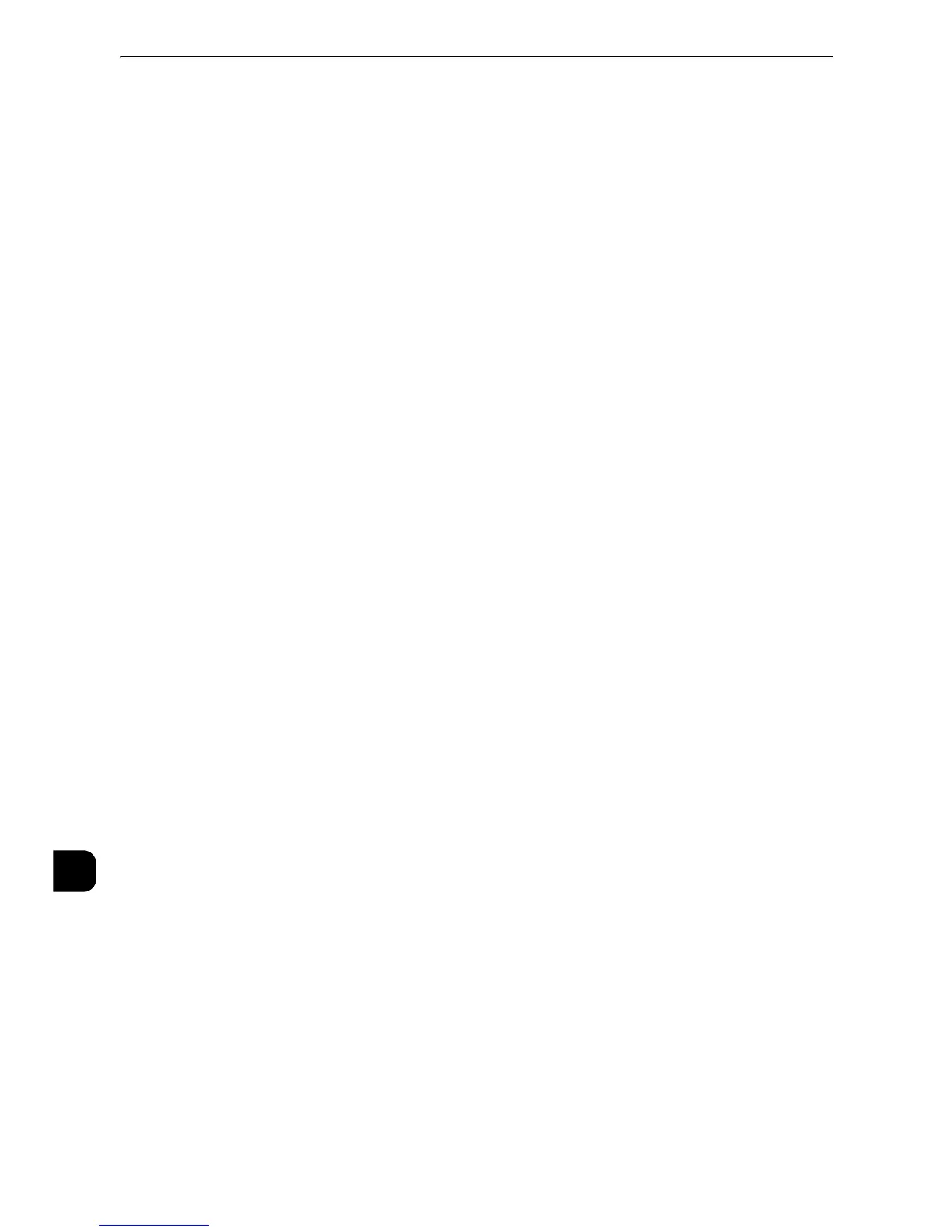746
Index
Replacing the Drum Cartridge .............................................73
Replacing Toner Cartridge.....................................................69
Reports..................................................................... 99
,
101
,
141
Resend Attempts ...............................................266
,
267
,
268
Resend Interval ....................................... 266
,
267
,
268
,
269
Reset Total Impressions ......................................................286
Reset User Account................................................................286
Reset User Accounts................................................... 287
,
298
Resolution....................................... 153
,
215
,
223
,
277
,
625
Resolution when group is specified................................. 704
Response to Read Receipts.................................................240
Restrict Recipient Selection Method..........159
,
299
,
411
Restrict User to Edit Address Book .............159
,
299
,
411
Restriction on Auto Layout.................................................684
Restriction on Scanning Capacity....................................694
Restrictions on Internet Explorer .....................................697
Restrictions on Macintosh (standard)............................713
Restrictions on Macintosh (the Adobe PostScript 3 Kit
(optional)) .................................................................................713
Restrictions on Method of Recipient Specification...687
Restrictions on Paper Selections upon Internet Fax
Reception...................................................................................704
Restrictions on the E-mail Server......................................705
Resume / Delete by User .....................................................160
Resume by User.......................................................................208
Resume Job after Jam Clearance .................................... 208
Resume Job After Print Error..............................................208
Retrieval of Certificate Status...........................................202
Retrieve Programming .........................................................108
Retrieving Files from Folder ...............................................694
Retrieving Files in Folder from CentreWare Internet
Services.......................................................................................712
Right Edges ...............................................................................229
Ringing Volume.......................................................................132
Root entry only........................................................................195
Rotate 90 degrees..................................................................227
RTP Listening Port Number ................................................189
Run Job ..................................................................167
,
218
,
231
S
S/MIME Certificate ................................................................ 275
S/MIME Communication.......................................... 198
,
696
S/MIME Communication for Internet Fax ................... 704
S/MIME Settings.....................................................................198
S/MIME Untrusted E-mail Reception Settings............704
Same Resolution (High Quality)....................................... 246
Sample Job................................................................................ 165
Saturation..................................................................................218
Save (Write)..............................................................................260
Save as Charge Print Job.....................................................305
Save as Private Charge Print Job ..................................... 304
Save Deleted Faxes ............................................................... 227
Save in......................................................................................... 246
Save remote accounts in this machine.......................... 301
Save Undelivered Faxes....................................................... 227
Saved Faxes - Auto Delete..................................................227
Scaling.........................................................................................679
Scaling Mode............................................................................681
Scan .............................................................................................416
Scan Chart with Document Feeder................................. 146
Scan Defaults...........................................................................213
Scan File Transfer Report .................................................... 143
Scan File Transfer Report (Fax Server)...........................143
Scan Function (Optional) .................................................... 622
Scan High Compression Feature ...................................... 695
Scan Reports................................................................................99
Scan Resolution.......................................................................622
Scan Service Overview.......................................................... 342
Scan Service Settings.......................................120
,
124
,
212
Scan to E-mail.......................................................................... 624
Scan to Fax ...............................................................................154
Scan to Fax Server..................................................................155
Scan to Folder.......................................................................... 622
Scan to My Folder .................................................................. 343
Scan to PC ...................................................................... 342
,
623
Scan to PC Defaults...............................................................216
Scan to PC Screen Default..................................................213
Scan/Fax Configuration............................................... 99
,
101
Scanner Environment Settings.......................................... 341
Scanning Resolution.........................................616
,
624
,
626
Scanning Speed ...................................................................... 622
Schedule Upgrade.................................................................. 145
Scheduled Power Off.............................................................131
Scope of Search from Root Entry.....................................195
Screen After Auto Clear ....................................................... 133
Screen After Inserting USB................................................. 135
Screen Brightness ...................................................................134
Screen Default......................................................................... 133
Screen Defaults ............................................................ 212
,
222
Screen Switching After Inserting a USB Memory Device
695
