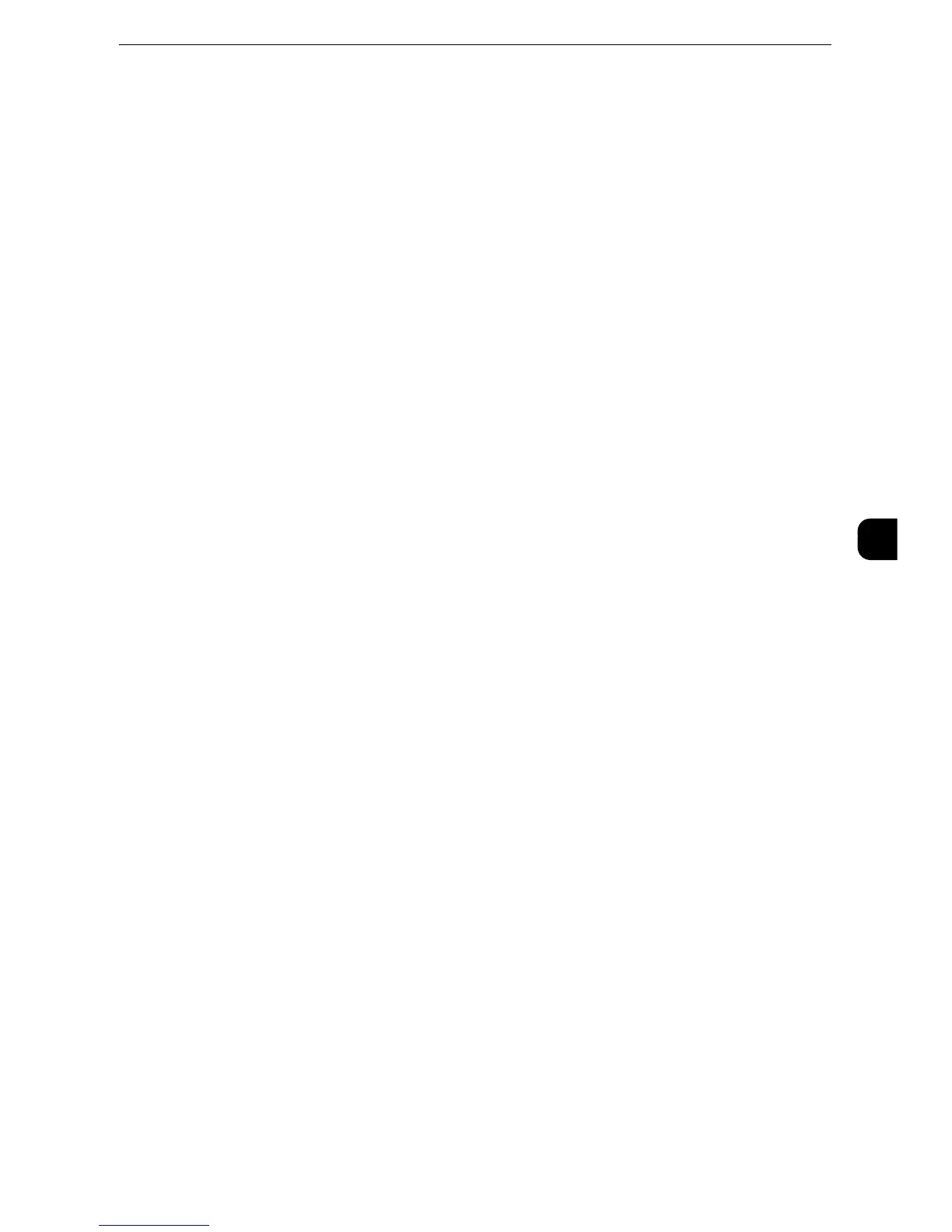Folder Service Settings
245
Tools
5
Internet Fax to E-mail
Select whether or not to permit e-mail forwarding of files received in a folder.
Quality/File Size for Retrieval
Select a quality and size for files highly compressed and retrieved from folders. Select from
[Quality: Normal, File Size: Small], [Quality: Higher, File Size: Larger], and [Quality:
Maximum, File Size: Largest].
