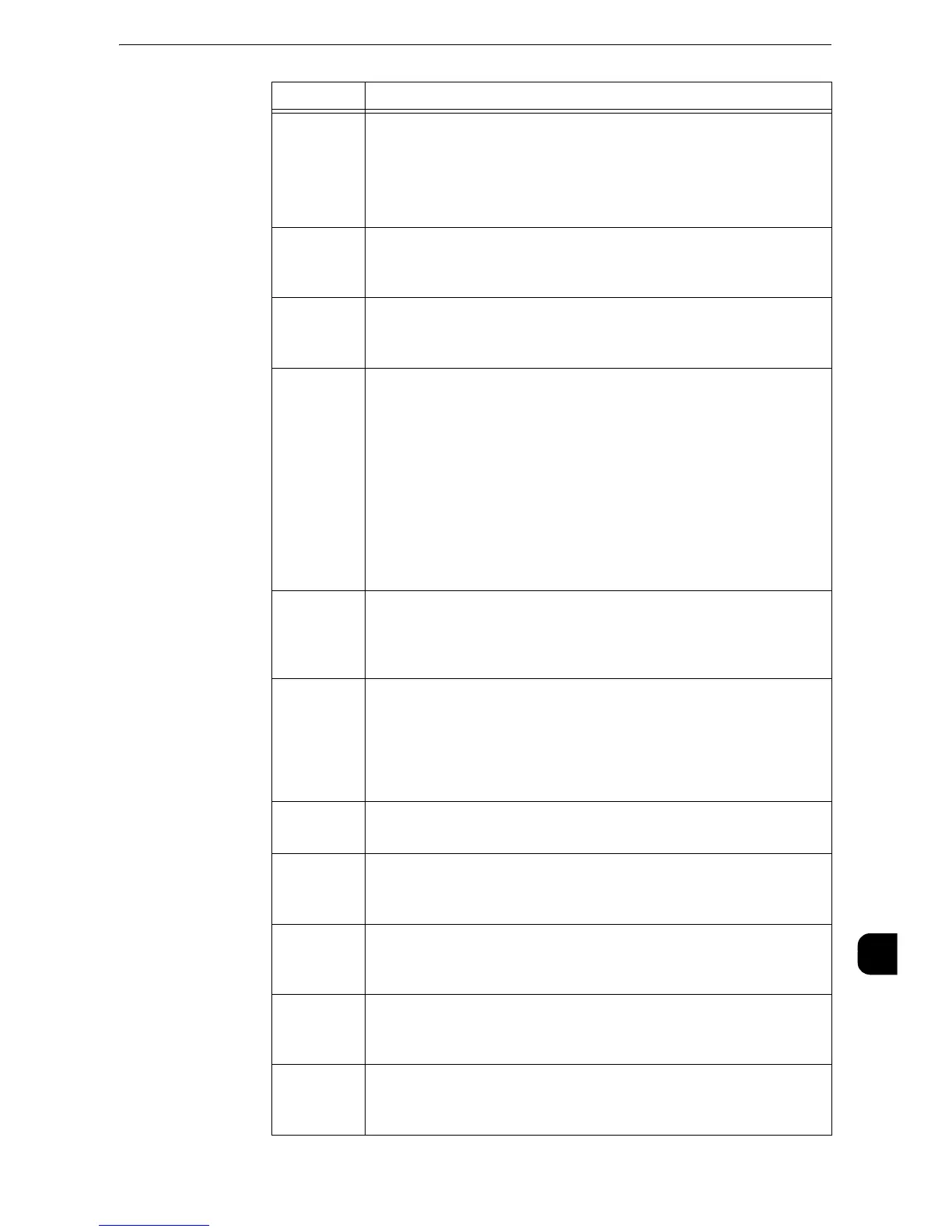z
Transmit data with lower resolution.
z
Transmit data in the setting [Output Color] to [Black & White].
017-784
017-785
017-786
[Cause] An internal error occurred during image processing.
[Remedy] Execute the operation again. If the error still is not resolved,
contact our Customer Support Center.
017-787
[Cause] An error occurred while processing data from Google Cloud
Print.
[Remedy] Print by a method other than Google Cloud Print.
018-400
[Cause] Although IPsec is enabled, theIPsec settings are inconsistent.
z
Although [Authenticated by Preshared Key] is set in [IKE
Authentication Method], a passcode is not set.
z
Although [Authenticated by Digital Signature] is set in [IKE
Authentication Method], an IPsec certificate is not set.
[Remedy] Remove the inconsistency of the IPsec settings, and enable
IPsec again.
z
When [Authenticated by Preshared Key] is set in [IKE
Authentication Method], set the passcode.
z
When [Authenticated by Digital Signature] is set in [IKE
Authentication Method], set an IPsec certificate.
018-405
[Cause] An error occurred during LDAP authentication.
[Remedy] The account is disabled in the active directory of the
authentication server, or the access is set to disabled. Consult
your network administrator.
018-406
018-407
[Cause] The machine detects the identical IPv4 addresses when
Ethernet1 and Ethernet2 are connected to different network
and the setting of identical addresses is prohibited.
[Remedy] Set different IP addresses to each Ethernet. When setting the
same IP address to each Ethernet, contact our Customer
Support Center.
018-408
[Cause] The IPv4 address already exists in the network of Ethernet2.
[Remedy] Change the IPv4 address of Ethernet2.
018-409
[Cause] The IPv6 address already exists in the network of Ethernet2.
[Remedy] Change the IPv6 address of the network in which the address
already exists.
018-410
[Cause] Updating of the IPv4 address and host name for the DNS server
failed on the network of Ethernet2.
[Remedy] Check whether the IP address of the DNS server is set correctly.
018-411
[Cause] Updating of the IPv6 address and host name for the DNS server
failed on the network of Ethernet2.
[Remedy] Check whether the IP address of the DNS server is set correctly.
018-412
018-413
[Cause] The IPv6 address already exists in the network of Ethernet2.
[Remedy] Change the IPv6 address of the network in which the address
already exists.
Error Code
Cause and Remedy
