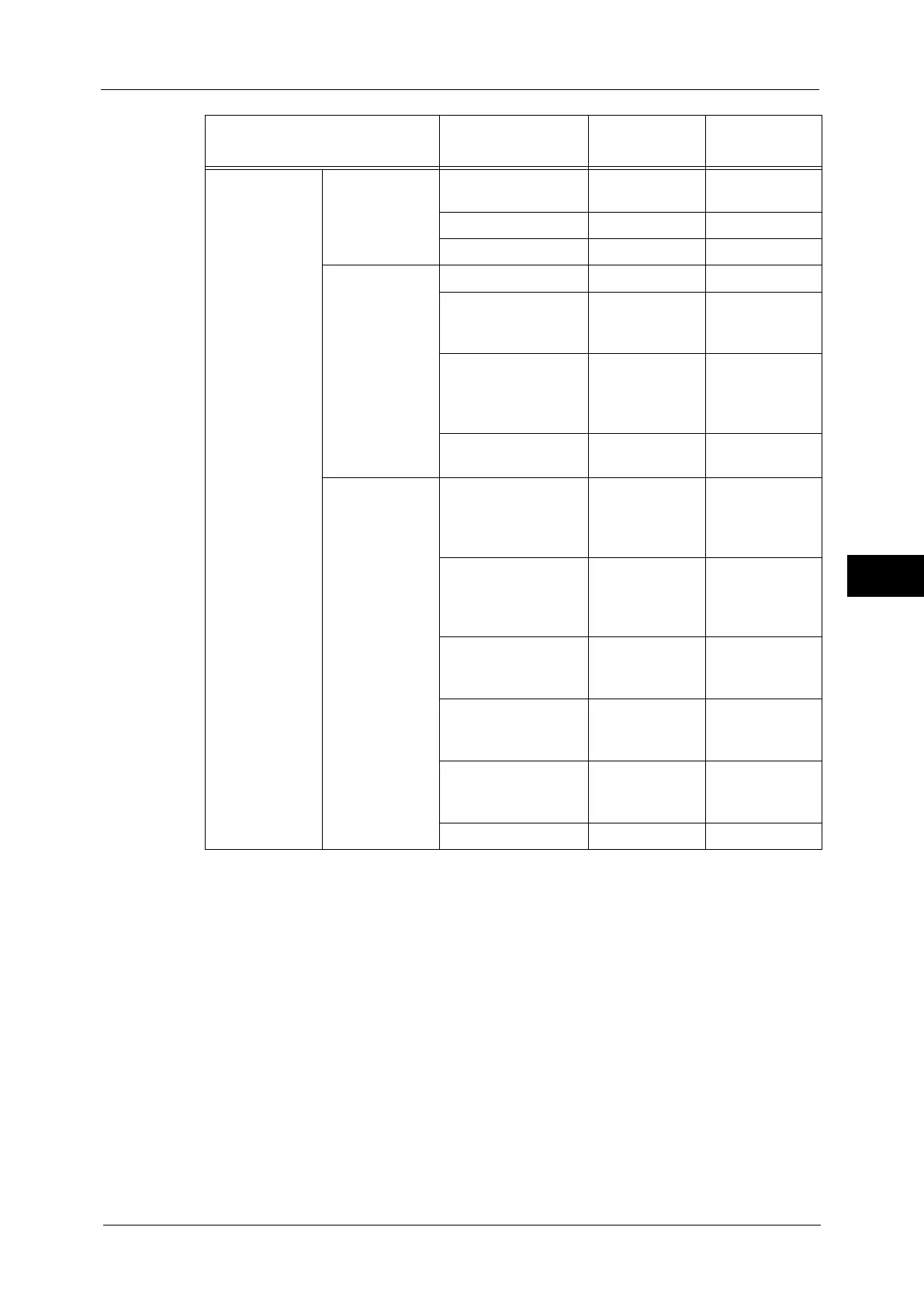Common Service Settings
119
Tools
5
Double-Tap Interval
You can set the interval between two taps to be recognized as a double-tap by the machine.
Select from [Shorter], [Default], or [Longer].
Sys. Admin. Settings Security Warning
Set whether or not to display the security warning screen when the default values of system
administrator's user ID and passcode are used. The warning screen is displayed when
entering the System Administration mode on the control panel or on the CentreWare
Internet Services.
Select [Do Not Display Warning Screen] or [Display Warning Screen].
Preview Thumbnail View Tap to display the entire
view
OO
Flick to switch pages O -
Drag to switch pages O O
Entire View Flick to switch pages O -
Tap the previous/next
previewed images to
switch pages
OO
Tap to switch whether
to display the page
switching buttons or
the thumbnail bar
O-
Double-tap to move
to enlarged view
O-
Enlarged View Flick the enlarged
image to move the
position to be
displayed
O-
Drag the enlarged
image to move the
position to be
displayed
OO
Drag the slider to
enlarge/reduce the
image size
OO
Double-tap to
enlarge/ reduce the
image size
O-
Tap to switch whether
to display the slider or
the thumbnail bar
O-
Drag to switch pages O -
Screen
Operation/
Display Effect
Enabled Disabled
O : Available
- : Not available
