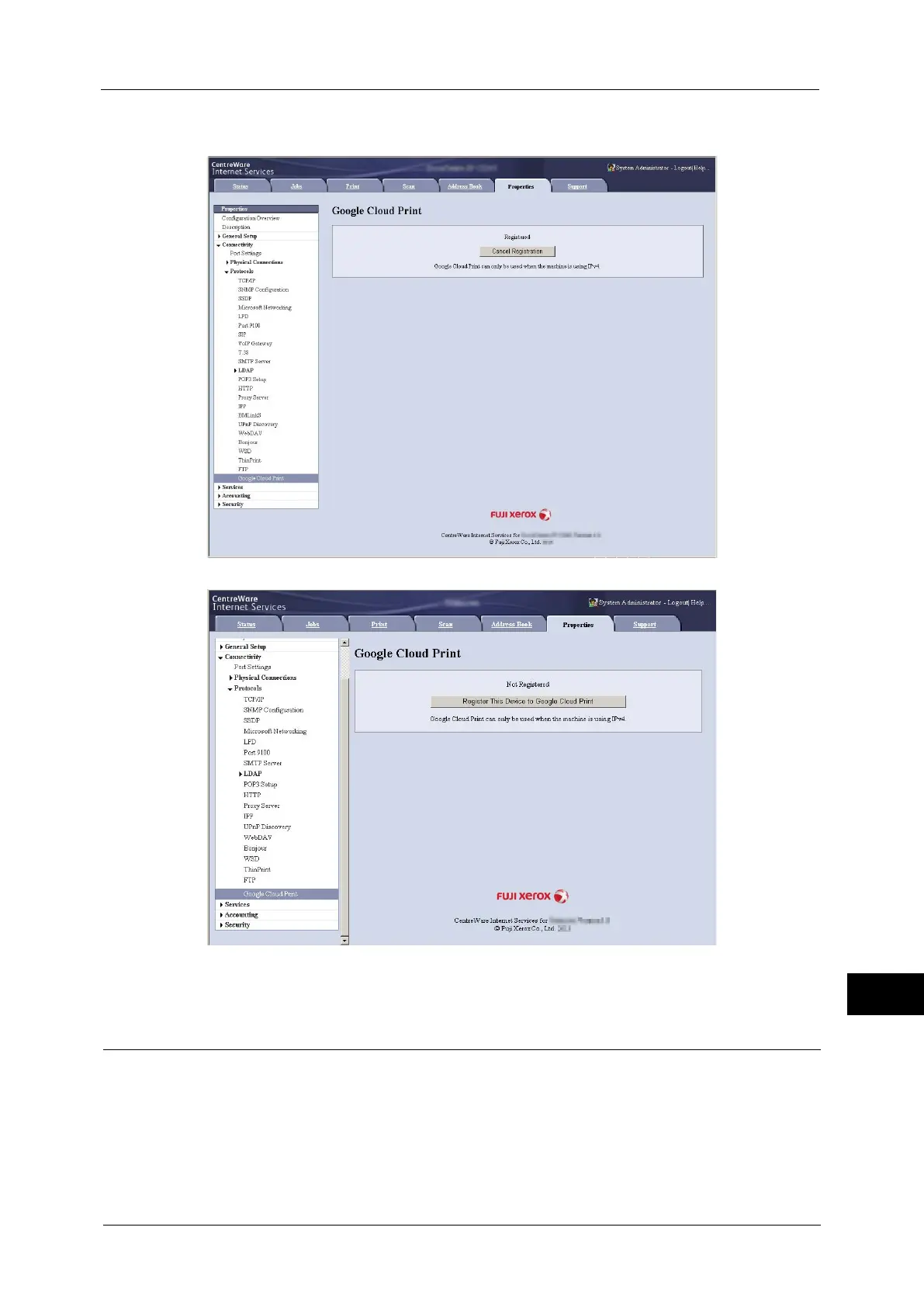Google Cloud Print
557
Appendix
15
3
Click [Properties] tab > [Connectivity] > [Protocols] > [Google Cloud Print], and click [Cancel
Registration].
4
Confirm that the message changes from [Registered] to [Not Registered].
Note • It may take time for Google program to complete the unregistration, depending on the environment
or busyness of the network.
Printing
Using Android platforms or iPad/iPhone, you can print e-mails and attached files (PDF/JPEG)
from Gmail webmail service, or documents from Google Docs program.
This section describes how to print from an Android platform, taking e-mail from Gmail
webmail service for example.
1
Open the e-mail you want to print.
