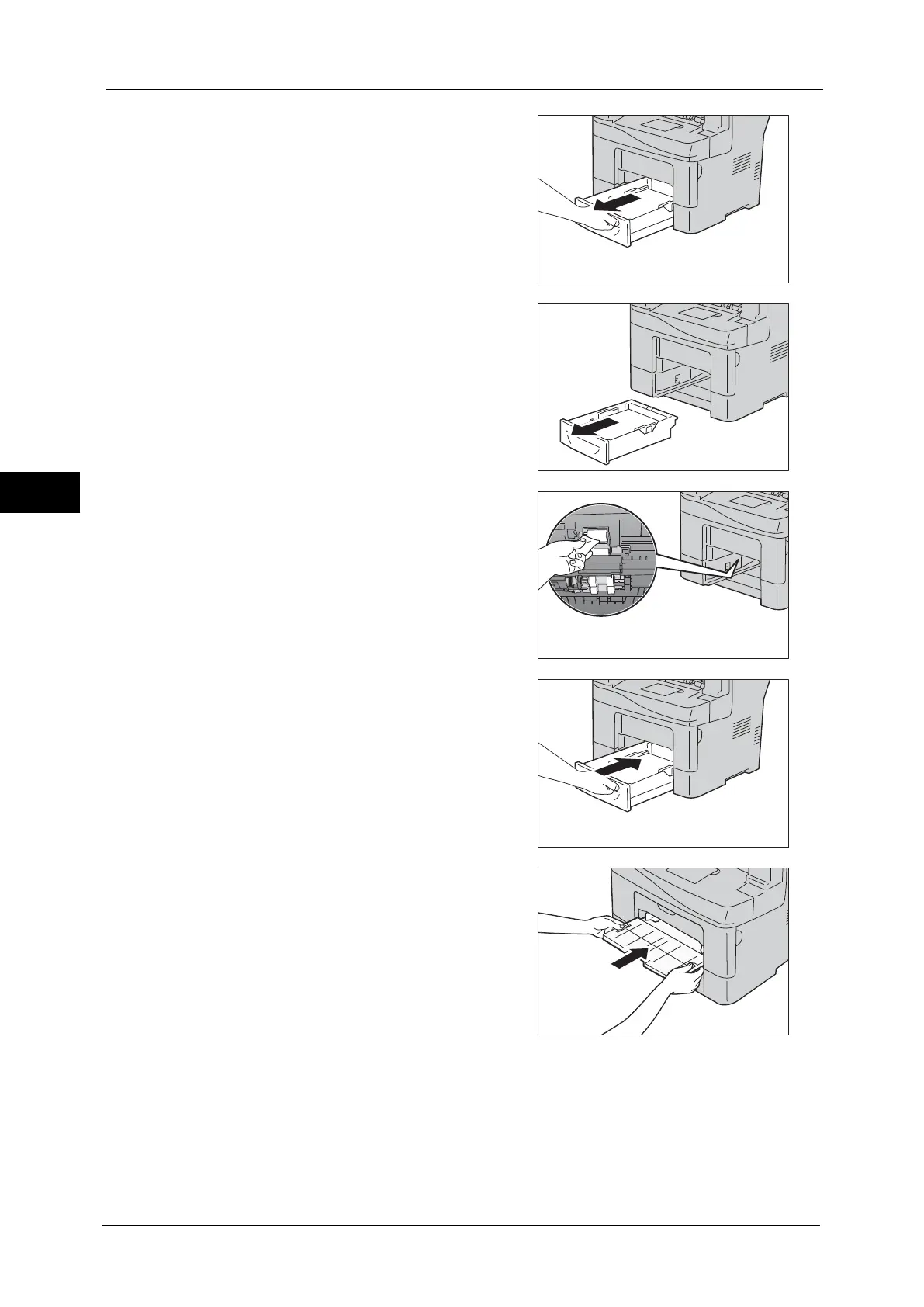3 Maintenance
64
Maintenance
3
5
Pull out the Tray 1 halfway until it stops.
6
Hold the tray with both hands, and then
completely pull it out of the machine.
7
Wipe the rollers softly with a cloth moistened
with water.
8
Insert the Tray 1 into the machine, and push it
all the way in until it stops.
Important • Do not put excessive force on the tray. Doing
so could damage the tray or the inside of the
machine.
9
Insert the Tray 5 (Bypass), push it all the way in
until it stops, and close it.
10
Reconnect the power code and cables and turn on the machine.
