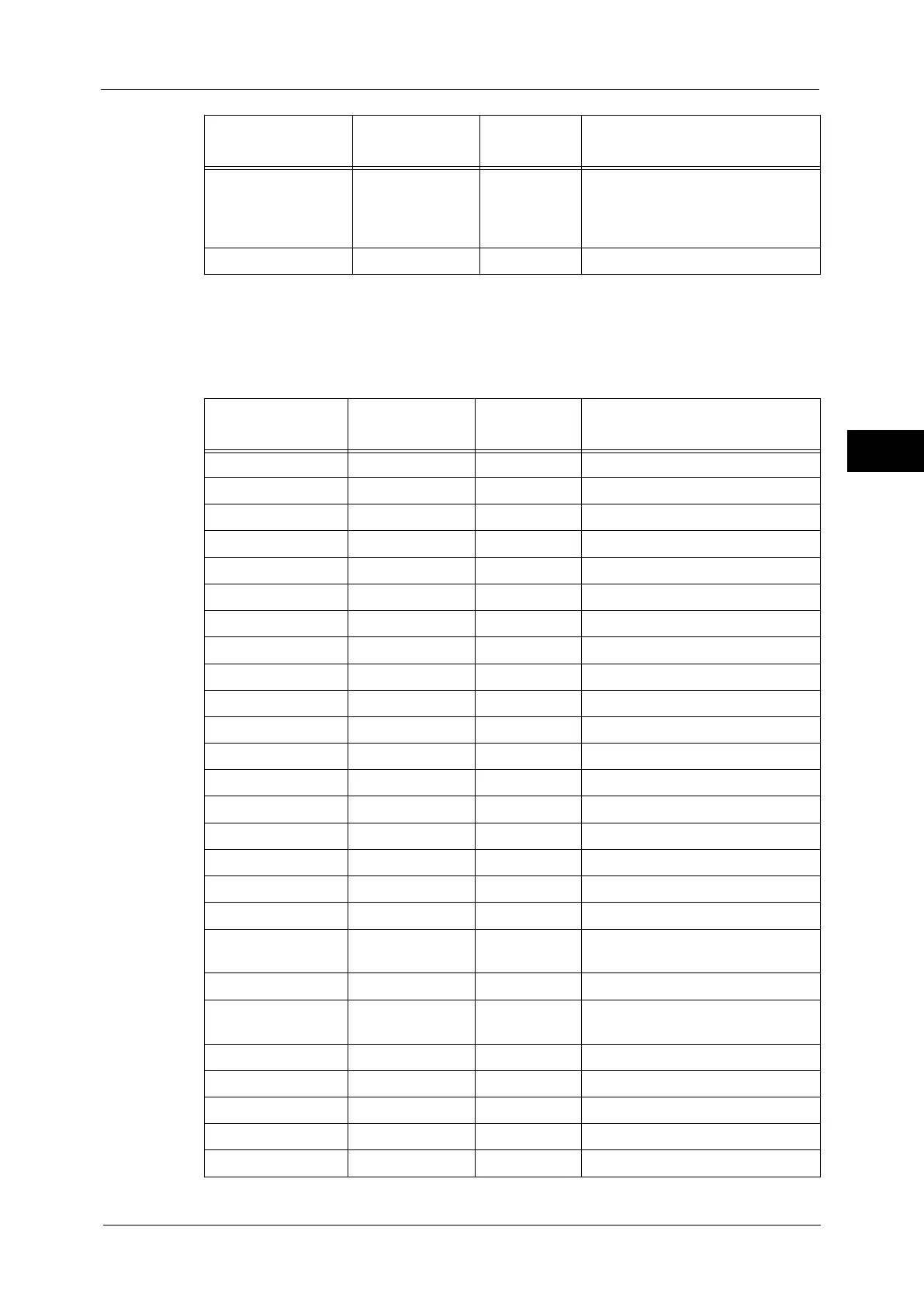Paper Types
45
Paper and Other Media
2
* : Select the paper type setting for the paper loaded on a tray. For more information, refer to "Changing the Paper Settings"
(P.59).
Usable Paper
In addition to the standard paper, the following paper also can be used.
Premier 80 Plain Performing 2-sided printing may
cause paper to be wrinkled under
high temperature and humidity
conditions.
A-paper 75 Plain -
Paper Name
Basis Weight
(gsm)
Paper Type
*
Notes / Countermeasure
DocuPaper Black 70 Plain -
DocuPaper 80 Plain -
White Label 80 Plain -
Xerox Green Label 70 Plain -
Colotech Idol 80 Plain -
Performer+ 80 Plain -
Laserprint 80 Plain -
Green Wrap 80 Recycled -
Recycled Pure 80 Recycled -
Xplore 70 Plain -
Xcite 80 Plain -
Xceed 70 Plain -
Xceed 80 Plain -
ASTRO EXTRA 70 Plain -
ASTRO EXTRA 80 Plain -
Xpress 70 Plain -
Performa Plus 70 Plain -
Colotech Idol 100 Plain -
Colotech+ 90 Plain Before copying or printing, fan the
paper well and reload it in tray.
Colotech+ 100 Plain -
ECO Enviroguard
Paper
75 Plain -
Explorer 70 Plain -
Explorer 75 Plain -
Explorer 80 Plain -
Colotech+ 120 Heavyweight -
Colotech+ 160 Heavyweight -
Paper Name
Basic Weight
(gsm)
Paper Type
*
Notes / Countermeasure
