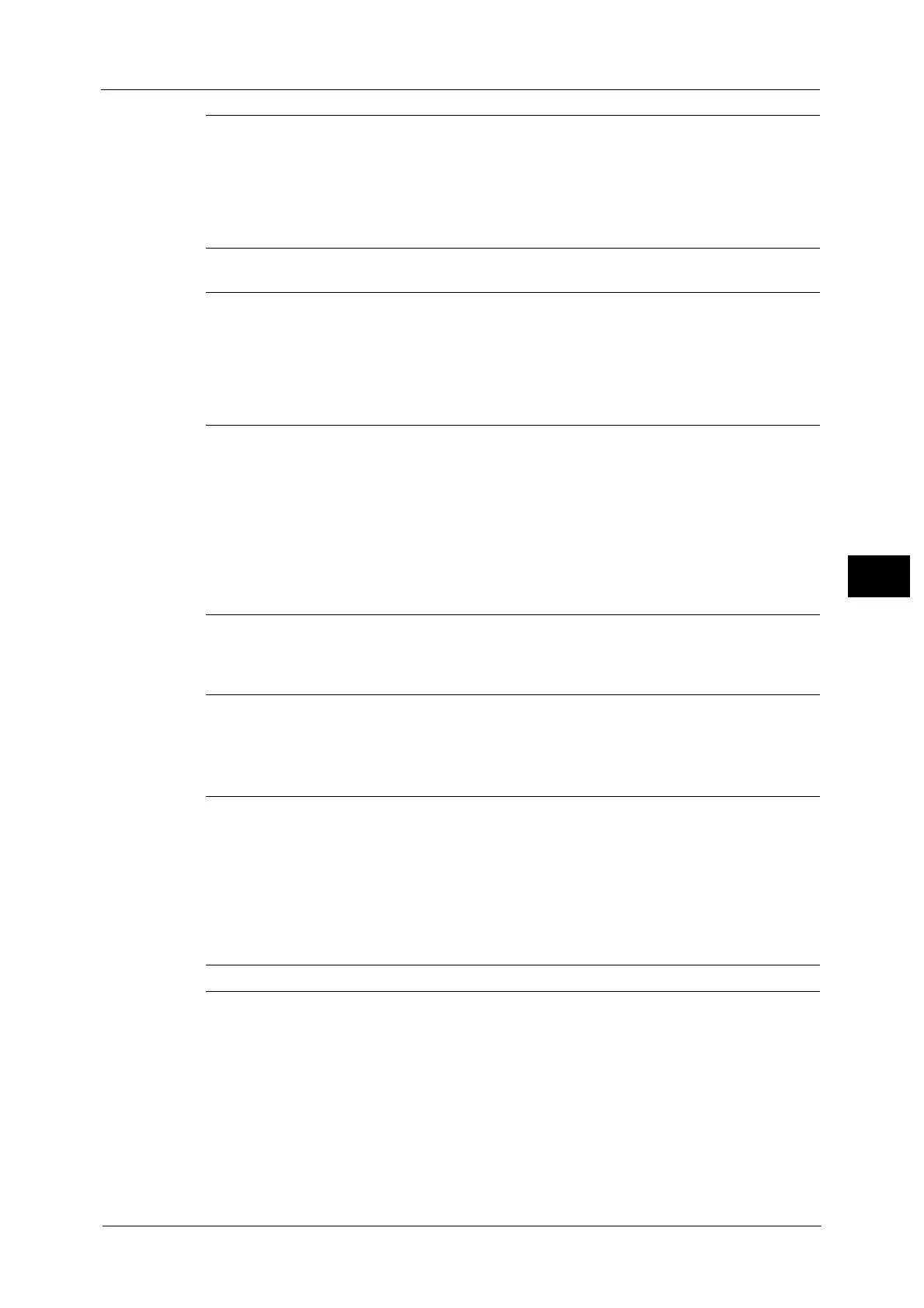Tools Menu List
151
Tools
5
*1 : WSD stands for Web Services on Devices.
*2 : XPS stands for XML Paper Specification.
Print Service Settings
T.38 Settings (P.231)
T.38 Transport Protocol (P.231)
UDPTL Listening Port Number (P.231)
TCP Listening Port Number (P.231)
RTP Listening Port Number (P.231)
Prioritize IP Packets / Prioritize IP Packets (Ethernet
1), Prioritize IP Packets (Ethernet 2) (Type 2 (T2)
model only) (P.231)
Outgoing/Incoming E-mail Settings
(P.231)
POP3 Server Settings (P.231)
SMTP Server Settings (P.232)
Remote Authentication/Directory Service
(P.233)
Authentication System Setup (ApeosPort Series
Models Only) (P.233)
Kerberos Server Settings (ApeosPort Series Models
Only) (P.233)
LDAP Server/Directory Service Settings (ApeosPort
Series Models Only) (P.234)
SMB Server Settings (P.237)
Security Settings (P.238)
SSL/TLS Settings (P.238)
S/MIME Settings (ApeosPort Series Models Only)
(P.239)
PDF/DocuWorks/XPS Signature Settings (ApeosPort
Series Models Only) (P.240)
*2
IPsec (P.241)
IEEE 802.1X Settings / IEEE 802.1X Settings
(Ethernet 1), IEEE 802.1X Settings (Ethernet 2)
(Type 2 (T2) model only) (P.242)
Certificate Revocation Retrieval Settings (P.242)
Other Settings (P.243)
Protocol to Receive E-mail (P.243)
Add Domain Name to User Name (P.243)
Output Destination for E-mail (P.243)
Domain Filtering (P.243)
Allocate Memory (P.244)
PostScript Memory (P.244)
ART IV, ESC/P, 201H Form Memory (P.244)
HP-GL/2 Auto Layout Memory (P.244)
Job Ticket Memory (P.244)
Receiving Buffer - Parallel (P.245)
Receiving Buffer - USB (P.245)
Receiving Buffer - LPD (P.245)
Receiving Buffer - IPP (P.245)
Receiving Buffer - Port 9100 (P.245)
Delete Form (P.245) -
