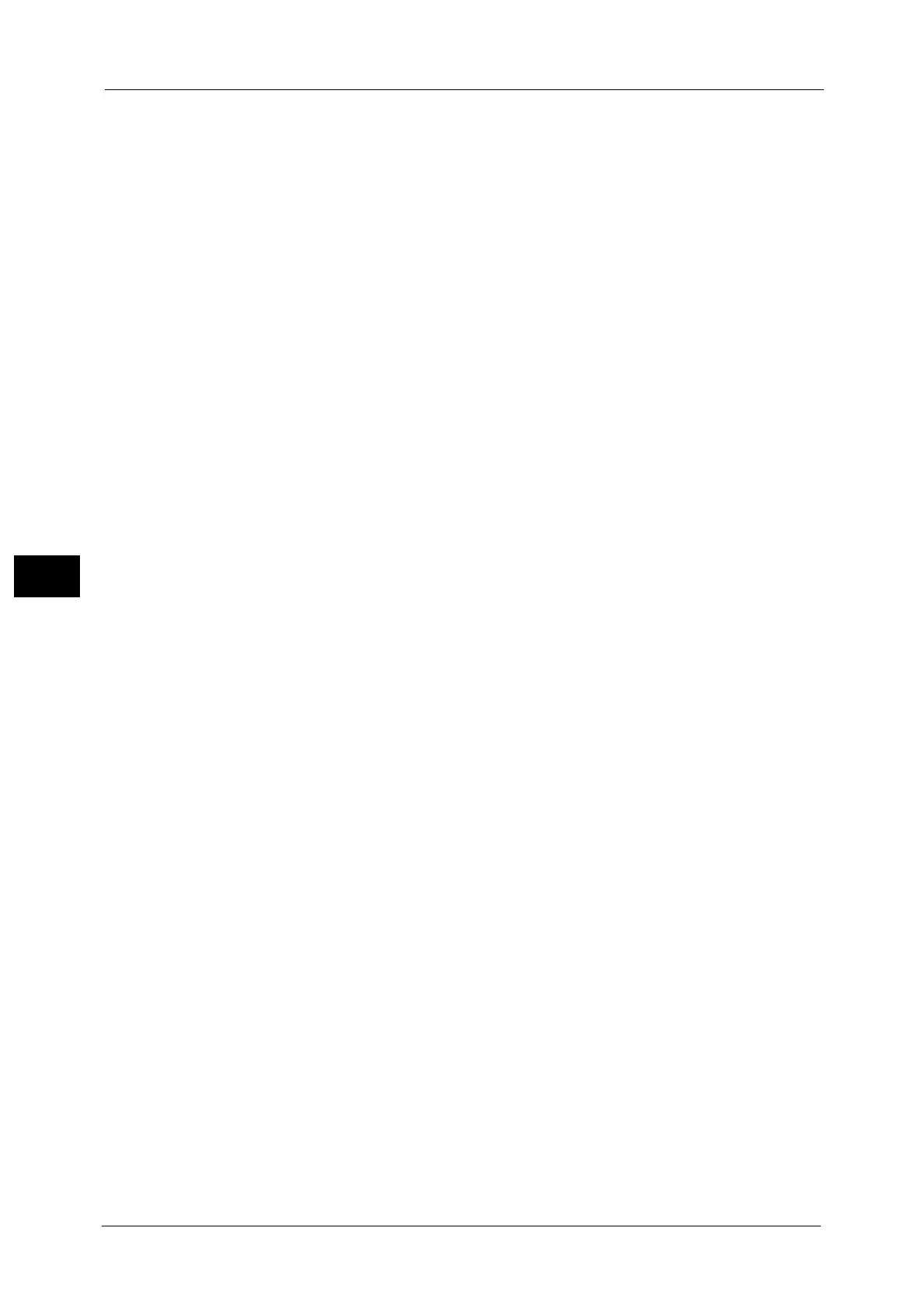5 Tools
250
Tools
5
If you instruct the machine to print jobs of multiple documents continuously, the machine
may preferentially print a job which was sent later depending on the time for data
processing.
Job Submission Order
Prints jobs in the order of lpr print submission.
Important • This setting is valid only when [Receiving Buffer - LPD] is set to [Spool to Hard Disk]. When any other
setting, printing is performed in [Data Processing Order].
OCR Font Glyphs (0 x 5C)
Allows you to select [Backslash] or [Japanese Yen Sign] to print 0x5C character when the
OCR fonts are used.
Note • This feature does not appear for some models. An optional component is required. For more
information, contact our Customer Support Center.
