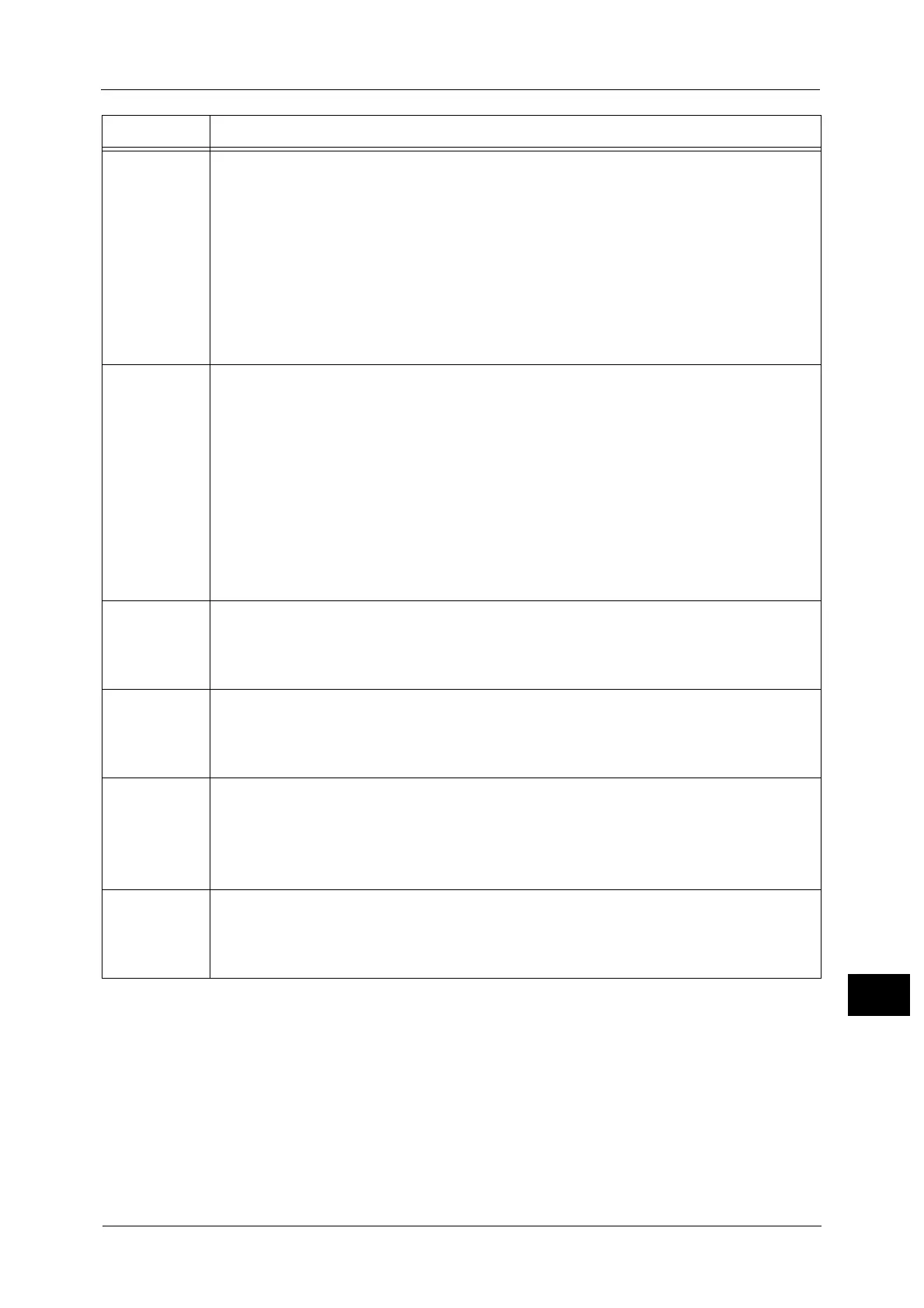Error Code
597
Problem Solving
15
121-314
121-316
121-317
121-318
121-319
121-320
121-321
121-322
121-323
121-324
[Cause] An error occurred between the machine and the device connected.
[Remedy] Switch off the machine power, make sure that the touch screen is blank, and then switch
on the machine power. If the same message is displayed again, contact our Customer
Support Center.
121-325
[Cause] The machine detects unacceptable combination.
The unacceptable combination are as follows:
Both the USB IC card reader and the EP related equipment are used
[Login to Local Accounts] is set to [Login Type]
[Smart Card or Control Panel Login] is set to [When Smart Card Reader is Connected]
[Remedy] Take one of the following measures:
When both Smart Card and Control Panel Login are not used, the setting of [When
Smart Card Reader is Connected] will be automatically changed to [Smart Card
Login]. No measure is required.
When only the USB IC card reader is connected to the machine and both Smart Card
and Control Panel Login are used, contact our Customer Support Center.
121-327
[Cause] The machine does not support the connected product.
[Remedy] Switch off the machine power, make sure that the touch screen is blank, and then switch
on the machine power. If the same message is displayed again, contact our Customer
Support Center.
121-333
[Cause] An error occurred between the machine and the device connected.
[Remedy] Confirm that the device is switched on, and then switch off the machine power, make
sure that the touch screen is blank, and switch on the machine power. If the error still is
not resolved, contact our Customer Support Center.
121-334
121-335
121-336
121-337
121-338
[Cause] An error occurred between the machine and the device connected.
[Remedy] Switch off the machine power, make sure that the touch screen is blank, and then switch
on the machine power. If the same message is displayed again, contact our Customer
Support Center.
121-340
121-350
121-370
[Cause] An error occurred between the machine and the device connected.
[Remedy] Switch off the machine power, make sure that the touch screen is blank, and then switch
on the machine power. If the same message is displayed again, contact our Customer
Support Center.
Error Code Cause and Remedy