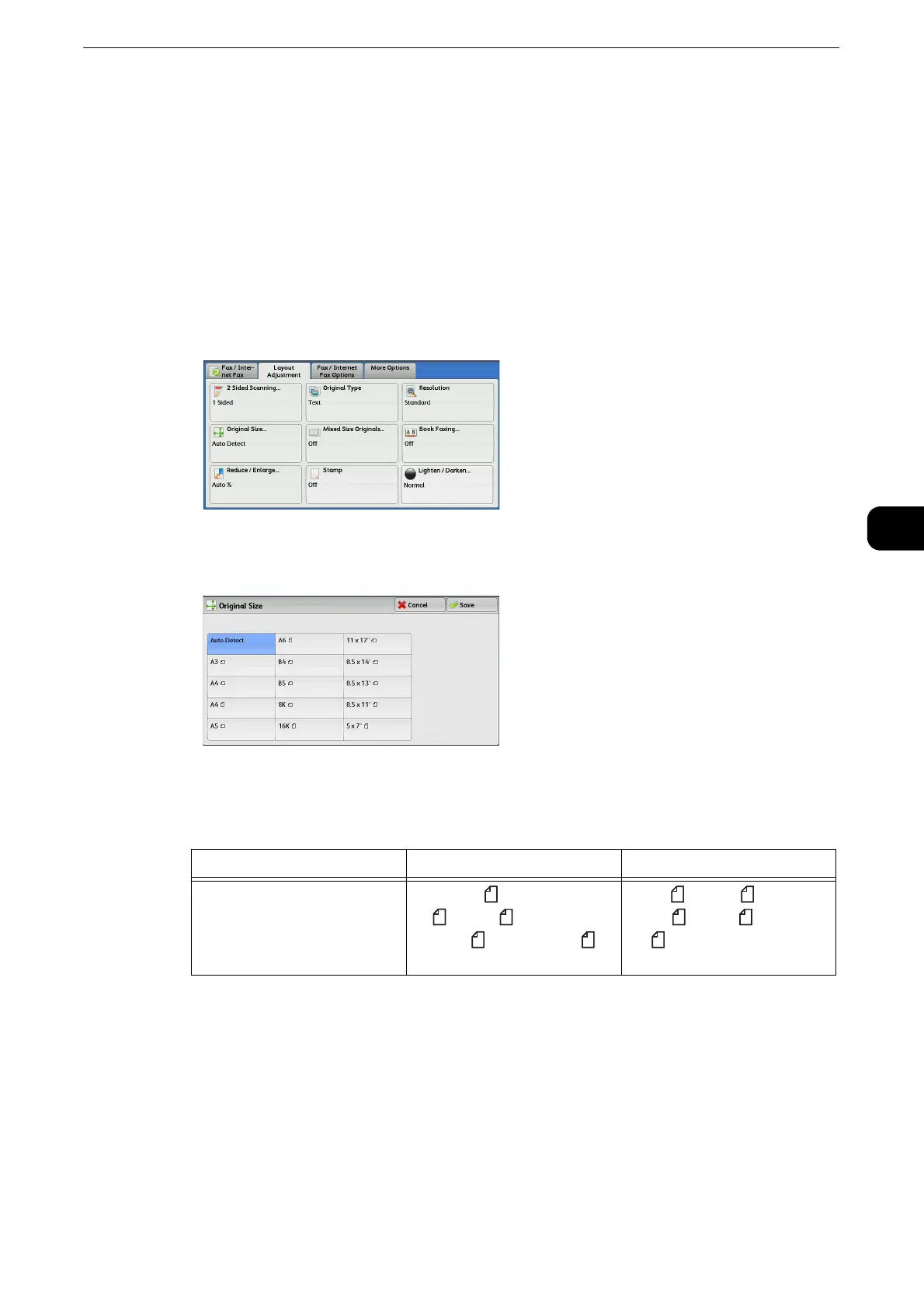Layout Adjustment
247
Fax
4
Original Size (Specifying the Scan Size for the Original)
You can specify the scan size for fax transmission.
Use this feature when a document is a non-standard size, or when you want to scan a
document at a size different from the original size. You also can add margins, or delete
unwanted margins.
z
You can change the default values for buttons other than [Auto Detect] in the System Administration mode. For information on
how to change the default values, refer to " Tools" > "Fax Service Settings" > "Original Size Defaults" in the Administrator Guide.
1 Select [Original Size].
2 Select any option.
Auto Detect
Detects the document size automatically.
* : Detectable only when the Duplex Automatic Document Feeder C1-PC is installed.
z
If the document size cannot be detected automatically, a screen to enter the document size appears.
z
The document sizes that can be automatically detected depend on [Paper Size Settings] in the System Administration mode. For
information on [Paper Size Settings], refer to " Tools" > "Common Service Settings" > "Other Settings" > "Paper Size Settings" in the
Administrator Guide.
Document Feeder Document Glass
Auto-detectable Document
size
B6
*
, B5, B5 , B4, A6
*
, A5,
A5 , A4, A4 , A3, 8.5 x 11",
8.5 x 11" , 11 x 17", 16K ,
8K
B6, B6
*
, B5, B5 , B4, A6,
A5, A5 , A4, A4 , A3, 8.5 x
11" , 11 x 17"
