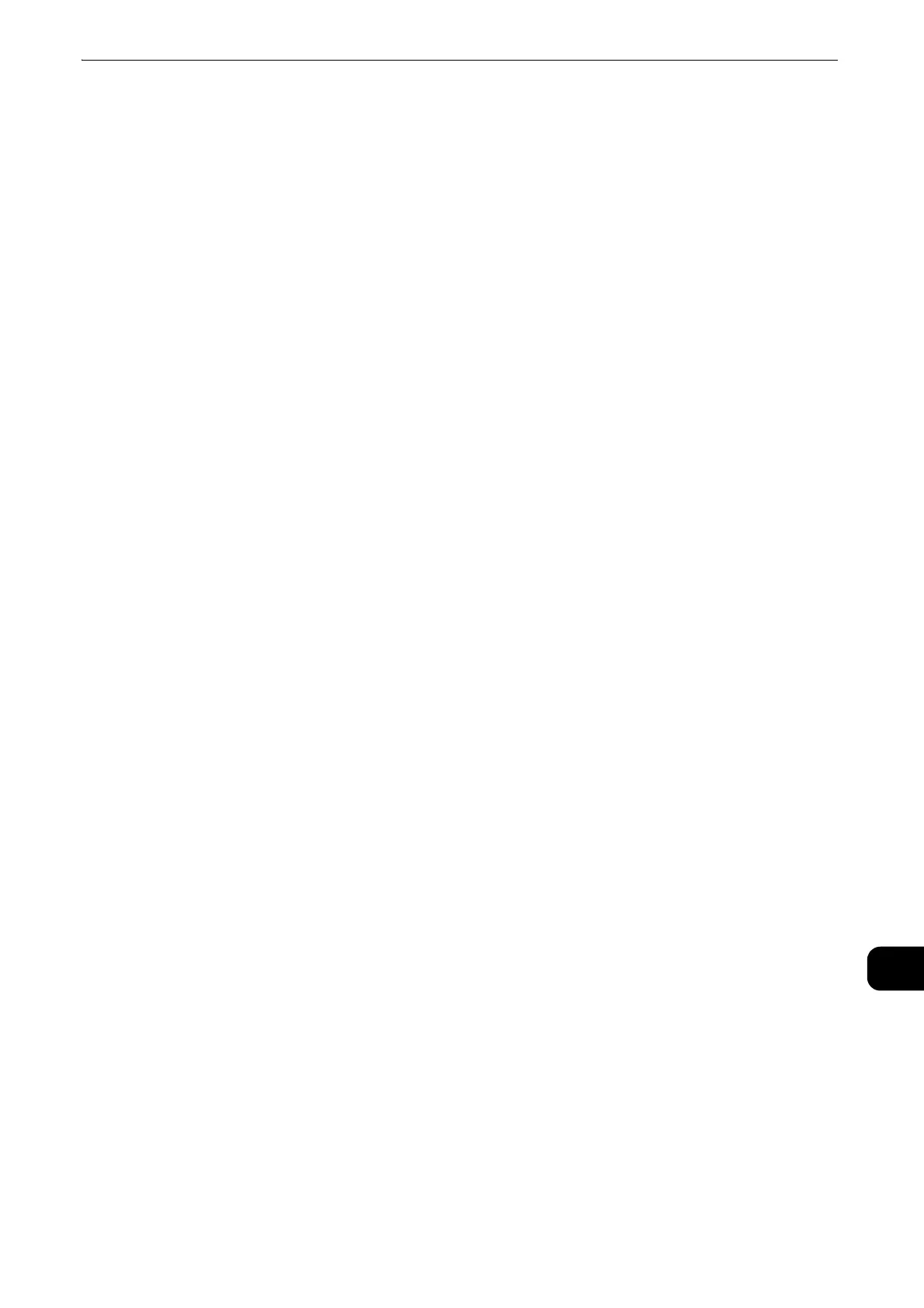Index
553
Index
Registering Stored Programs for Build Job .................. 448
Registering/Deleting/Renaming Stored Programs ... 445
Relay Broadcast (Transmitting Documents Through a
Relay Station) ..........................................................................286
Remote Folder (Using Remote Folder) .......................... 267
Remote Polling ........................................................................279
Remote Polling (Retrieving Files from Remote
Machines).................................................................................. 278
Remote Relay Broadcast (Performing Relay Broadcast
to Remote Locations) ........................................................... 290
Removing/Confirming a Recipient .................................. 240
Repeat Image (Making Multiple Copies on One Sheet).
.......................................................................................................148
Reply To (Specifying a Reply Address) .......................... 409
Resolution (Specifying a Scanning Resolution).......... 396
Resolution (Specifying the Scanning Resolution)
...........
............................................................................................ 221, 245
S
Sample Job (Checking the Finished Output of the Copy)
.......................................................................................................178
Sample Set ..................................................................... 489
, 515
Save in (Specifying a Storage Location in the USB
Memory Device)......................................................................380
Scan .............................................................................................301
Scan to PC .................................................................................359
Scanning Procedure............................................................... 302
Secure Polling (DTMF Method)......................................... 279
Secure Polling (F Code Method)....................................... 273
Secure Polling (Fax Signal Method)................................ 268
Secure Print.................................................................... 485
, 515
Secure Watermark (Managing Document Security) 160
[Segment Separators] Screen............................................ 177
[Select From List] Screen .......................................... 470
, 473
[Select Job Flow Sheet] Screen .........................................431
Selecting a Folder...................................................................416
Selecting the Printing Options .......................................... 474
Selecting/Changing a Job Flow Sheet ...........................438
Send from Folder.................................................................... 413
Sending Fax ..............................................................................521
Sending Internet Fax............................................................ 204
Sending IP Fax (SIP) ............................................................. 214
Sending Server Fax ................................................................ 217
Sending to Folder (F Code Method) ............................... 271
Sending to Folder (Fax Signal Method) ........................ 267
Service Buttons...........................................................................68
Setting the Initial Screen .......................................................65
Setting the Screen Displayed after Auto Clear .............65
Shadow Suppression (Suppressing the Document
Background) ............................................................................. 394
[Sheet Filtering] Screen............................................. 431
, 440
Simple Copy.................................................................................90
Simple Fax................................................................................. 219
Sleep Mode ..................................................................................56
Smart WelcomEyes...................................................................57
[Source Color] Screen............................................................107
Specifying a Destination (Specifying a Destination PC
Using the Screen Keyboard) .............................................. 370
Specifying a Destination PC Using a One-Touch Button
.......................................................................................................368
Specifying a Destination Using a One-Touch Button
.....
..................................................................................220, 236, 331
Specifying a Destination Using the Address Book.... 225
Specifying a Destination Using the Keyboard Screen.....
.......................................................................................................236
Specifying a Destination Using the Numeric Keypad .....
.......................................................................................................219
Specifying a Destination Using the Redial Feature . 237
Specifying a Line (Port)........................................................ 238
Specifying a line (port) using [Line Selection] ............ 239
Specifying a line (port) using the keyboard screen .. 238
Speed Dialing (Specifying a Destination Using an
Address Number)......................................................... 220
, 232
Split Send (Sending in Sections)....................................... 407
Stamp (Adding a Stamp when Scanning a Document) .
.......................................................................................................252
[Starting & Ending Page] Screen...................................... 126
Starting CentreWare Internet Services ......................... 538
Starting Rate (Selecting a Communication Mode) .. 256
Stopping the Copy Job............................................................87
Stopping the Fax Job............................................................ 196
Stopping the Scan Job ......................................................... 313
Store & Send Link ................................................................... 384
Store for Polling (Storing Files on the Machine that a
Remote Machine can Retrieve) ........................................ 281
Store in Remote Folder ........................................................ 516
Store to Folder......................................................................... 374
Store to USB ............................................................................. 376
Store to WSD............................................................................ 387
Stored Programming............................................................. 443
Stored Programming (Calling a Stored Program for