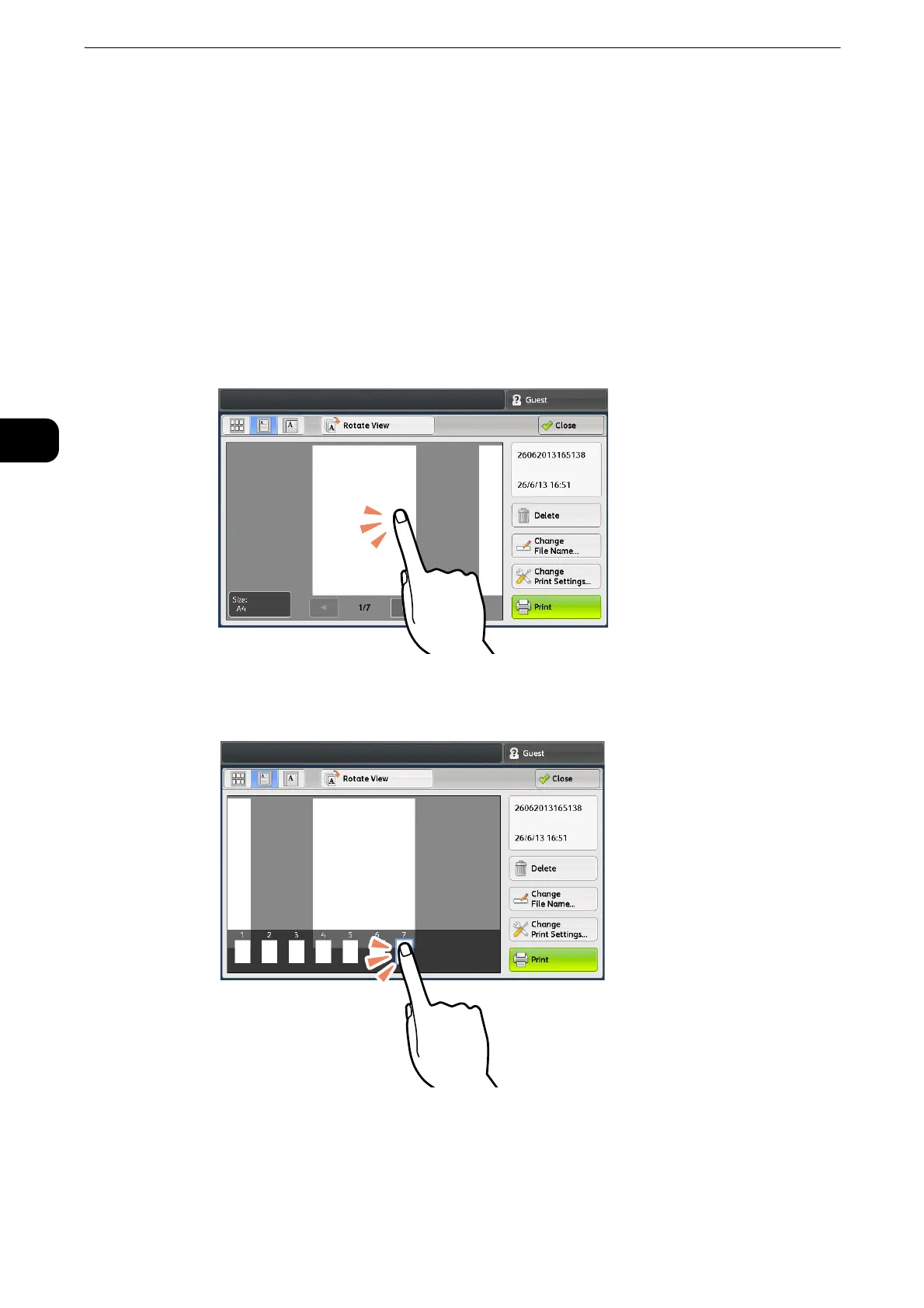Product Overview
76
Product Overview
2
Tap
Touch the touch screen and move your finger away from the screen quickly. To tap the
same position of the screen twice is called double-tap.
Double-tap a previewed image to enlarge the image.
Tap the preview area to switch the thumbnail bar to be displayed or not.
z
The operation of pinch in or pinch out (moving two fingers inward or outward) to zoom in or out screens is not
supported.
Tap a desired thumbnail on the thumbnail bar to display the thumbnail.