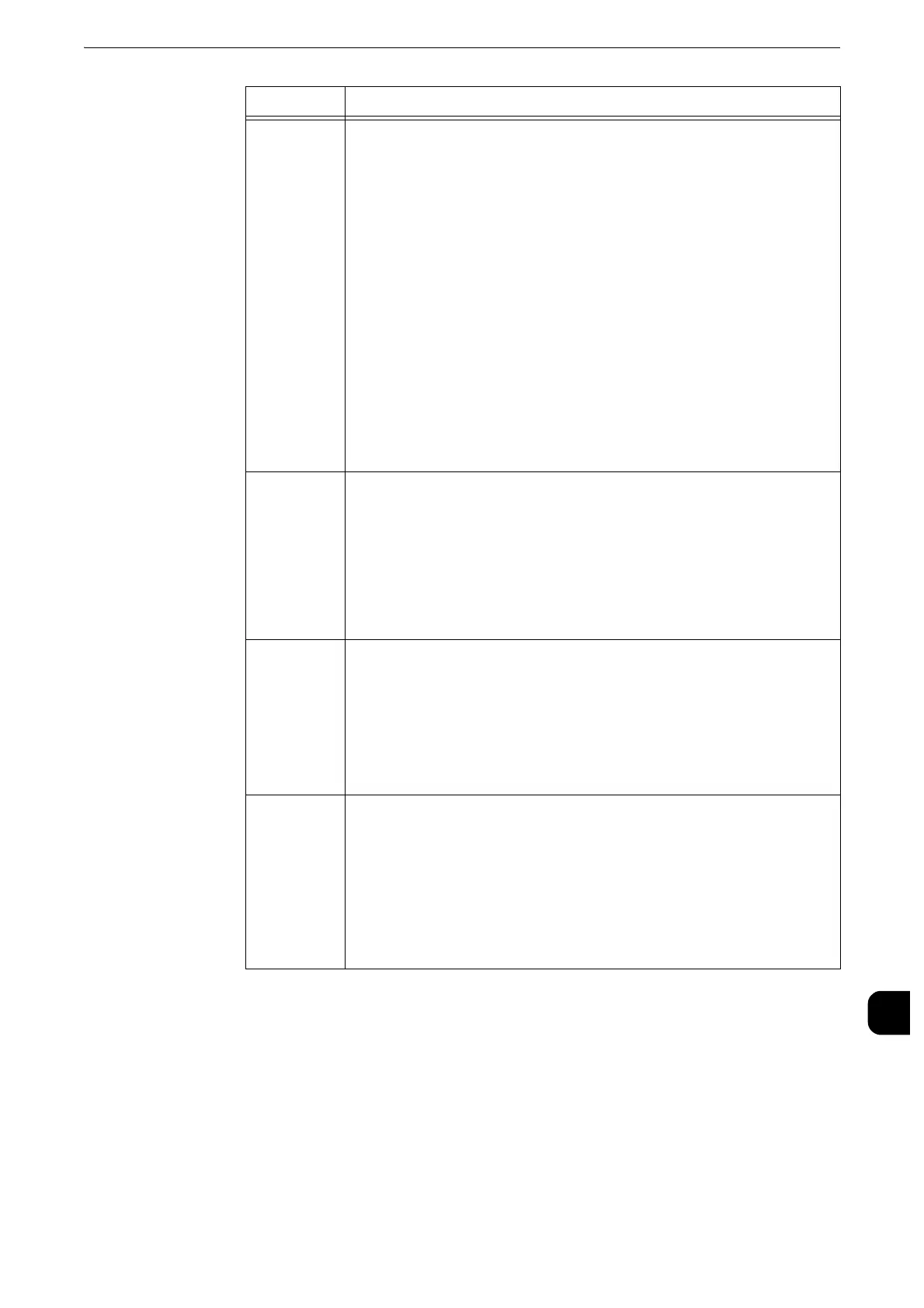Error Code
591
Problem Solving
15
018-755
[Cause] The SMB server specified as the destination does not respond to
the machine while transferring data using SMB of the Scan to
PC service.
[Remedy] Confirm the file Sharing service (communicating via port 139
(TCP), and port 445 (TCP)) is authorized for the transferring
destination server, router between the machine and server, and
virus security software or firewall software on the forwarding
destination server.
If two or more gateways exist and the communication over
subnet fails, check the gateway address configuration on the
machine.
After the remedy written above, try logging in to the SMB server
from a computer using the same user name, and then try saving
a file in the same location on the server. If this is successful, try
the same operation from your machine. If the problem persists,
contact our Customer Support Center with the server
information such as the manufacturer, model, and OS.
018-756
[Cause] A response from the server are not received within the specified
time while transferring data using SMB of the Scan to PC
service.
[Remedy] When the transferring destination server belongs to the Active
Directory domain, check whether the communication between
the destination server and domain controller is delayed or not
by accessing the destination server from the PC client. If it takes
time, consult your System Administrator.
018-757
[Cause] Failed to name resolution of the SMB server specified as
destination to transfer data using SMB of the Scan to PC service.
[Remedy] Take one of the following measures.
z
Confirm the DNS server address is correctly set.
z
If the connection with the DNS server is appropriate, confirm
the transferring destination server name is registered to the
DNS server.
018-758
[Cause] The save location or file name of a scanned image has a
problem while transferring data using SMB of the Scan to PC
service. Probable cause is that the specified save location does
not exist on the server.
[Remedy] Take one of the following measures.
z
Check whether the save location is correct.
z
Check whether the specified folder name can be used in the
SMB server.
Error Code
Cause and Remedy
