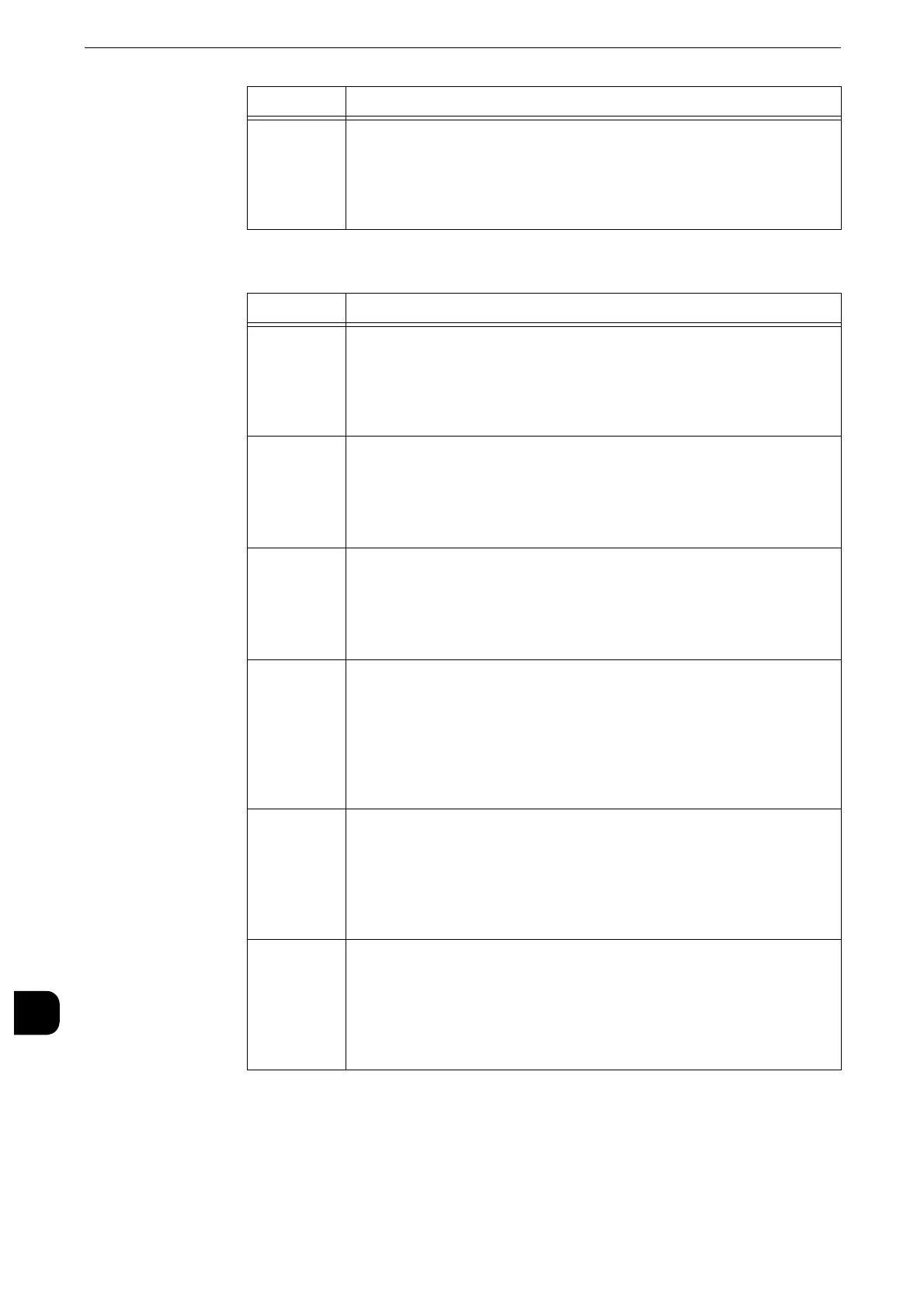Problem Solving
658
Problem Solving
15
"118-001" - "122-999"
117-360
[Cause] The value of the year in the Date & Time setting exceeded the
available range.
[Remedy] Turn the machine off and then on. Change the year setting to
the correct value. If the error still is not resolved, contact our
Customer Support Center.
Error Code
Cause and Remedy
118-310
[Cause] An error occurred in the machine.
[Remedy] Switch off the machine power, make sure that the touch screen
is blank, and then switch on the machine power. If the same
message is displayed again, contact our Customer Support
Center.
118-311
[Cause] An error occurred during software processing.
[Remedy] Switch off the machine power, make sure that the touch screen
is blank, and then switch on the machine power. If the same
message is displayed again, contact our Customer Support
Center.
121-310
[Cause] An error occurred in the machine.
[Remedy] Switch off the machine power, make sure that the touch screen
is blank, and then switch on the machine power. If the same
message is displayed again, contact our Customer Support
Center.
121-311
[Cause] An error occurred between the machine and the device
connected.
[Remedy] Once IC Card Reader (optional) is connected to the machine,
the machine automatically changes the [Passcode Entry for
Smart Card Login] setting to [On] under [Tools] >
[Authentication/Security Settings] > [Authentication] >
[Passcode Policy]. Change the setting as required.
121-312
[Cause] An error occurred between the machine and the device
connected.
[Remedy] Switch on the machine power without connecting the device for
EP system, and then set [Login Type] to any option other than
[Login to Remote Accounts] under [Tools] > [Authentication/
Security Settings] > [Authentication].
121-313
[Cause] An error occurred between the machine and the device
connected.
[Remedy] Switch on the machine power without connecting the device for
EP system, and then set [Login Type] to any option other than
[Login to Remote Accounts] under [Tools] > [Authentication/
Security Settings] > [Authentication].
Error Code
Cause and Remedy
