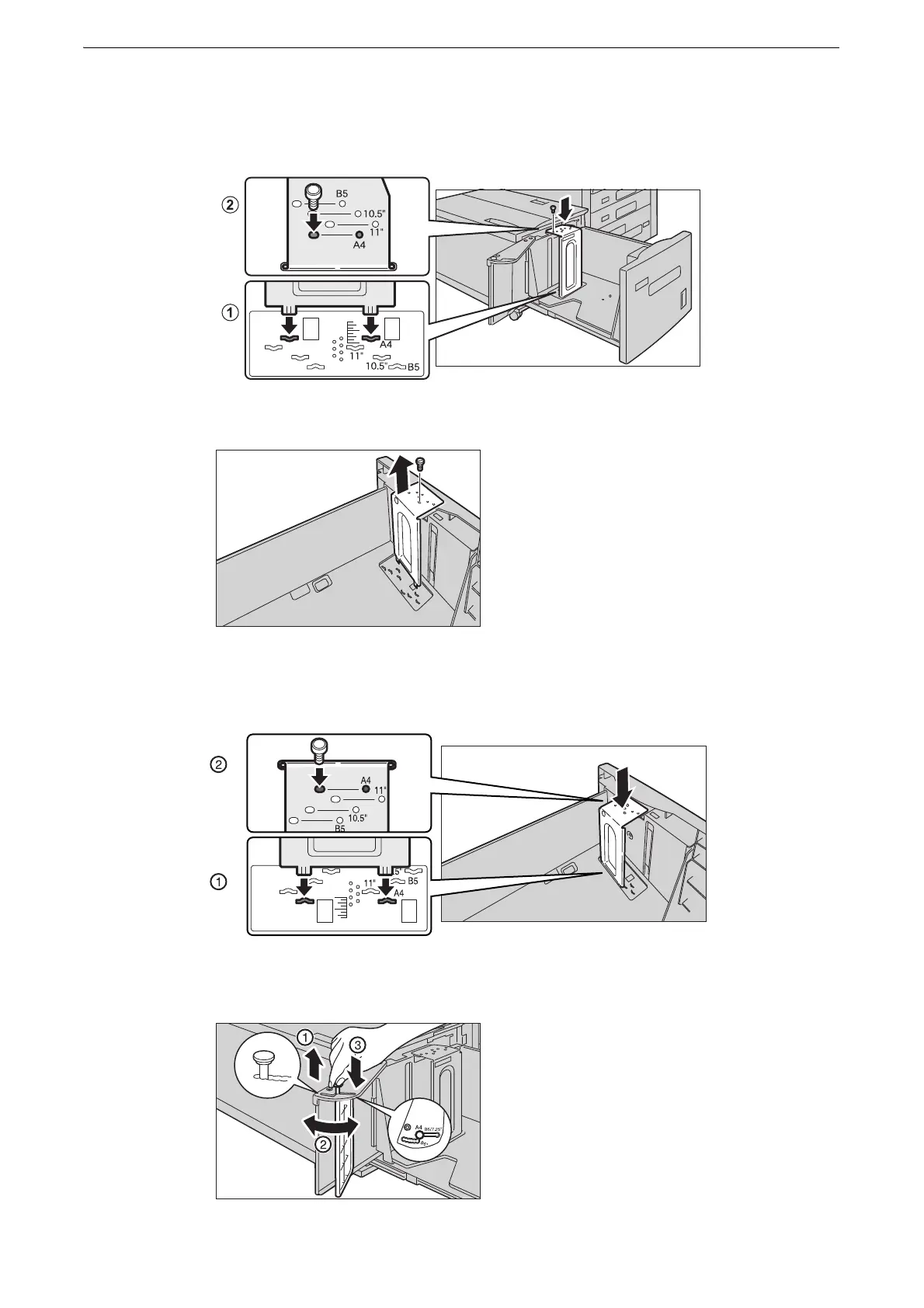Loading Paper
73
2) Insert the small protrusions at the bottom of the guide into the holes corresponding to
the paper size (1). Insert the protrusion on the tray into a hole corresponding to the
paper size on the top of the guide, and tighten up the screw (2).
3) Unscrew the screw of the front guide and remove the guide from the tray.
4) Insert the small protrusions at the bottom of the guide into the holes corresponding to
the paper size (1). Insert the protrusion on the tray into a hole corresponding to the
paper size on the top of the guide, and tighten up the screw (2).
5) Pull up the lever of the end guide (1). Move the lever along the slot, and set it at the
position corresponding to the paper size (2). And then press the lever down (3).
