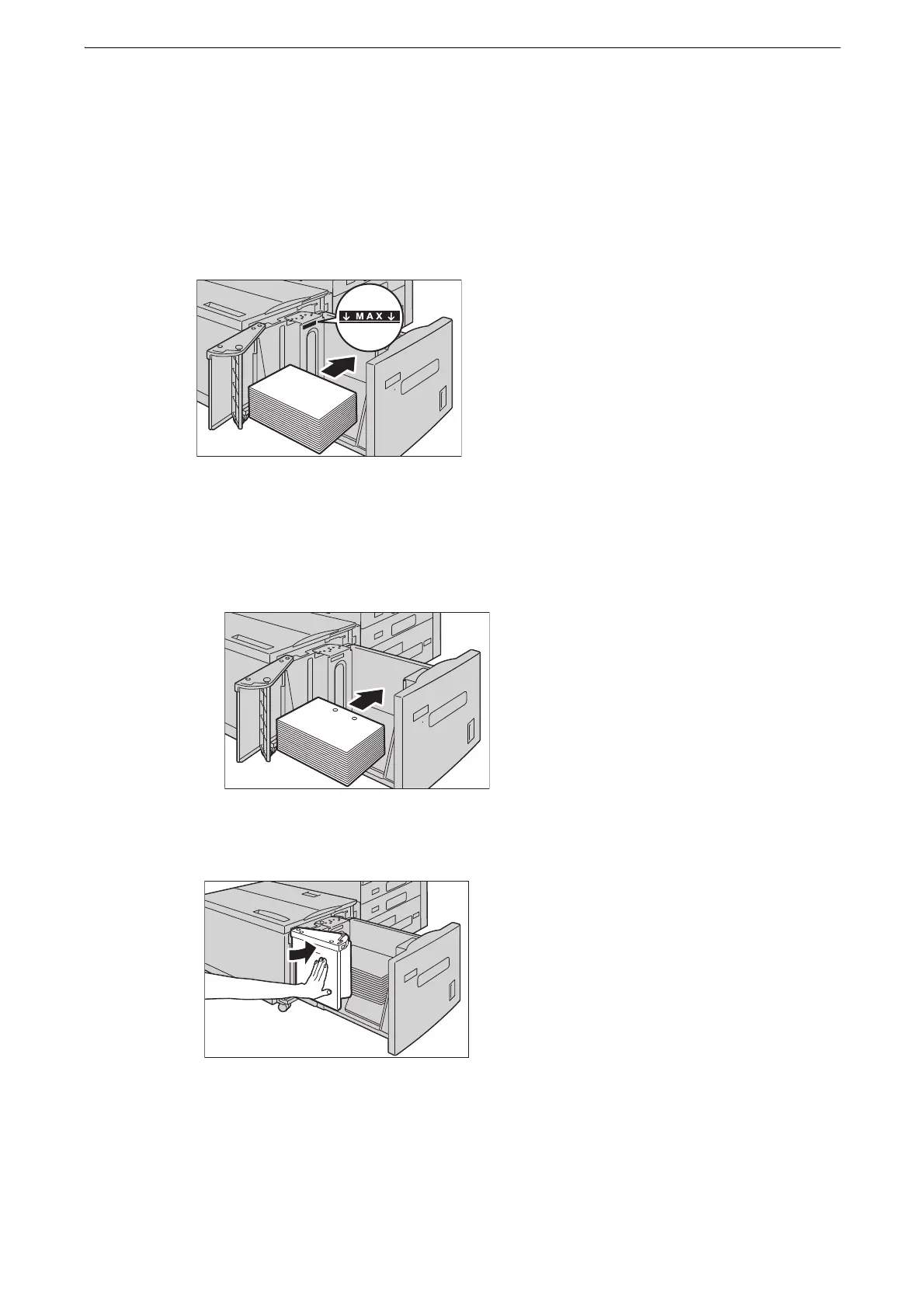3 Paper and Other Media
74
z
Adjust the end guide correctly to the size of the paper. If the end guide is not adjusted correctly, the device
cannot feed the paper properly, resulting in paper jams.
z
The slot on the left of 8.5" is not used.
4 Load and align the edge of the paper against the right edge of the tray with the side to be
copied or printed on facing down.
z
Do not load paper above the maximum fill line ("MAX" in the figure). It may cause paper jams or device
malfunction.
z
When using punched paper, load the punched paper as shown in the illustration.
5 Close the end guide securely.
6 Push the tray in gently until it stops.
z
When pushing the paper tray in, do it slowly. If the tray is pushed with too much force, it may cause device
malfunction.
