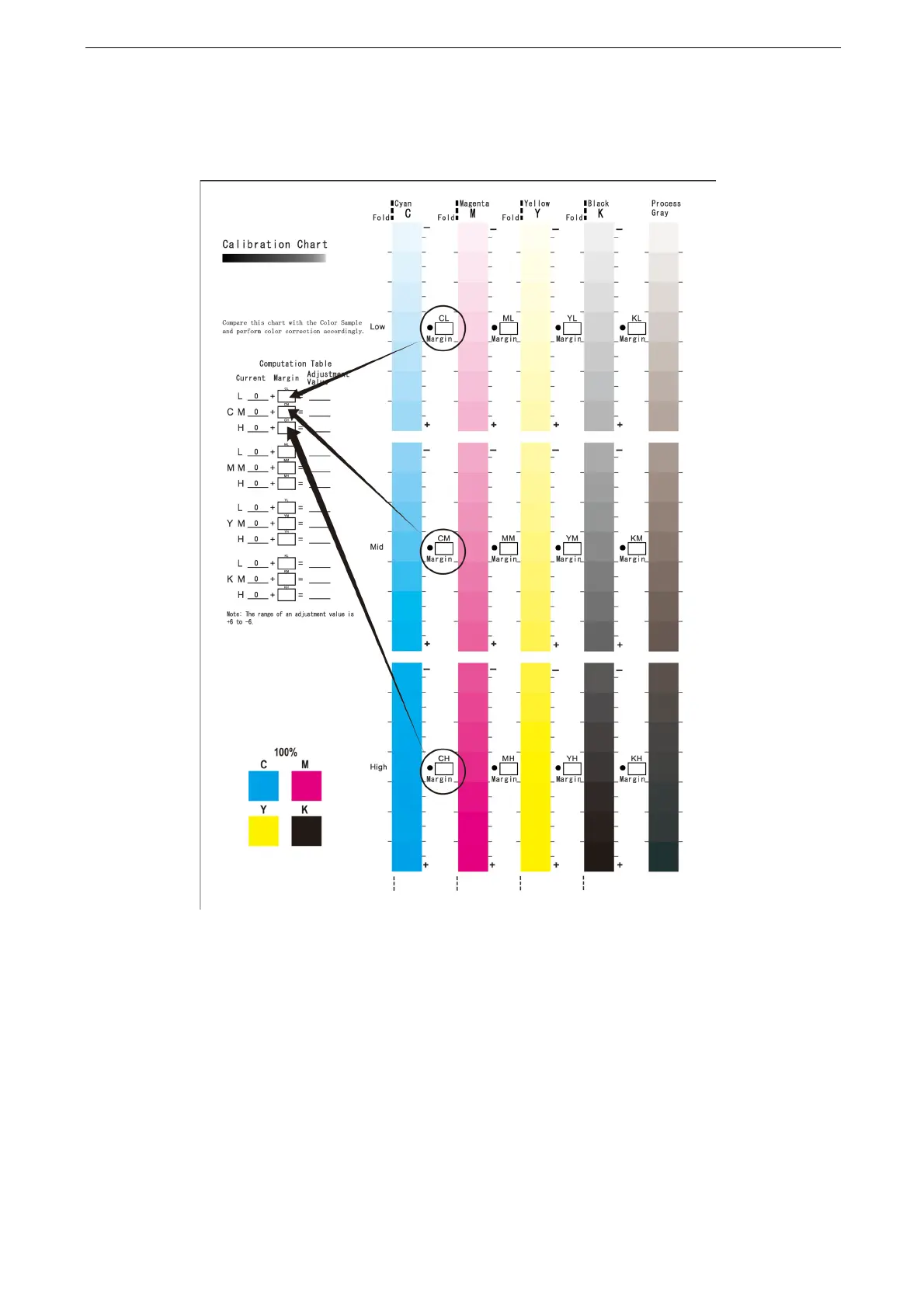10 Maintenance
230
7
When the density variances for all colors have been entered, copy them to the
corresponding [Margin] location in the [Computation Table] on the left side of the Halftone
Adjustment Chart. (Ex: Cyan)
8
Solve for the setting value according to the Setting Calculation Table formula and enter it
in the [Adjustment Value] column.
[Current] displays the value entered during the previous adjustment.