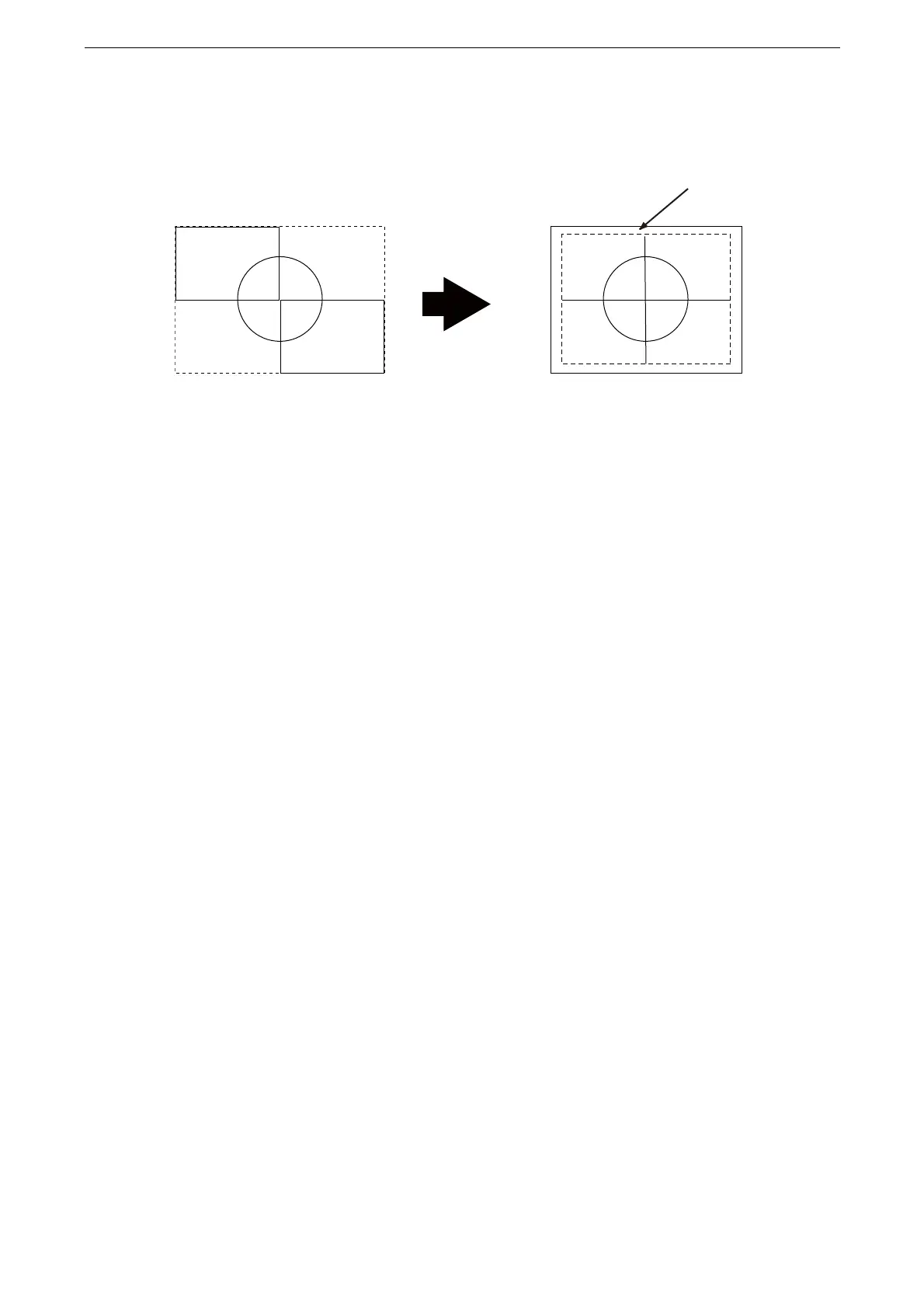Emulation
301
Document: Auto, Coordinate Origin: 0 Degrees, Scaling Mode: Active Coordinate
Area, Scaling: OFF
Setting Menu Item Related to the HP-GL/2 Mode
[Port Settings]
Set the port used in emulation modes under [Device] >[Connectivity & Network Setup] >
[Port Settings].
Port Status (LPD/IPP/USB-/Port 9100)
Enables the ports to be used in the emulation mode.
[USB - Print Mode]
Sets the print mode of the USB port so that it can be used by HP-GL/2 emulation. Select
[HP-GL/2] as the print mode.
[USB - Print Mode] sets the method of processing data received from host interfaces. If this is set to [HP-GL/2]
here, the device will not switch languages automatically as described in "Switching between Printer
Languages" (P.281).
The print mode can also be specified for each protocol (LPD, IPP, Port 9100, or WSD) from CentreWare
Internet Services.
[Allocate Memory]
Specify the amount of memory used by HP-GL/2 Auto Layout memory in [Device] > [App
Settings] > [Print Settings] > [Allocate Memory].
[HP-GL/2 Auto Layout Memory]
You can specify the amount of memory allocated for storing print data for Auto Layout.
HP-GL/2 Settings List
Items that can be set using the HP-GL/2 mode menu are explained in two groups: basic
settings and extended settings.
Active Coordinate Area
determined by entered data
Paper Size
Print Area
