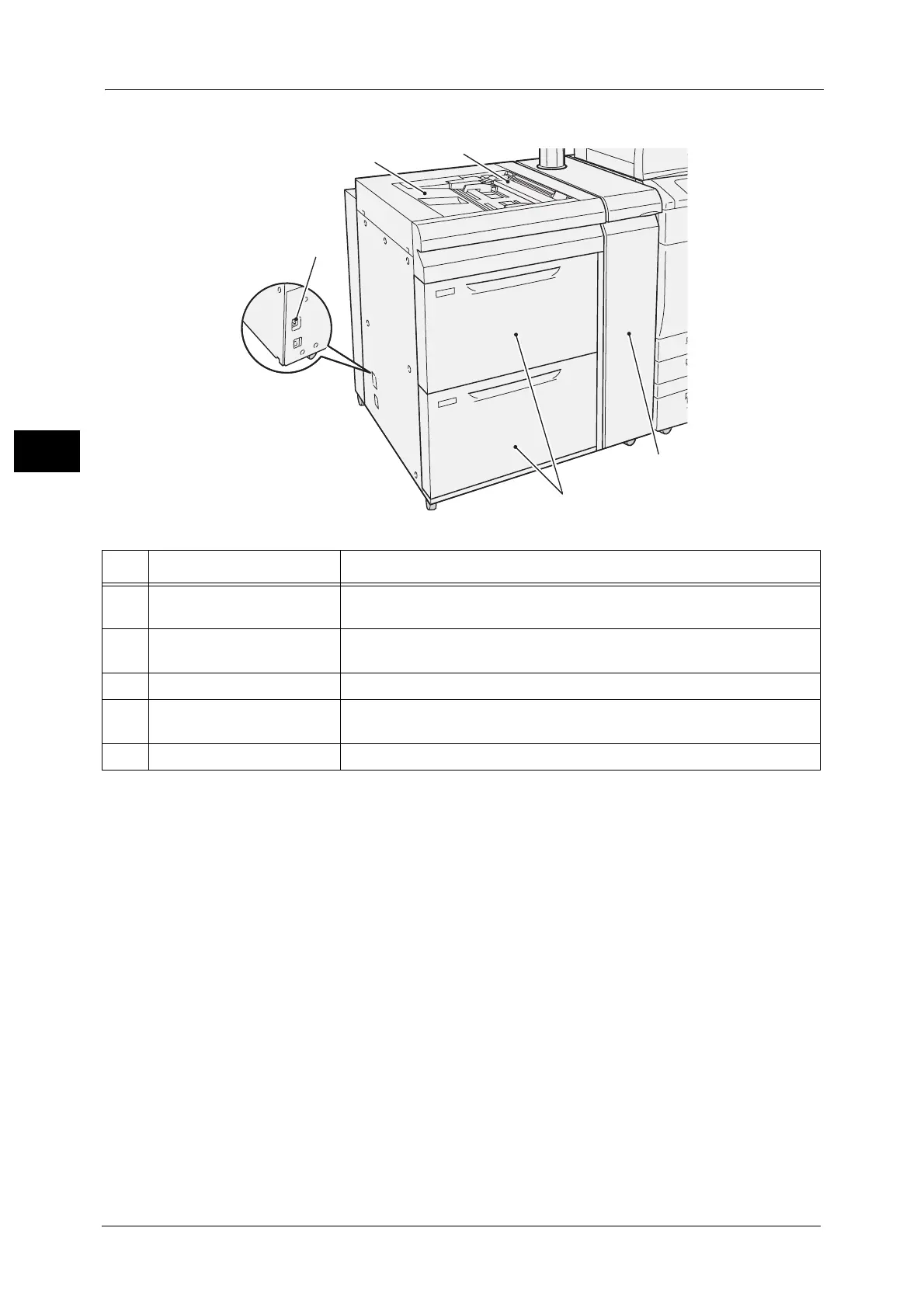2 Product Overview
56
Product Overview
2
HCF C1-DS (optional)
No. Component Function
1 Circuit breaker This breaker automatically turns the machine off when a current leakage is
detected.
2 Tray 5 (Bypass) Use this when copying or printing on paper that cannot be loaded in Trays 1
- 4, such as heavyweight paper or other special media.
3 Tray 5 (Bypass) top cover Open this cover to clear paper jams.
4 Feeder module front cover Delivers paper fed through the High Capacity Tray or Tray 5 (Bypass) to the
main unit. Open this unit when clearing paper jams.
5 Trays 6 and Tray 7 Load paper here.
