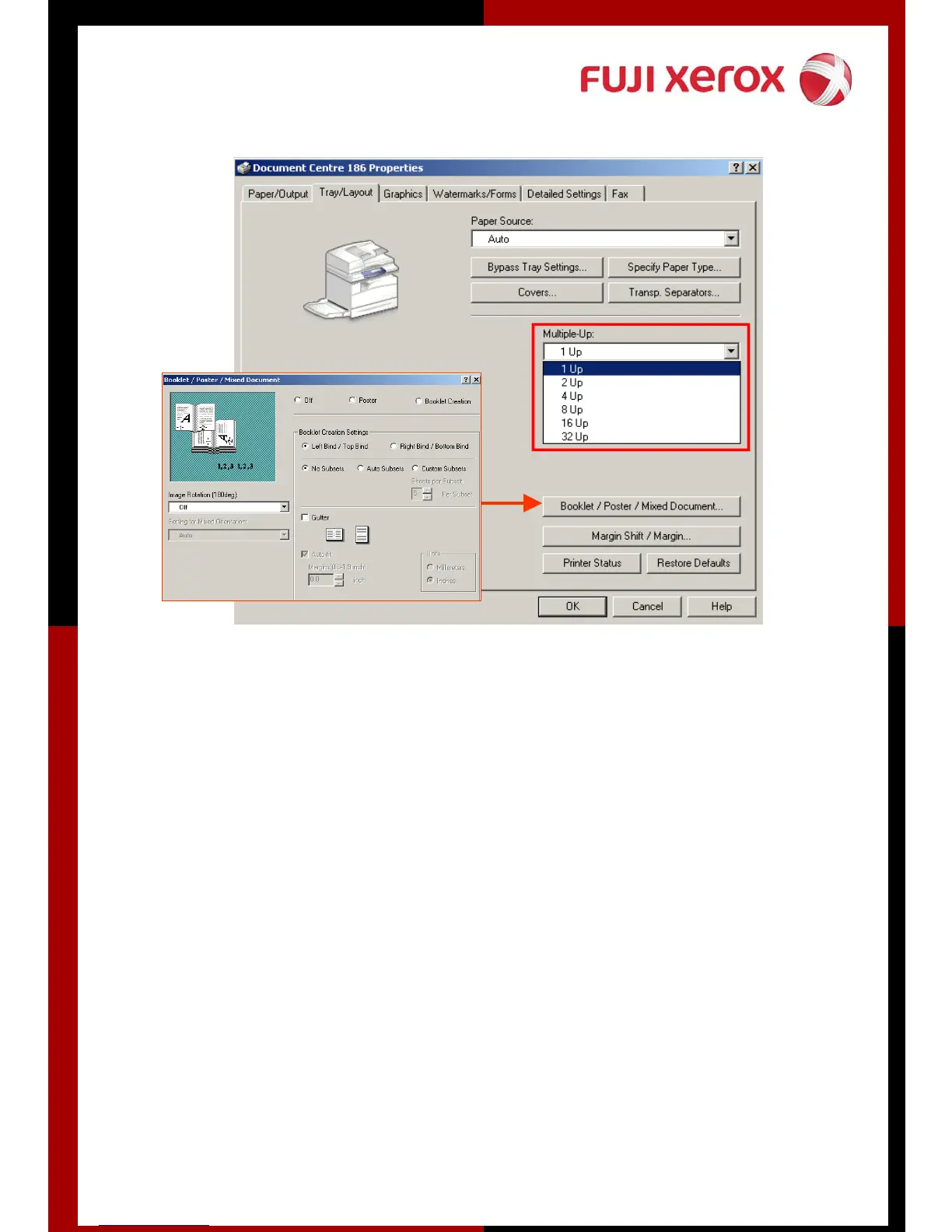Multi-Up
Print 2, 4 or eight (up to 32) independent documents onto one sheets of
paper. The machine will automatically reduces/enlarge the images as needed
to print them on one page.
• Choose Tray / Layout
• Click Multi-Up – Choose ( x Up) – then click OK
Poster
Divide & enlarge a document then print each divided part onto multiple
sheets of paper. Paste together to make one large poster.
Booklet Creation
Create a document with the pages in correct order to make a booklet when
the document is folded.
Transparency Separator
Insert a divider page after each printed transparency.
