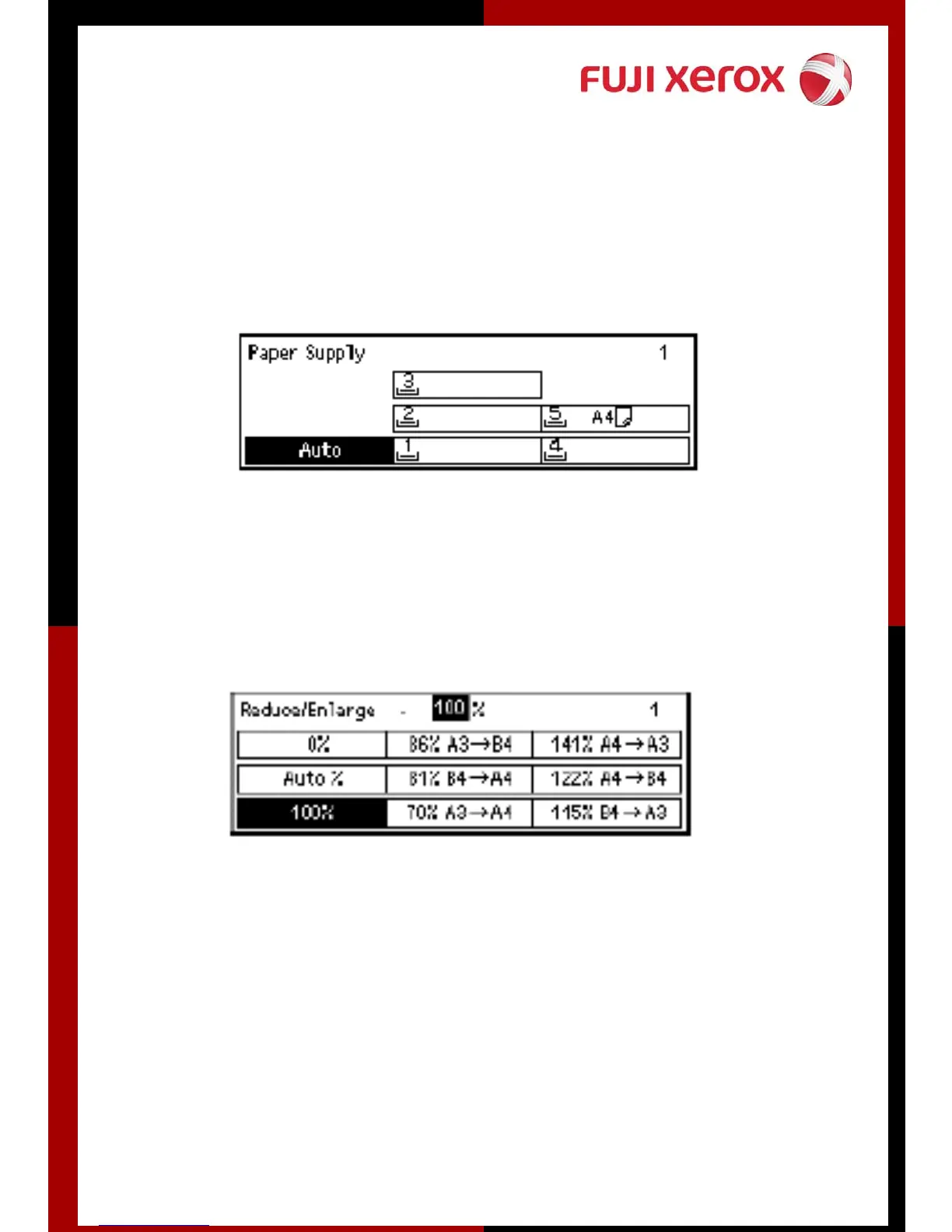Section A : COPY
Section A : COPY
1. Select the paper size on the[Paper Size] screen
2. Press Enter button to display the [Paper Type] screen.
3. Select the required option.
4. Press Enter.
1. Press the arrow key to display [Reduce/Enlarge] on the Copy
screen.
2. Select [Reduce/Enlarge] using the<Select> button.
3. Select the required option.
4. Press the Enter
